Digi 9P 9360/9750 User Manual
Page 52
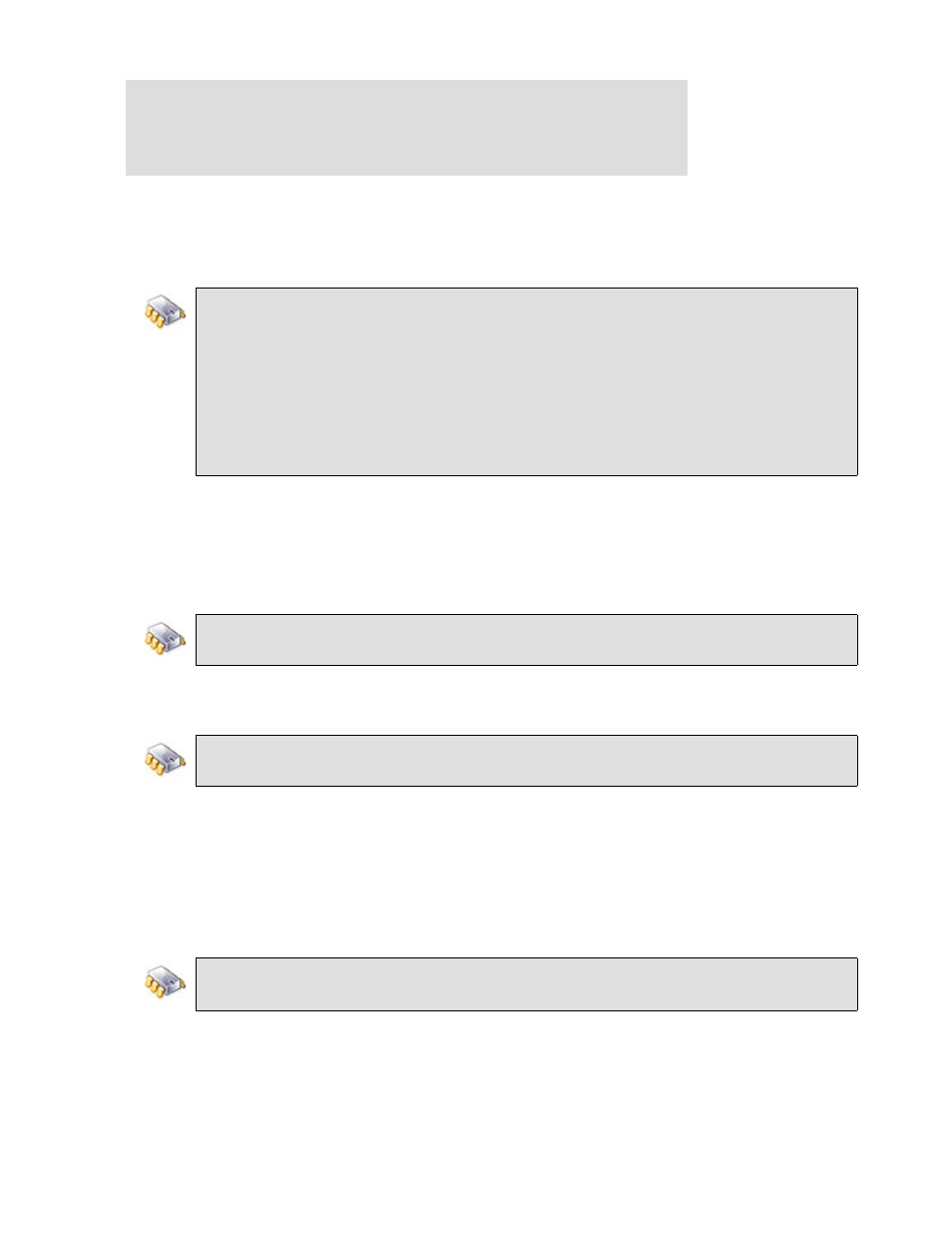
L i n u x b o o t p r o c e s s
5 2
L x N E T E S U s e r ’ s G u i d e
Step 1: Download the new image file to RAM
The first step is to download the image into RAM. Specify the start address, the end
address, and the size of the image in RAM, for example:
Step 2: Erase the Flash partition
The second step is to erase the Flash partition sectors. Specify the start address and the end
address of the range to be deleted.
For modules with NAND flash, use this command:
For modules with NOR flash, use this command:
Step 3: Write the image to Flash
After the image is downloaded into RAM and the flash erased, the new image can be
copied into Flash.
For modules with NAND flash, use this command:
#
mw.l
#
tftp
#
Filename
#
Load address:
Loading:
#####################################################
#####################################################
########################################
#
done
#
nand erase
#
erase
#
nand write.jffs2
size>
