Clay Paky GLOW UP User Manual
Page 25
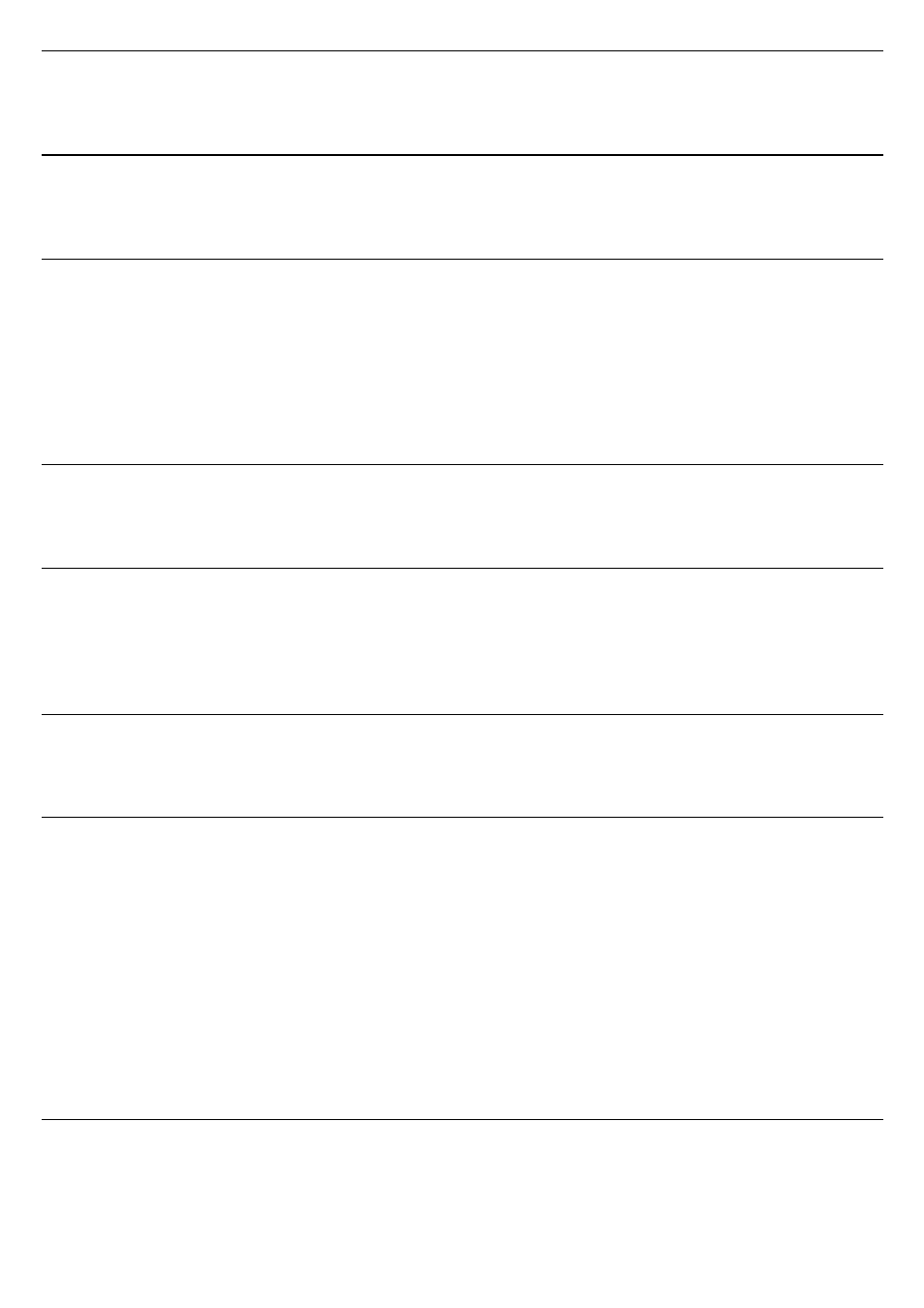
SET - ADVANCED – INFORMATION ……….
DISCHARGE BATTERY HOURS
Displays total projector battery powered operating hours from construction to date.
SET - ADVANCED – INFORMATION ……….
BATTERY MONITOR
Allows you to display the battery voltage and current status.
SET - ADVANCED – INFORMATION ……….
LED TEMPERATURE
Displays the LED working temperature:
•
Temperature (real-time LED temperature)
•
Max Temperature (maximum temperature measured on LED)
To reset the “Max Temperature” value, simultaneously press the UP and DOWN keys and hold down for
several seconds. When (Rst?) appears, confirm by pressing ENTER.
SET - ADVANCED – INFORMATION ……….
TOTAL LED HOURS
This option allows the user to view the total number of LED operating hours from construction to date.
SET - ADVANCED – INFORMATION ……….
SYSTEM VERSION
Lets you view the 2 firmware versions loaded on the projector CPU board:
•
Appliance release (Main firmware )
•
Boot release (Backup software)
SET - ADVANCED - INFORMATION ……….
DMX MONITOR
Displays the DMX input level in bit for each projector channel.
SET - ADVANCED – RESET ……….
RESET TO SLAVE WIRELESS
Resets GlowUP and automatically sets SLAVE WIRELESS settings.
Default settings after Reset are the following:
· “Master Output”-> "Cable + Wireless"
· "Repeater"-> "Disable"
· "Repeater"-> "Function"->"Repeat & Play"
· "Repeater"-> "Direction"->"Wirel. to Cable"
· “DMX address” = 1
· "Display"-> Off
· “Contrast” = 5
· “MOD”-> "Master/Slave" -> ”Receiver”
· "Slave Priority"-> "Wireless
25
GLOW UP
Continued
➔
