Skill level adjustment, Attract mode sounds – Chicago Gaming Golden Tee Fore! User Manual
Page 9
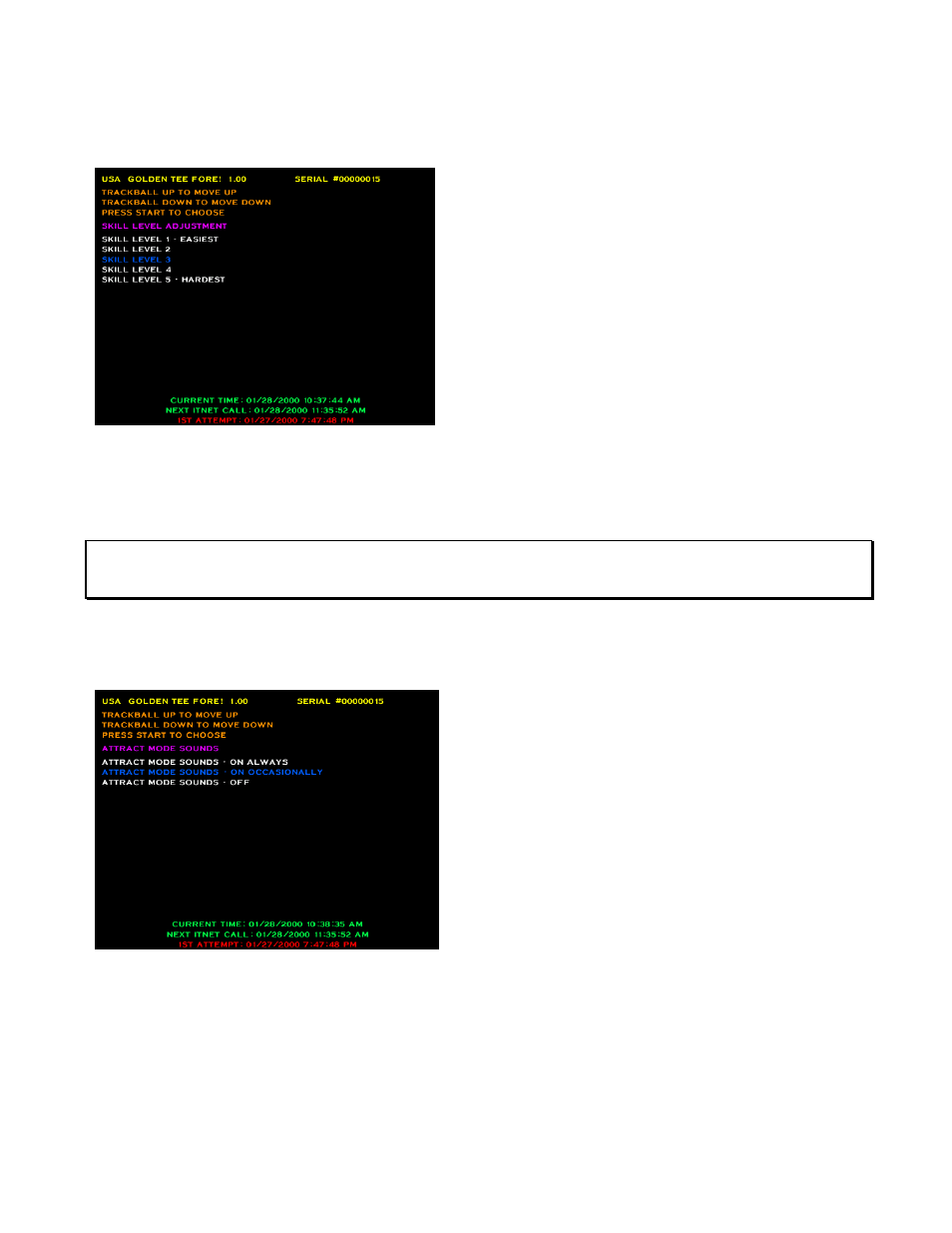
Golden
Tee®
Fore!
–home
version
Version
03/06
Page
9
SKILL LEVEL ADJUSTMENT
Golden Tee® Fore! lets you change the skill level needed to play the game. This setting lets you adjust some of the
playing conditions such as slope of the green, wind speed, and putting sensitivity. This is good for locations with
younger/novice players who are less skilled at the game, or expert/accomplished players who demand a greater
challenge.
To set the game to an easy skill level, highlight SKILL LEVEL 1 – EASIEST.
To set the game to a difficult skill level, highlight SKILL LEVEL 5 – HARDEST.
SKILL LEVEL 3 is the default skill level and approximately the skill required for the average player. Sometimes it is
best if the skill level is adjusted gradually over a period of time.
NOTE:
The skill level adjustment will only affect regular play. The ITNET menu options appear but should remain disabled for predictable machine
operation.
ATTRACT MODE SOUNDS
This menu is used to adjust the sounds that are heard while no one is playing the game.
ATTRACT MODE SOUNDS - ON ALWAYS will play sounds during every attract cycle.
ATTRACT MODE SOUNDS - ON OCCASIONALLY plays sounds about every ten to twelve times the attract mode
is repeated. This is the default.
ATTRACT MODE SOUNDS - OFF will not allow any sounds to be played during the attract mode.
