Avalue EMX-NM70 User Manual
Page 47
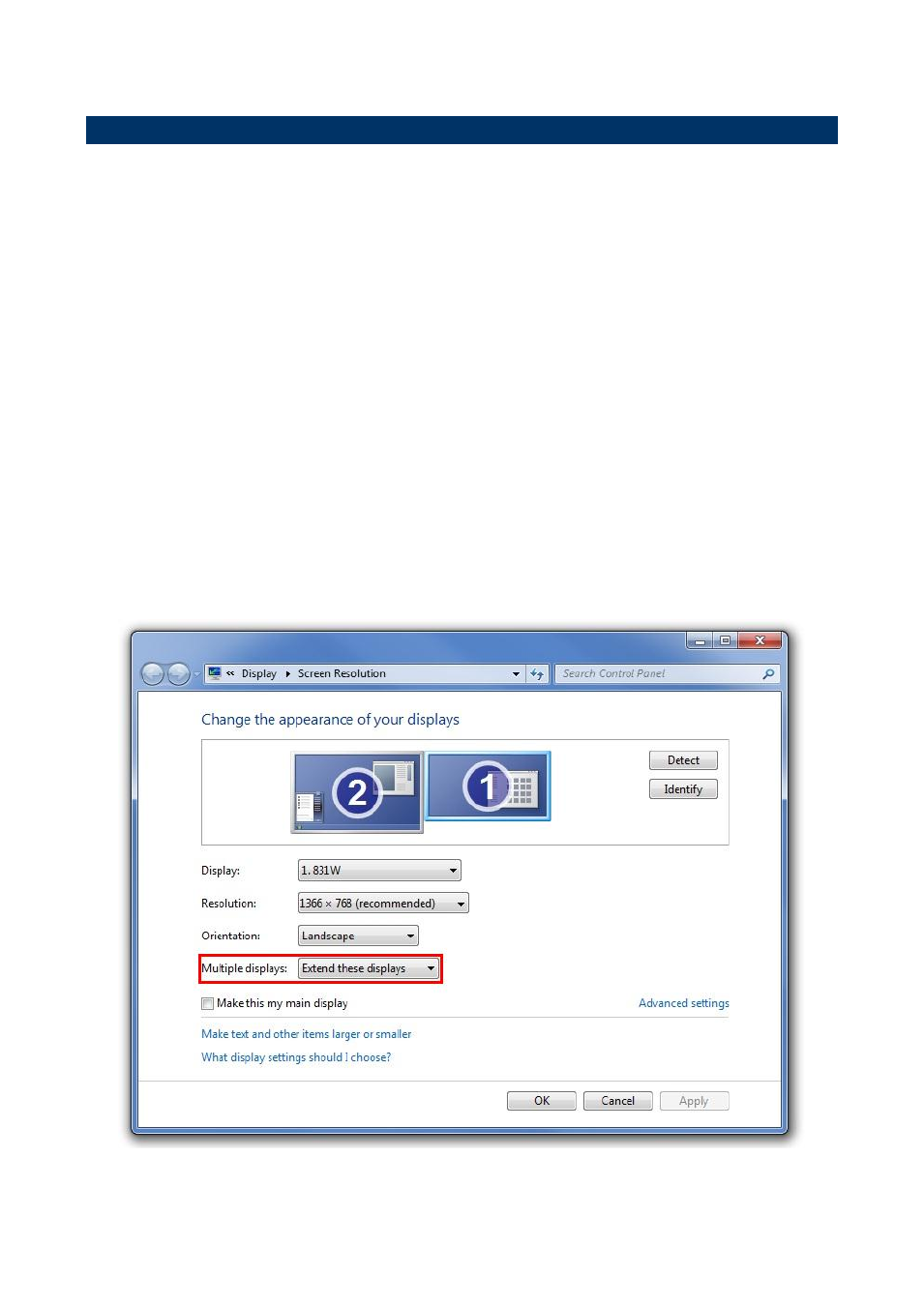
EMX-NM70
User’s Manual
EMX-NM70
User’s Manual 47
3.7 The setup step of setting Triple display on EMX-NM70-GPU
BIOS Settings:
1. Before change BIOS setting to enable LVDS, please to connect CRT/HDMI monitor for
show your screen and connect LVDS panel.
2. BIOS chipset NB Configuration Primary Display IGFX.
3. BIOS chipset NB Configuration LCD Control Please to set your LCD Panel
Type & Panel color Depth.
4. Save Changes and Reset.
Windows Settings:
5. After into Windows, the screen will be show on LVDS panel. (CRT/HDMI are no
screen).
6. Install Intel HD Graphics Media Driver and control tool on Windows.
7. To set Multiple displays on Control Panel Customize Desktop Display Screen
Resolution Select you monitor and select“Extend”or”Clone”.
The limitation of three display function under Windows
- ECM-QM87R (74 pages)
- ECM-BYT2 (71 pages)
- ECM-DX2 (20 pages)
- ECM-BYT (73 pages)
- ECM-KA (24 pages)
- ECM-KA (72 pages)
- ECM-QM77 (24 pages)
- ECM-QM77 (89 pages)
- ECM-CDV (20 pages)
- ECM-CDV (70 pages)
- ECM-QM57 (24 pages)
- ECM-QM57 (79 pages)
- ECM-QB (20 pages)
- ECM-QB (67 pages)
- ECM-PNV (24 pages)
- ECM-PNV (105 pages)
- ECM-PNV (77 pages)
- ECM-VX900 (24 pages)
- ECM-VX900 (74 pages)
- ECM-A50M (24 pages)
- ECM-A50M (77 pages)
- ECM-CX700 (20 pages)
- ECM-LX800W (105 pages)
- ECM-LX800W (24 pages)
- ECM-LX800D (20 pages)
- ECM-LX800D (94 pages)
- ECM-LX800 (24 pages)
- ECM-LX800 (101 pages)
- EPI-QM87 (77 pages)
- EPI-QM77 (24 pages)
- EPI-QM77 (86 pages)
- EPI-QM57 (80 pages)
- EPI-QM57 (20 pages)
- EPI-LX800 (24 pages)
- EPI-LX800 (20 pages)
- EPI-LX800 (107 pages)
- EPI-QM67 (24 pages)
- EPI-QM67 (91 pages)
- EBM-BYT (75 pages)
- EBM-QM87U (75 pages)
- EBM-CDV (82 pages)
- EBM-PNV (79 pages)
- EBM-PNV (24 pages)
- EBM-A50M (79 pages)
- EBM-A50M (24 pages)
