Ebm-cdv user ’s manual 62 ebm-cdv user ’s manual – Avalue EBM-CDV User Manual
Page 62
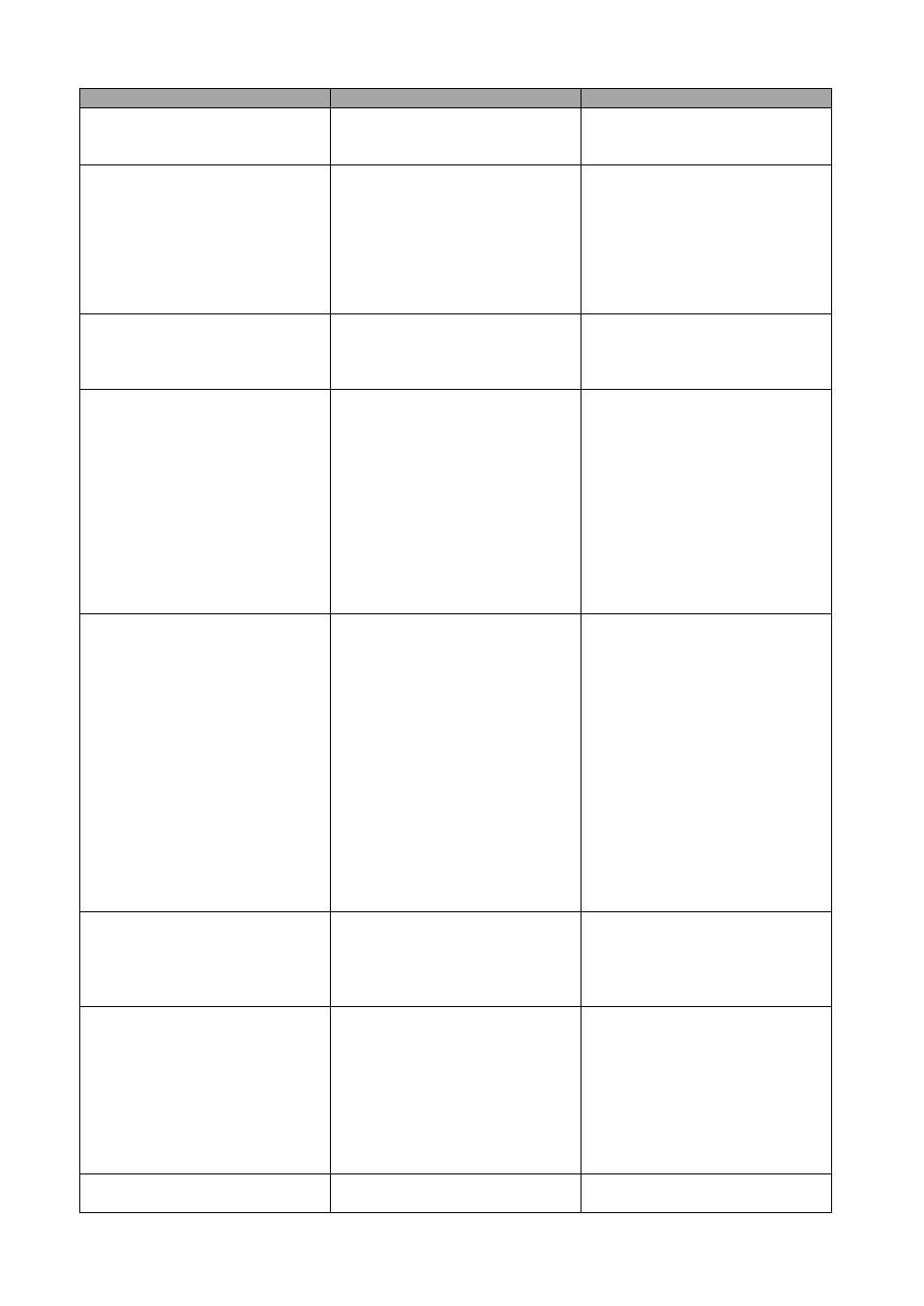
EBM-CDV User
’s Manual
62 EBM-CDV User
’s Manual
Item
Option
Description
VBIOS Version
1053
1059
1071[Default]
Select the VBIOS version.
IGFX
– Boot Type
VBIOS Default[Default]
CRT
CRT + LVDS
CRS + HDMI (Twin)
LVDS
LVDS + CRT
HDMI
HDMI + LVDS
Select the Video Device which will
be activated during POST. This
has no effect if external graphics
present.
Panel Scaling
Auto[Default]
Force Scaling
Off
Maintain Aspect Ratio
Select the LCD panel scaling
option used by the Internal
Graphics Device.
Active LFP
No LVDS
LVDS[Default]
Select the Active LFP
Configuration. No LVDS:VBIOS
does not enable LVDS.
Int-LVDS:VBIOS enables LVDS
driver by Integrated encoder.
SDVO LVDS:VBIOS enables
LVDS driver by SDVO encoder.
eDP Port-A:LFP Driven by
Int-DispalyPort encoder from
Port-A. eDP Port-D:LFP Driven by
Int-DisplayPort encoder from
Port-D(through PCH).
CH7511 EDID Panel Option
1024x768 24/1 [Default]
800x600 18/1
1024x768 18/1
1366x768 18/1
1024x600 18/1
1280x800 18/1
1920x1200 24/2
640x840 18/1
800x480 18/1
1920x1080 18/2
1280x1024 24/2
1440x900 18/2
1600x1200 24/2
1366x768 24/1
1920x1080 24/2
1680x1050 24/2
Port1-EDP to LVDS(Chrotel
7511) Panel EDID Option
LVDS Back Light PWM
100%[Default]
75%
50%
25%
0%
Select LVDS back light PWM
duty.
LVDS Back Light PWM
Frequency
200[Default]
300
400
500
700
1K
2K
3K
5K
Select LVDS back light PWM
Frequency.
IGD Clock Source
External Clock[Default]
Internal Clock
IGD clock selection.
