Avalue EPI-LX800 User Manual
Page 71
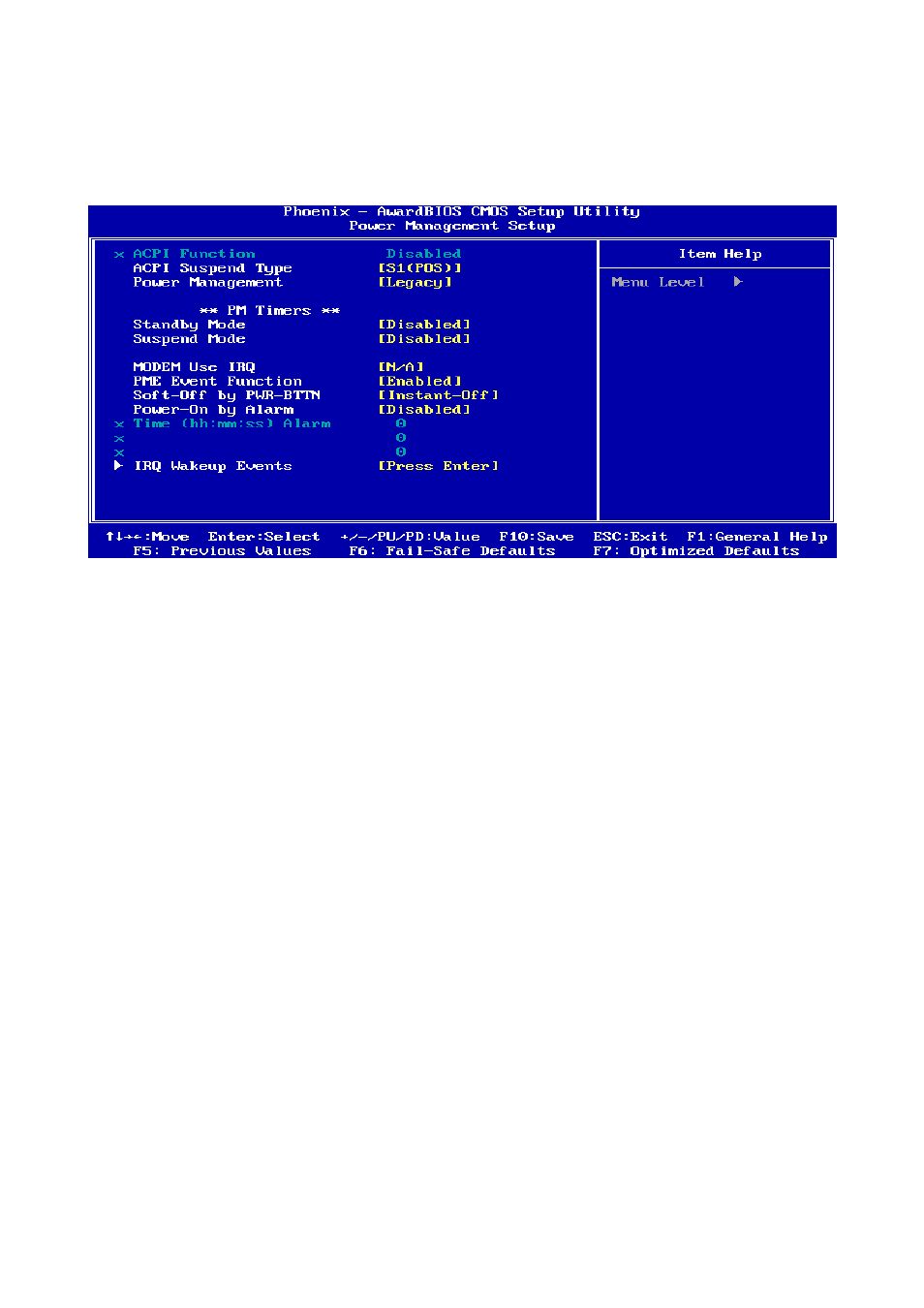
User’s Manual
EPI-LX800 Series User’s Manual
71
3.5.5 Power
Management
Setup
The Power Management Setup allows you to configure you system to most effectively save
energy while operating in a manner consistent with your own style of computer use.
3.5.5.1
ACPI Suspend Type
The item allows you to select the suspend type under the ACPI operating system.
The choices: S1
3.5.5.2 Power
Management
This category allows you to select the type (or degree) of power saving.
The choices: Disabled, Legacy, APM, ACPI.
3.5.5.3
MODEM Use IRQ
This determines the IRQ in which the MODEM can use
.
The choices: NA, 3, 4, 5, 7, 9, 10, 11.
3.5.5.4
PME Event Function
This item is an option for turning on a computer which is off or in safe mode.
The choices: Enabled, Disabled.
3.5.5.5
Soft-Off by PWR-BTTN
Pressing the power button for more than 4 seconds forces the system to enter the Soft-Off
state when the system has “hung.”
The choices: Instant-Off, Delay 4 Sec.
3.5.5.6
Power On By Alarm
This item is to select the mode to wake up the computer system from power saving mode.
The choices: Enable, Disabled.
