Avalue EPI-LX800 User Manual
Page 37
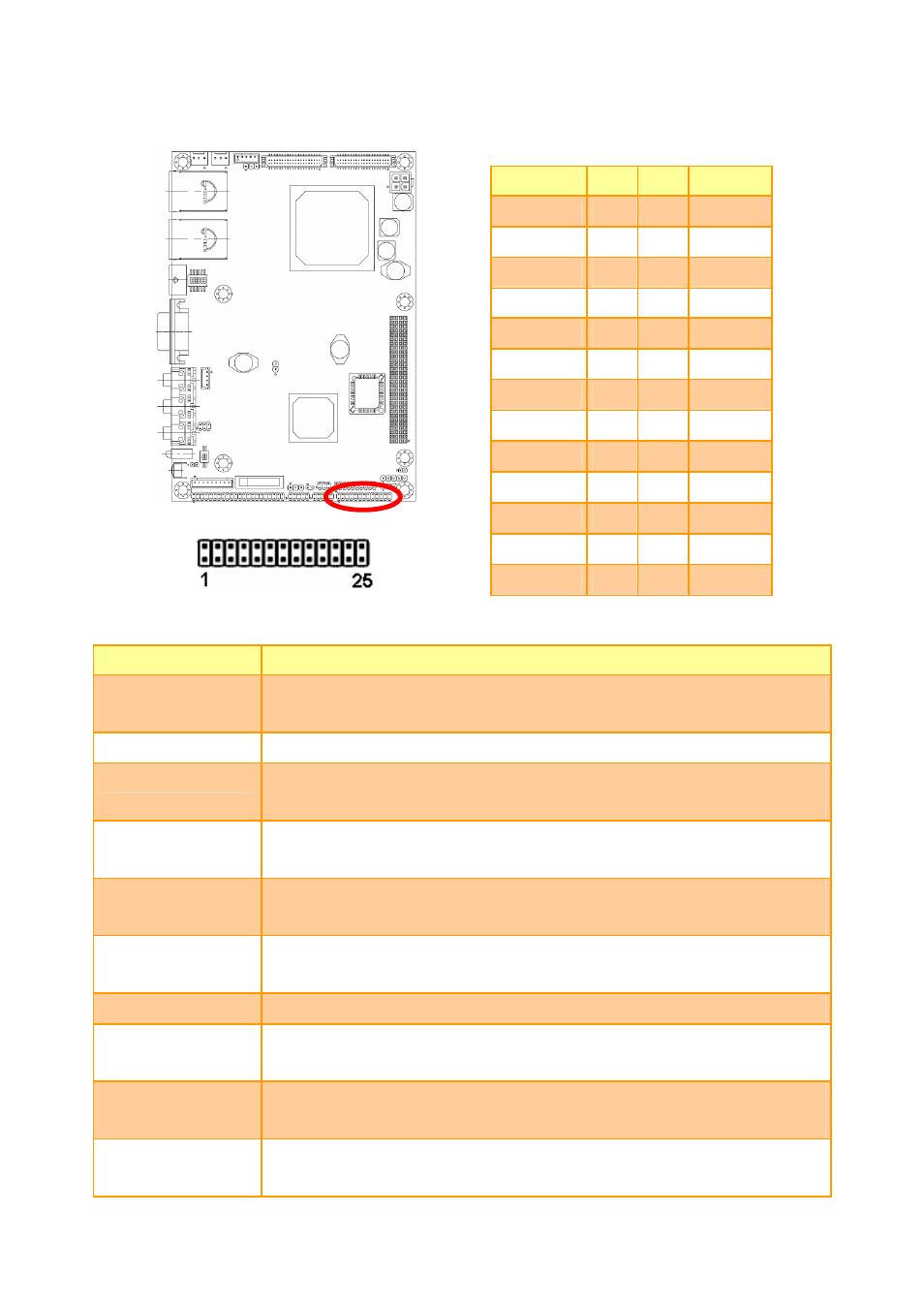
User’s Manual
EPI-LX800 Series User’s Manual
37
2.4.10
Parallel Port Connector (CN2)
Signal
PIN
PIN
Signal
STB#
1
2
AFD#
PD0 3 4 ERR#
PD1
5
6
INIT
PD2 7
8
SLIN#
PD3
9
10
GND
PD4 11
12 GND
PD5
13
14
GND
PD6 15
16 GND
PD7
17
18
GND
ACK# 19
20 GND
BUSY
21
22
GND
PE 23
24
GND
SLCT
25
26
NC
2.4.10.1 Signal Description – Parallel Port Connector (CN2)
Signal
Signal Description
PD [7:0]
Parallel data bus from PC board to printer. The data lines are able to operate in
PS/2 compatible bi-directional mode.
SLIN#
Output line for detection of printer selection. This pin is pulled high internally.
SLCT
An active high input on this pin indicates that the printer is selected. This pin is
pulled high internally.
STB#
An active low output is used to latch the parallel data into the printer. This pin is
pulled high internally.
BUSY
An active high input indicates that the printer is not ready to receive data. This pin
is pulled high internally.
ACK#
An active low input on this pin indicates that the printer has received data and is
ready to accept more data. This pin is pulled high internally.
INIT#
Output line for the printer initialization. This pin is pulled high internally.
AFD#
An active low output from this pin causes the printer to auto feed a line after a line
is printed. This pin is pulled high internally.
ERR#
An active low input on this pin indicates that the printer has encountered an error
condition. This pin is pulled high internally.
PE#
An active high input on this pin indicates that the printer has detected the end of
the paper. This pin is pulled high internally.
