4 > remote controller ( rc-2 ) – Austin Hughes OP-M30 User Manual
Page 20
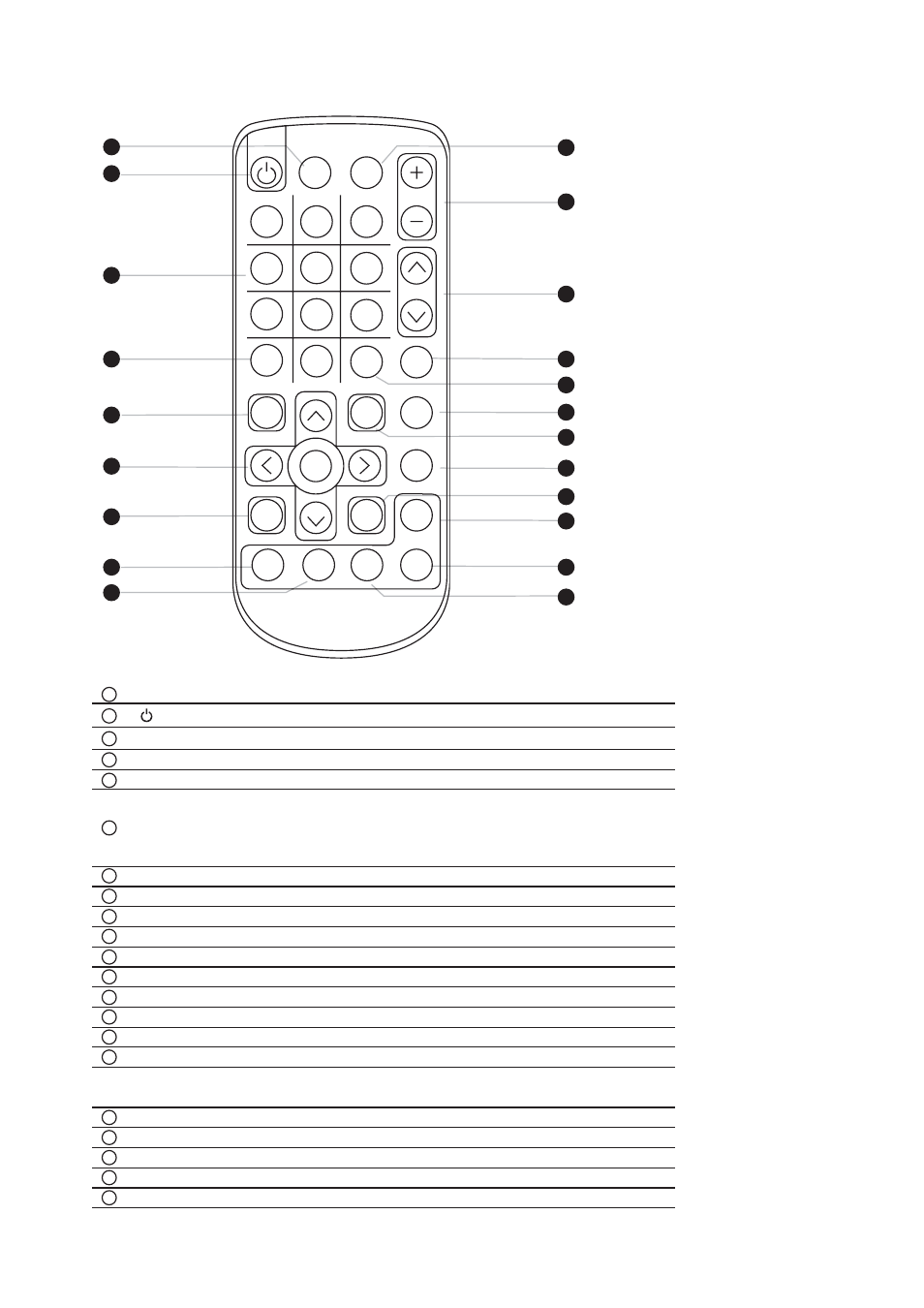
UM-UV-621-M30-Q215V1 www.austin-hughes.com
< 3.4 > Remote Controller ( RC-2 )
P.16
1
2
3
4
5
6
AUTO
0
-/--
7
8
9
PIP
MENU
SELECT
BACK
EXIT
SOURCE
POSITION
SWAP
PIP
AUDIO
ASPECT
SLEEP
PIP
ENTER
CH
FREEZE
MUTE
INPUT
VOL
Water
proof
1
4
3
2
5
7
6
20
21
8
9
10
8
11
12
1
12
13
15
16
17
18
1
19
14
14
INPUT
Select the source
Switches on or off the TV
0 - 9
[ Reserved for future use ]
AUTO
[ Reserved for future use ]
MENU
Display the menu on the screen or go to the previous menu
▲ / ▼ / ◄ / ► / ENTER
Go to the upper menu or select the previous value /
Go to the next menu or select the next value /
Decrease the setting value /
Increase the setting value or enter to the select item setting
Enter to the select item settings or excude the setting
BACK
[ Reserved for future use ]
MUTE
Turn on or off the speaker
Vol + / -
Increase or decrease the speaker volume
CH + / -
[ Reserved for future use ]
FREEZE
[ Reserved for future use ]
- / --
[ Reserved for future use ]
ASPECT
[ Reserved for future use ]
SELECT
[ Reserved for future use ]
SLEEP
[ Reserved for future use ]
EXIT
Exit the menu or cancel
PIP functions
PIP
Picture in picture
PIP AUDIO
[ Reserved for future use ]
POSITION
To set the screen position in PIP mode
SOURCE
PIP Source
SWAP
Swap screen in PIP mode
1
8
2
3
4
5
6
7
9
10
11
12
13
14
15
16
17
18
19
20
21
