2 > on-screen display operation ( osd ), 30” ultra widescreen lcd display – Austin Hughes OP-M30 User Manual
Page 17
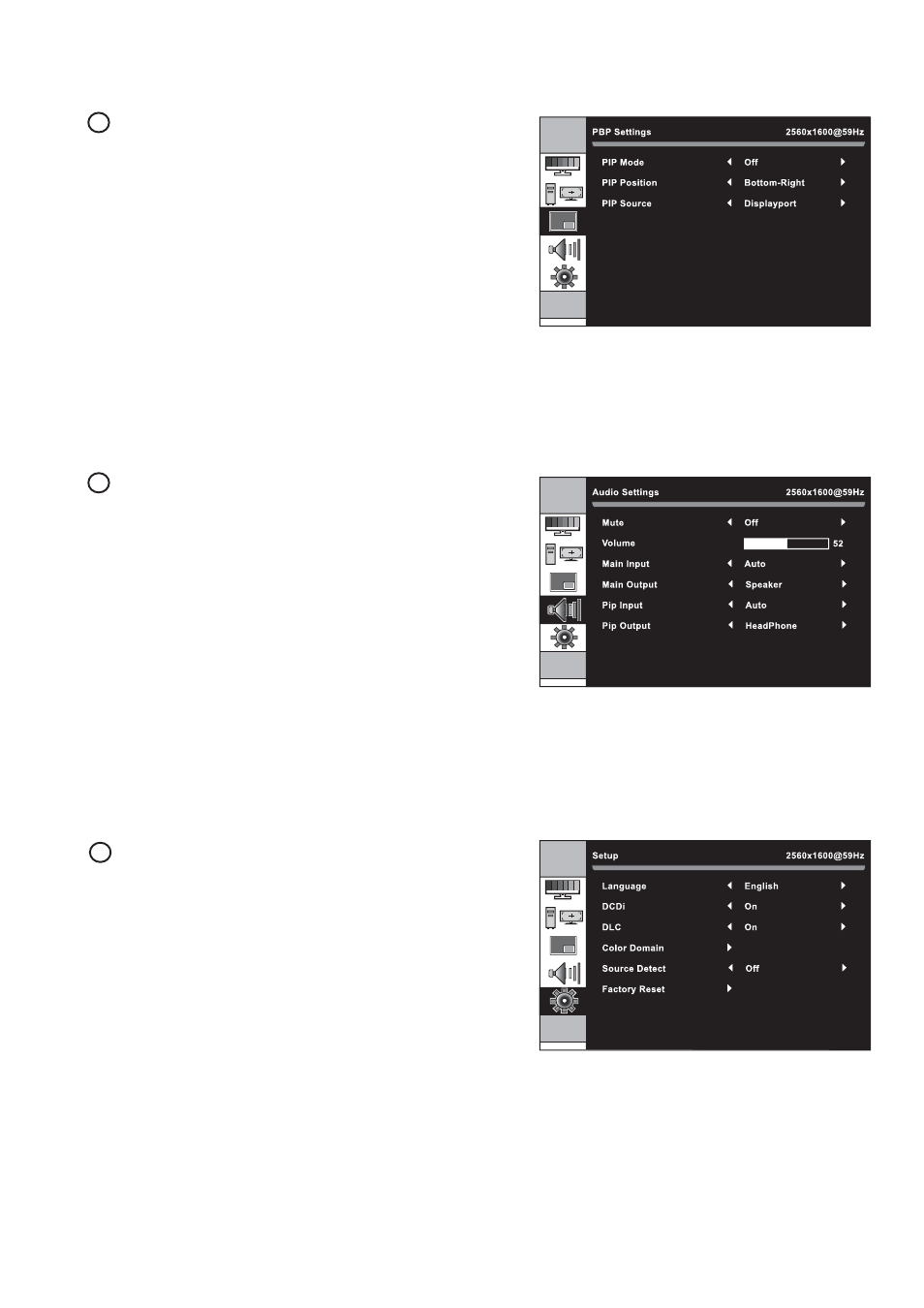
UM-UV-621-M30-Q215V1 www.austin-hughes.com
3
PBP Settings
PIP Mode : Adjust picture in picture setting
PIP Position :
Enter into PIP position
PIP Source : Enter into the Sub source and sound source
< 3.2 > On-screen Display Operation ( OSD )
30” Ultra Widescreen LCD Display
Audio Settings
Mute : Turn off the surrounding sound
Volume : Adjust the volume of sound
Main Input : Set the value of treble and bass sound
Main output : Set the main sound output
Pip Input : Set the value of PIP sound input
Pip Output : Set the PIP sound output
4
Setup
Language : Select the language in which the OSD menu is
displayed - English
DCDi : Turn on the DCDi
DLC :
Turn on the DLC
Color Domain : Adjust the RGB color domain
Source Detect : Turn off the auto detection of image signal source
Factory Reset : Return the adjustment back to factory setting
5
P.13
