2 > on-screen display operation ( osd ) – Austin Hughes OP-M30 User Manual
Page 16
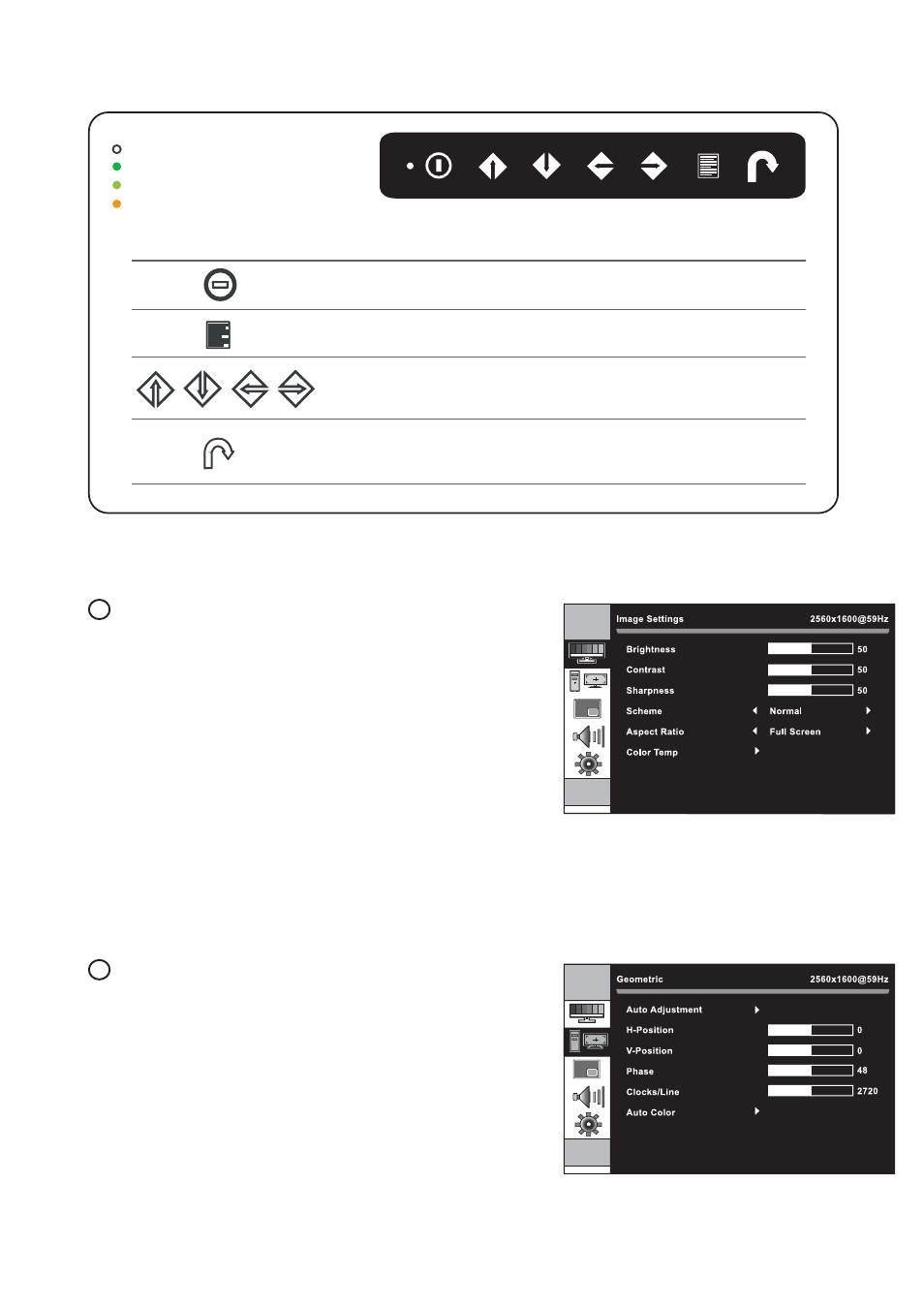
UM-UV-621-M30-Q215V1 www.austin-hughes.com
Exit the OSD screen
Toggle analog, digital & video connection (DVI-D and video options only)
Display the OSD menu
Power on / off LCD
Power light
Green = On
Flashing Green = Power saving
Orange = Off
Membrane Switch
Function
< 3.2 > On-screen Display Operation ( OSD )
Image Settings
Brightness : Adjust background black level of the screen image
Contrast :
Adjust the difference between the image background
(black level) and the foreground (white level)
Sharpness :
Adjust the image from weak to sharp
Scheme : Normal / Vivid / Cinema / Game / Sport
Aspect Ratio :
Adjust the image size
Color temp :
User / 9300k / 6500k / 7500k
1
2
P.12
Geometric
Auto Adjust : Automatically adjust sizes, centers and fi ne tunes the
video signal to eliminate waviness and distortion.
H-Position :
Align the screen image left or right
V-Position : Align the screen image up or down
Phase : Adjust the phase value
Clocks/Line :
Adjust the clock value
Auto color :
Automatically adjust colors
Scroll through menu options
