Driverack – dbx Pro 480 User Manual
Page 38
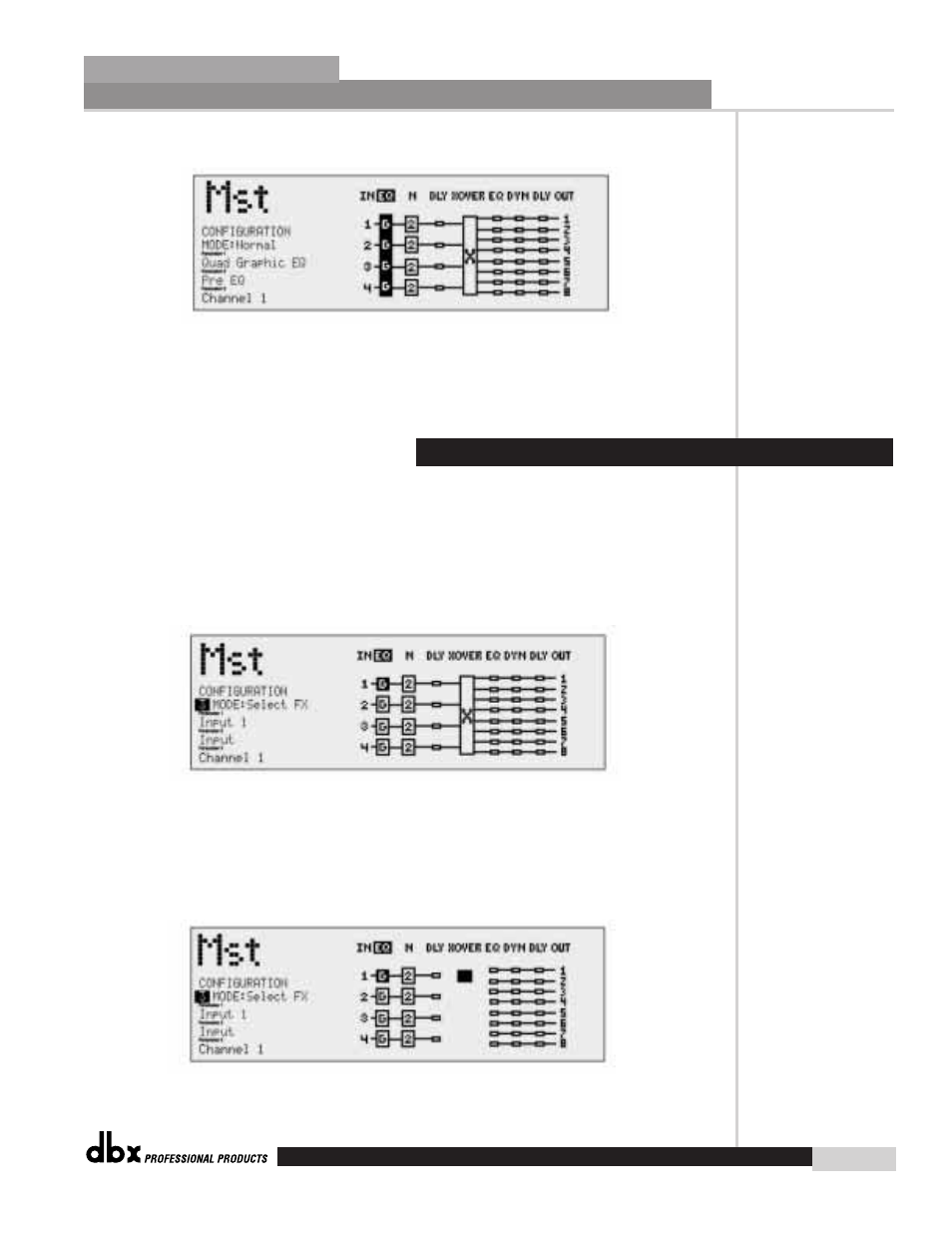
®
Configuring the DriveRack™
Section 3
DriveRack
™
29
the display will appear something like this:
Note: Linking modules past the crossover section will be dictated by the selected crossover
type. For example, if a two-way crossover is used, you will be limited to linking the
effect modules past the crossover to highs and lows.
From Configuration mode, the user has the ability to select and position the desired crossover
within the crossover module section. You also have the ability to change the crossover output
route while you are selecting and moving crossovers. The procedure is as follows:
• From Program mode, press and hold the PROGRAM/CONFIG button until you are in
Configuration mode. The display will appear as follows:
• At this point use the Parameter 1 and 2 knobs to move to the crossover section.
• Once the crossover section has been selected, use the PARAMETER 1 knob to select
the desired crossover type.
• If you wish to move a crossover type, simply rotate the PARAMETER 1 knob counter
clockwise until the display appears something like this:
3.7 Selecting and Moving Crossovers
DriveRack™ User Manual
