Austin Hughes IPM-01 User Manual
Page 35
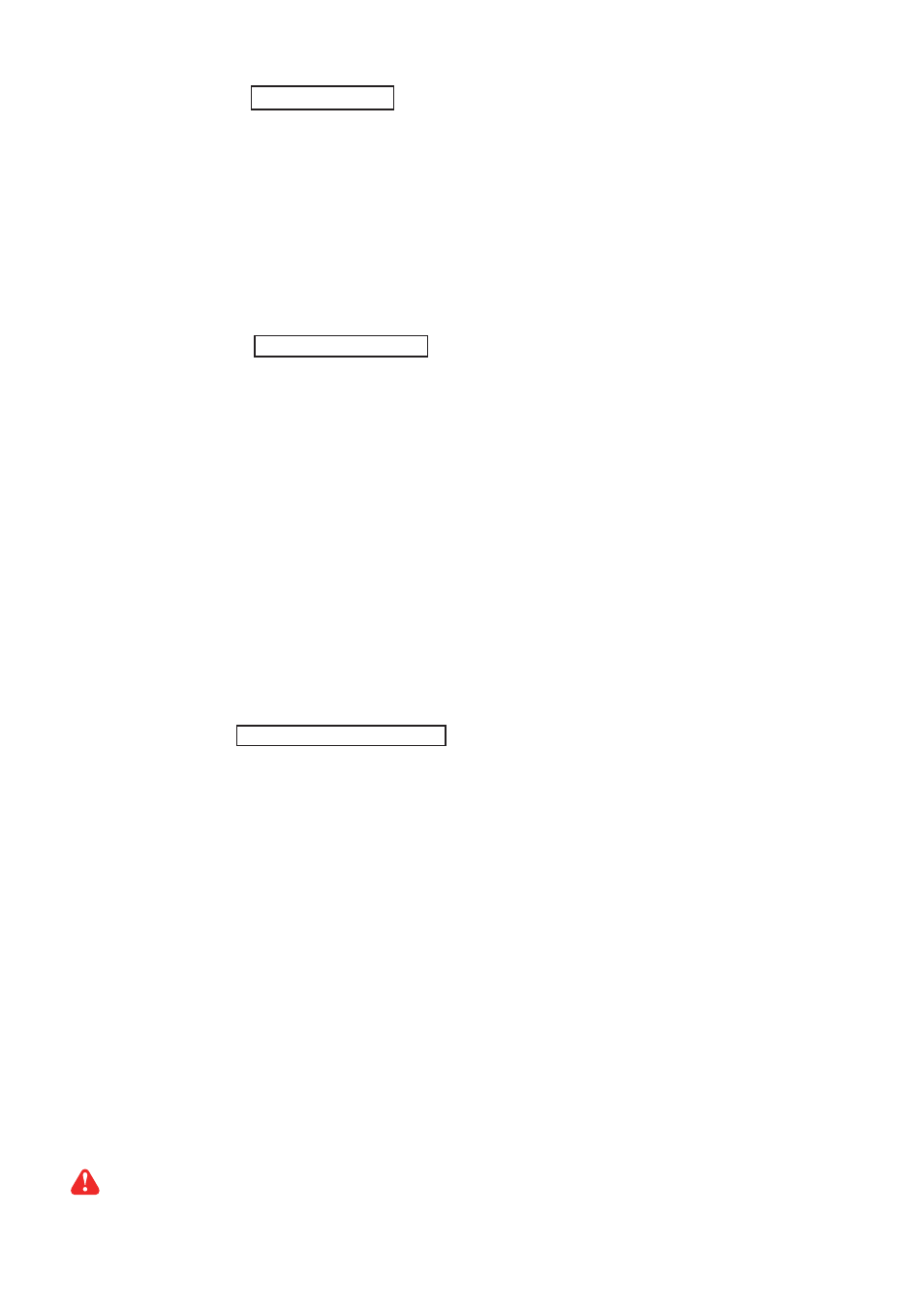
www.austin-hughes.com
UM-IPM-01-Q213V2
P.31
< 5.2 > Replacement, Removal or addition for PDU & IP dongle
1. How to replace the failed IP dongle ?
Step
1. Prepare a new IP dongle.
Step
2. Disable alarm email in
Step
3. Replace the failed IP dongle with the new one on 1st level PDU.
Step
4. Confi gure the setting of the new IP dongle same as the old one.
(Please refer to P.5 for IP dongle confi guration)
Step
5. Click Start Connection in
Step
6. Enable alarm email in
2. How to replace the failed 1st level PDU with a new one ?
Step
1. Prepare a new PDU and set the PDU to 1st level.
(Please refer to P.1 for the PDU level setting)
Step
2. Disable alarm email in
Step
3. Power off & unplug the device(s) which connected to the PDU.
Step
4. Power off & remove the failed 1st level PDU from connection.
Step
5. Install the IP dongle on the new 1st level PDU.
Step
6. Install and connect the new PDU.
Step
7. Power on the new PDU and connect to the device(s).
Step
8. Click Start Connection in
Step
9. Confi gure the new PDU in
Alarm Amp , Name, Location…
Step
10. Enable alarm email in
3. How to replace a failed certain level PDU with a new one ?
Step
1. Prepare a new PDU and set the PDU level accordingly.
(Please refer to P.1 for the PDU level setting)
Step
2. Prepare an appropriate length Cat. 5/6 cable.
Step
3. Disable alarm email in
Step
4. Use the Cat. 5/6 cable to bridge over the failed PDU which will be
replaced to minimize log/data loss.
Step
5. Power off & unplug the device(s) which connected to the failed PDU.
Step
6. Power off & remove the failed PDU from connection.
Step
7. Install the new PDU, cancel the cable-bridging and reconnect the
PDU to the last and next one.
Step
8. Power on the new PDU and connect to the device(s).
Step
9. Confi gure the new PDU in
Alarm Amp, Name, Location…
Step
10. Enable alarm email in
Ignore step 2 & 4 if the failed PDU is in the last level.
