Testing your angelcare, Monitor, ᕤᕥ ᕦ – Angelcare AC1120 User Manual
Page 9
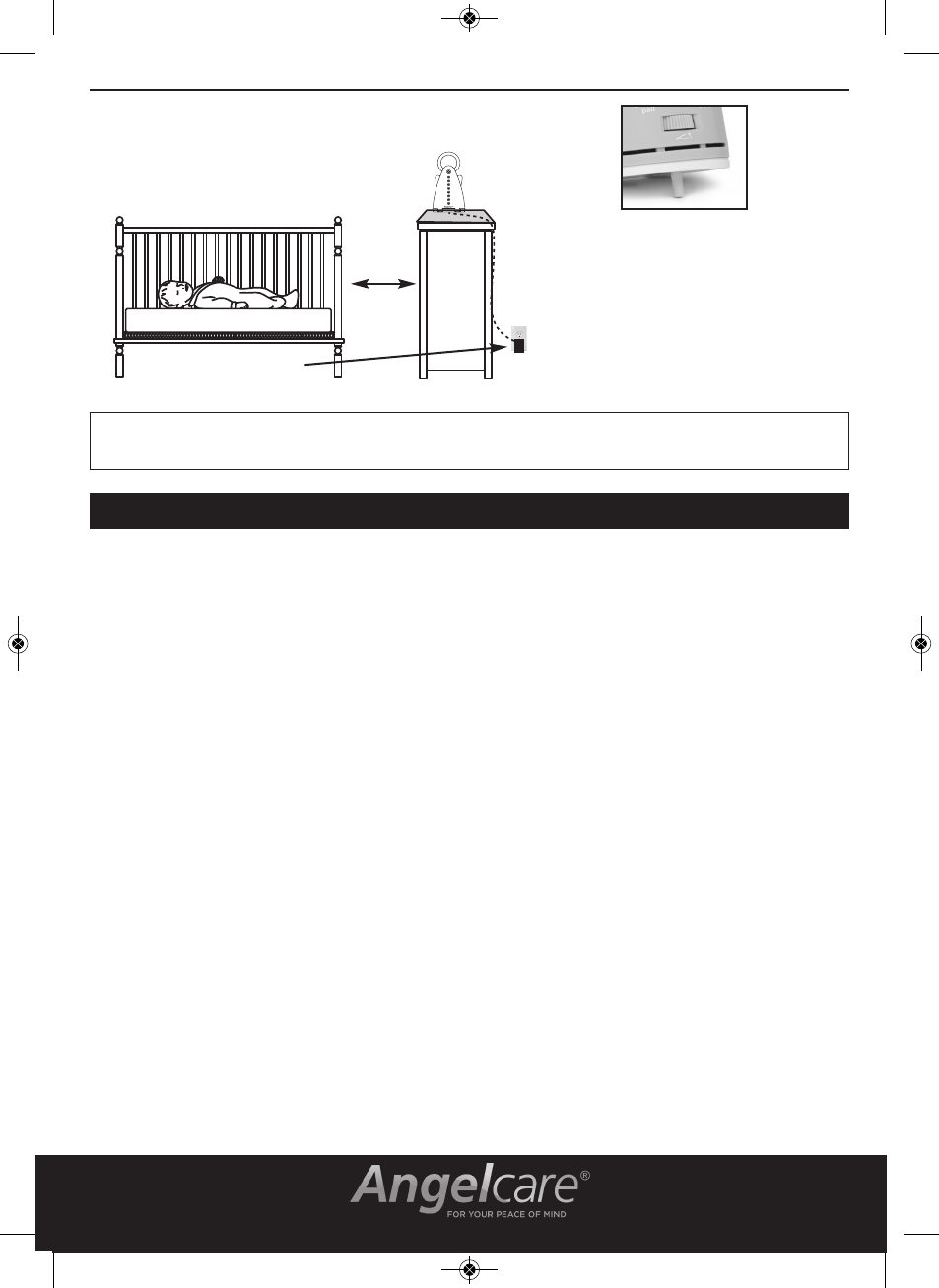
• Test your monitor BEFORE using it for the first time.
• The Angelcare
®
Monitor can be used with the factory settings or you can modify them in the menu.
• ONLY use rechargeable batteries in the Parents Unit.
test your Angelcare
®
monitor Before using it for the first time and then on a regular basis to make sure that it is functioning
properly.
1. TEST THE SOUND
Make sure the sound mode is on. have someone else speak into the nursery Unit or place a radio near the nursery Unit. you
should hear sound from the parents Unit. if there is no sound, refer to the troubleshooting section.
2. VERIFYING THE BATTERY MODE
Verify that the battery mode is functional by operating both units without the AC adapters. if the green light on the nursery
Unit does not light up, the batteries need to be replaced. if the parents Unit doesn’t light up and the screen does not appear,
it needs to be recharged.
TESTING YOUR ANGELCARE
®
MONITOR
4. secure adaptor cords out of the child’s
reach.
5. position the nursery Unit facing the crib.
the nursery Unit can be installed on any
standard tripod (not included).
6. Use the rotating knob to adjust the angle
of the camera.
ᕤ
ᕥ
ᕦ
Nursery Unit must be placed minimum 1m (39”)
away from the crib.
IMPORTANT WARNING: strangulation hazard. Children have been STRANGLED by cords. Keep cords more than 1
meter away from the crib. securely tie and wrap, out of child’s reach. do not use with an extension cord.
1 m
(39”)
9
AC1120 UK A5 05.15.2012 12-05-15 8:12 AM Page 9
