Problem solving 16 – Angelcare AC1120 User Manual
Page 16
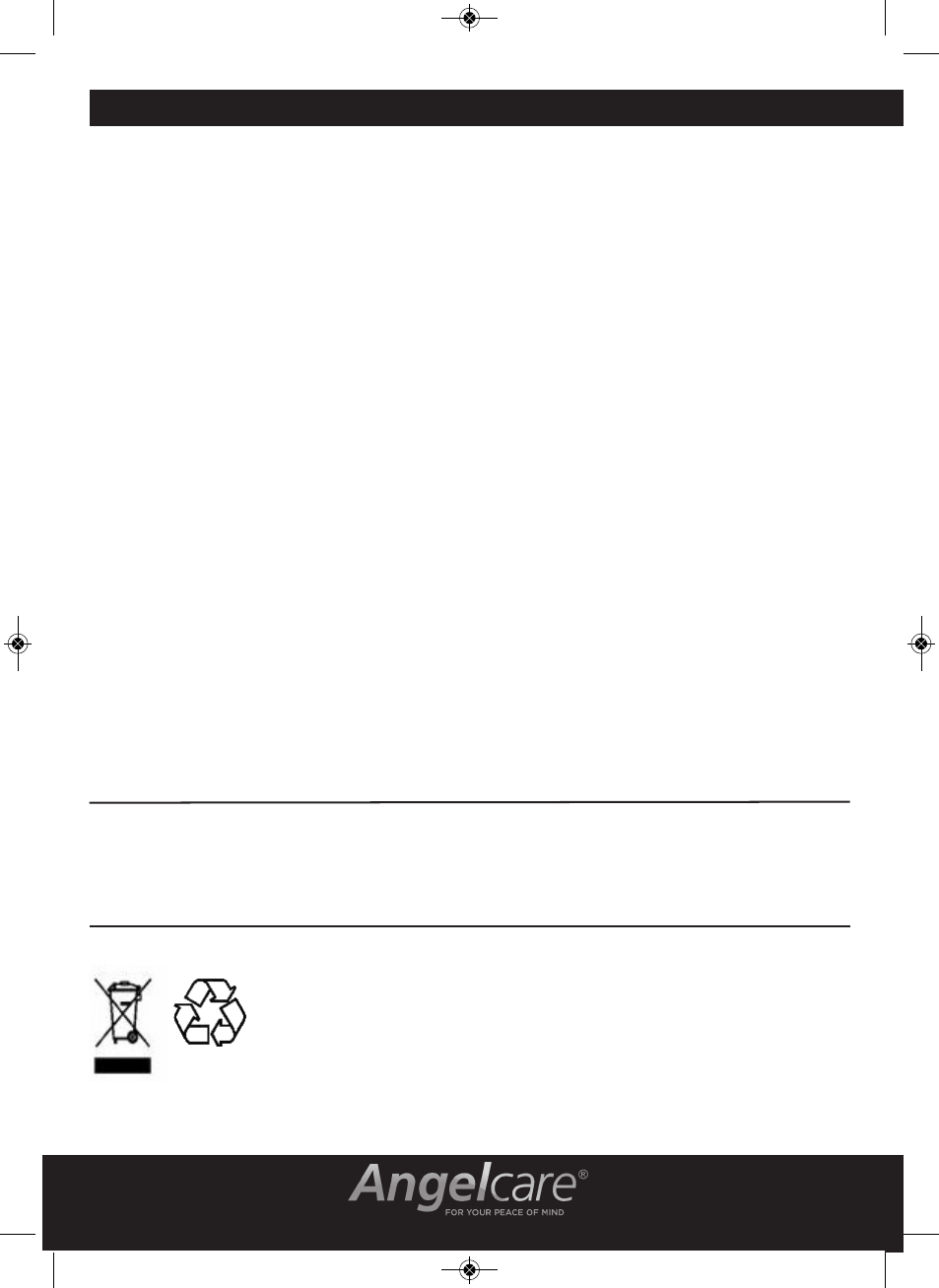
Protect the environment!
this electronic equipment contains reusable material and must not be disposed with domestic waste.
please take it to a collecting point for electric and electronic equipment (ask your local authorities for
details).
NO SOUND IS BEING TRANSMITTED
• Bring parents Unit closer to nursery Unit.
• Check/replace batteries or recharge parents Unit.
• Check connections or change to another electrical outlet.
• ensure both units are on.
• Check on the top bar of the parents Unit to see if the Monitor is on “MUte” instead of “on”. refer to the sound section.
NURSERY UNIT POWER ON INDICATOR (GREEN LIGHT) DOES NOT LIGHT UP
• Check connections or change to another electrical outlet.
• push and hold the left wing for 2 seconds to turn the nursery Unit on.
WEAK RECEPTION
• Bring units closer together.
• Change the position of one or both units.
• place units on a flat surface away from baby’s reach.
• replace the batteries or recharge parents Unit.
STATIC, DISTORTION, INTERfERENCES (fROM OTHER MONITORS, WIRELESS PHONES, WALKIE-TALKIES, ETC...)
• rotate parents Unit or move it away from source of interference.
fEEDBACK (LOUD NOISES EMITTED fROM THE PARENTS UNIT)
• Move units farther apart (at least 3 meters/10 feet apart).
• decrease volume on parents Unit.
THE PARENTS UNIT SCREEN IS BLACK (PARENTS UNIT IS Off)
• turn the parents Unit back on by pushing and holding the power key for 2 seconds.
• replace the batteries or recharge parents Unit.
the Angelcare Baby Monitor is a personal care product.
please do not return it to the store, but contact us initially for advice and assistance:
Angelcare helpline 0845 009 1789; Monday to friday, 10am-4pm
website: www.angelcare-uk.co.uk; email: [email protected]
PROBLEM SOLVING
16
AC1120 UK A5 05.15.2012 12-05-15 8:12 AM Page 16
