Chapter 1 – AMT Datasouth Accel 7350 User Manual
Page 27
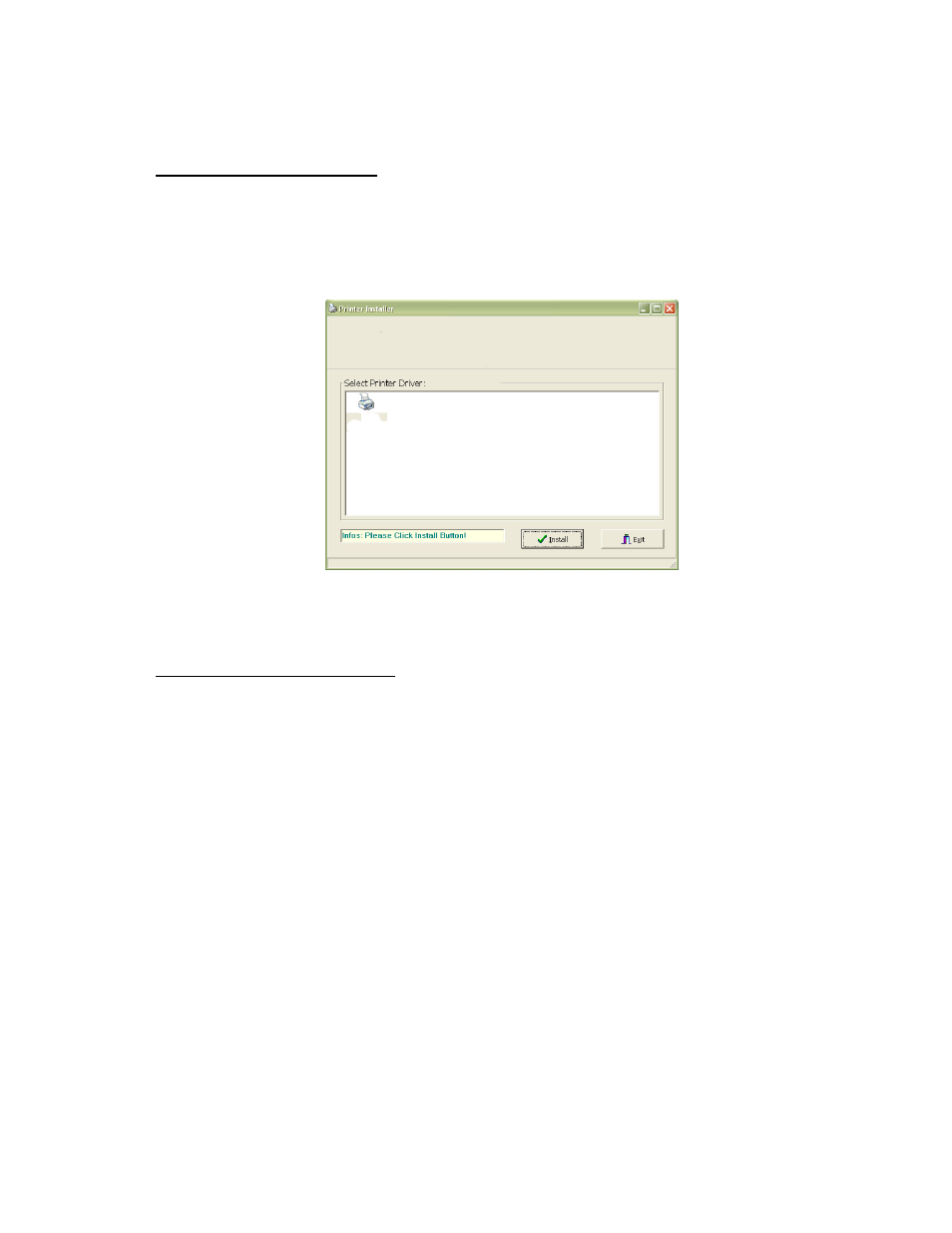
Chapter 1
• Installing the printer driver
Windows 2000 Installation:
1. Select the desired driver provided on the CD shipped with your printer.
2. Open the driver folder and execute “SETUP.exe”.
3. Choose the Printer in the "Driver Installation Utility" window and Click the
"Install" button.
Driver Installation Utility
-7350
-7350
4. If a "Hardware Installation" window pops up, select "Continue Anyway".
5. Wait for the “Installation Successful” message and press the EXIT button.
Win98 or WinME Installation:
1. From the task bar select Start+Settings+Printers the printers folder should
be displayed.
2. Double click the Add Printer icon. Wizard dialog should be displayed. Click
the Next button.
3. Select the Local printer option and click the Next button.
4. Select the desired printer port and click the Next button.
5. From the Manufacturers list dialog click the Have Disk button.
6. From the Install From Disk dialog browse to the location of the driver files
and click OK.
7. From the Install from Disk dialog, the 7350.inf file should be displayed.
Select this file and click OK.
8. Click OK from the Install From Disk dialog.
9. The Add Printer Wizard should now display the available models for this
driver. Select the model you wish to install and click Next.
10. Select Replace existing driver and click Next.
11. From the Name your printer dialog, enter the name you wish to call the
printer. This name will be displayed in the Printers Dialog. Also, if you
want this printer to be the default system printer, click this check box now.
click the Next button
Page 26 of 46
