Chapter 1 – AMT Datasouth Accel 7350 User Manual
Page 21
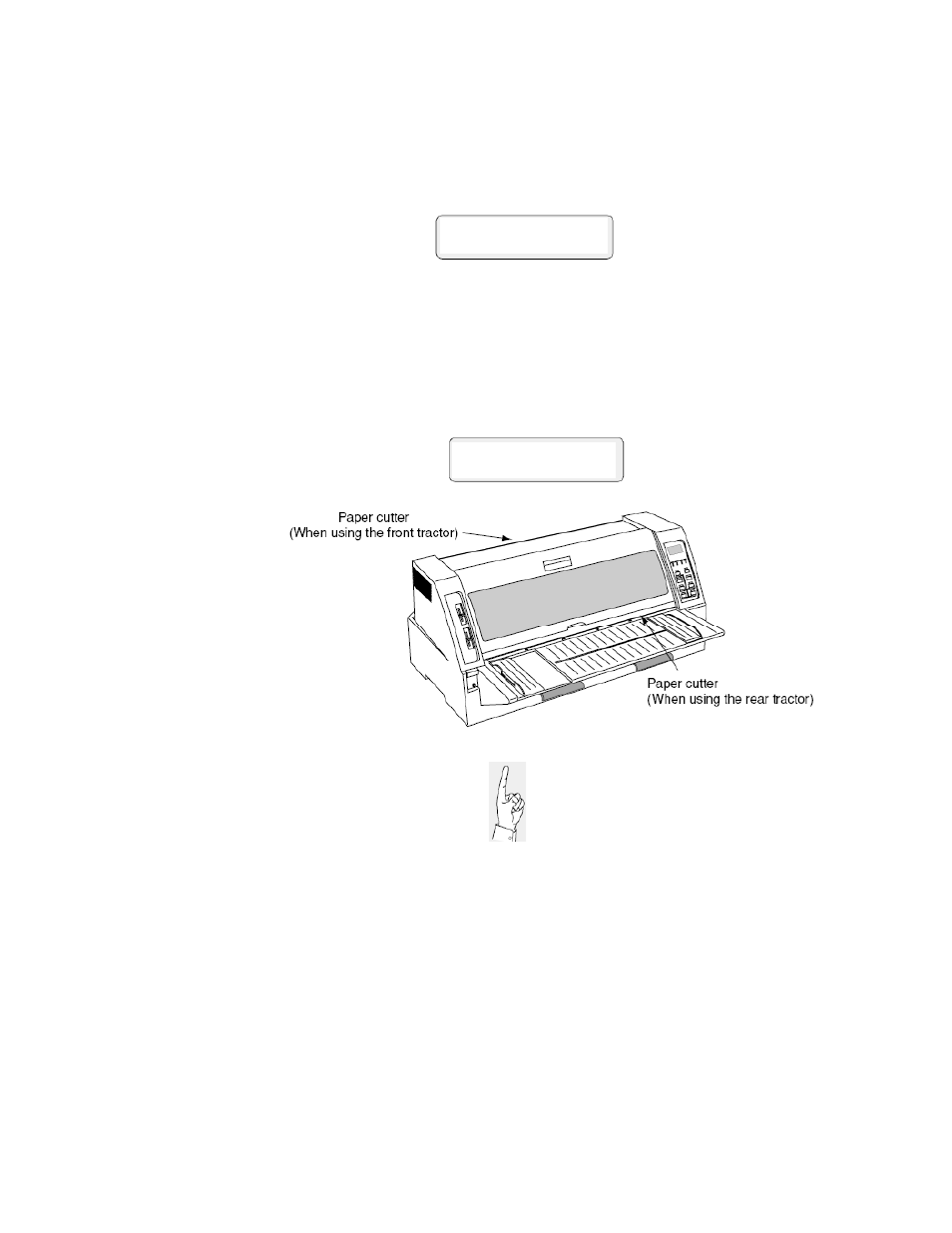
Chapter 1
8.
Specify the page length.
Menu Item
6 PAGE LGTH
FRONT TR
Check the fanfold paper size marked on the package.
9.
Perform trial printing after connecting the printer to the computer.
Adjust the tractors left or right to align the left print margin. Adjust
Menu Item “2 TOF ADJUST” to correct vertical alignment.
2 TOF ADJUST
FRONT TR
When using the front tractor along
with the CSF, cut the fanfold paper
by hand, not by the paper cutter.
Page 20 of 46
See also other documents in the category AMT Datasouth Printers:
- Fastmark 600 Series (2 pages)
- FM402DT (2 pages)
- Fastmark 4000 (79 pages)
- Sigma Data-7200 (2 pages)
- 4600 (83 pages)
- ACCEL-6300 (257 pages)
- MS1839AVCC (202 pages)
- Fastmark M5DT (2 pages)
- CodeWriter 4500 (94 pages)
- Fastmark 6000 (82 pages)
- SigmaData 7200 (72 pages)
- Fastmark M4 Series (2 pages)
- Fastmark 4600 PLUS (91 pages)
- M2 Series (2 pages)
- Documax 3300 Series (221 pages)
- Fastmark 600 (72 pages)
- Accel 5350 (255 pages)
- Fastmark 400 (78 pages)
- Fastmark 400 (76 pages)
- Fastmark 4000 (114 pages)
- PAL (207 pages)
- Journey II (126 pages)
- Performax (162 pages)
- CodeWriter 5106 (36 pages)
- Documax A6300 (180 pages)
- Fastmark 600 (89 pages)
- Fastmark 4600 PLUS (6 pages)
- Fastmark PT-1 (32 pages)
- FM 4600 plus (8 pages)
- Accel 7450 (45 pages)
- Accel 7450 (18 pages)
- 2012 M6 Plus (83 pages)
- M1 (32 pages)
- M5DT Plus (40 pages)
- M5TT Plus (42 pages)
- M7 (73 pages)
- M7plus (19 pages)
- Documax 5380 (2 pages)
- Documax 5380 (38 pages)
