Altech UEC PVR6600 User Manual
Page 23
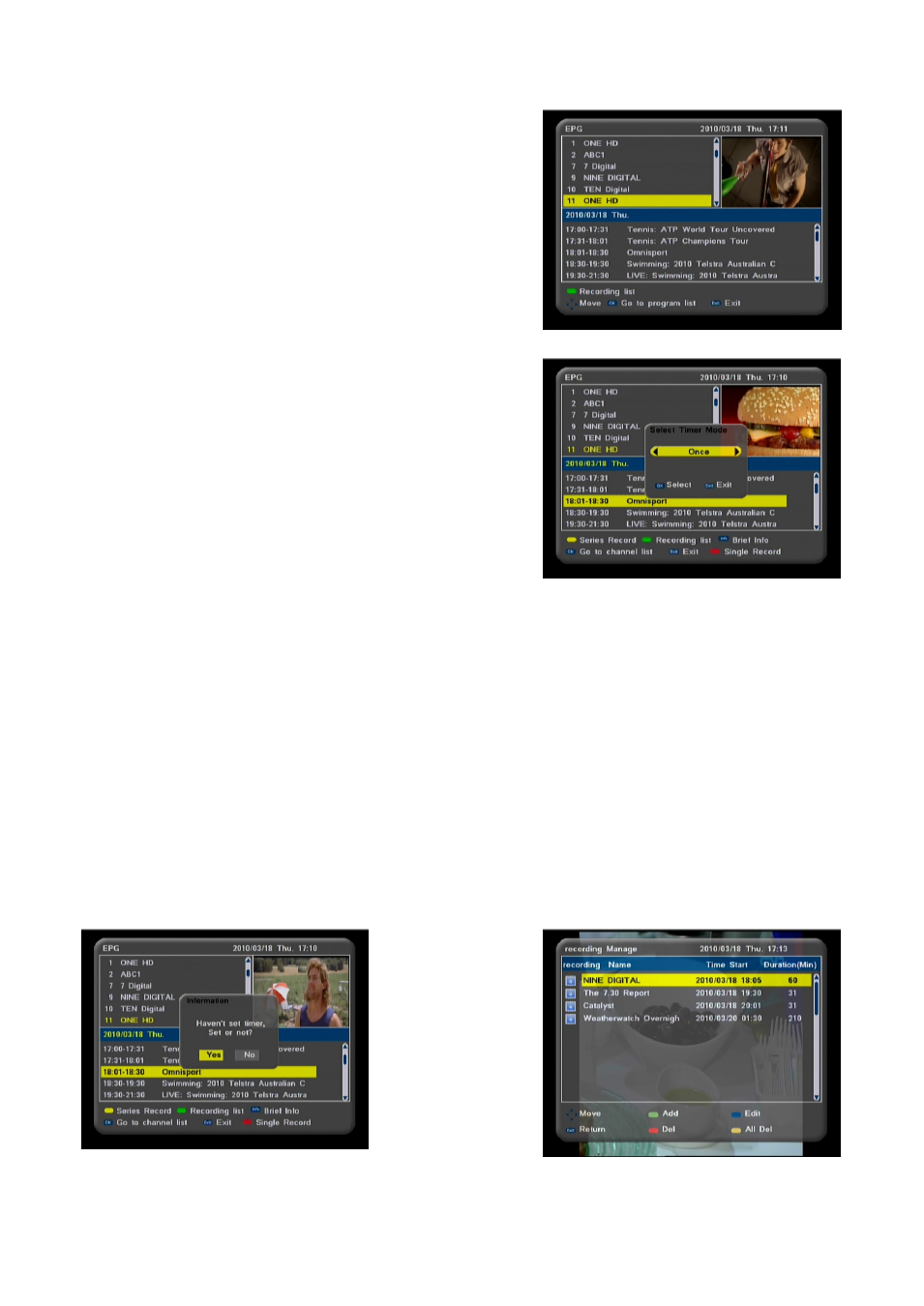
23
Pressing the EPG button will show screen
on the right.
If the unit has been switched off for sometime
the EPG will take a few second to populate
so please be patient.
Select channel that you want to schedule
a recording for and press OK on the remote.
The program name is now highlighted.
Here the coloured buttons on the remote is
used to book recordings.
If you want to record to record program once press the RED button on the
remote control.
If you want the same program recorded as a series or on specific days press
the Yellow button to access the following selections (Every day, Every
week, Mon-Fri, Every Sat, Every Sun)
Once you have made your selection the PVR will request you to confirm
your booking. Here you can also Press the Green button to check all your
scheduled recording
