Settings (installation set up) – Altech UEC PVR6600 User Manual
Page 18
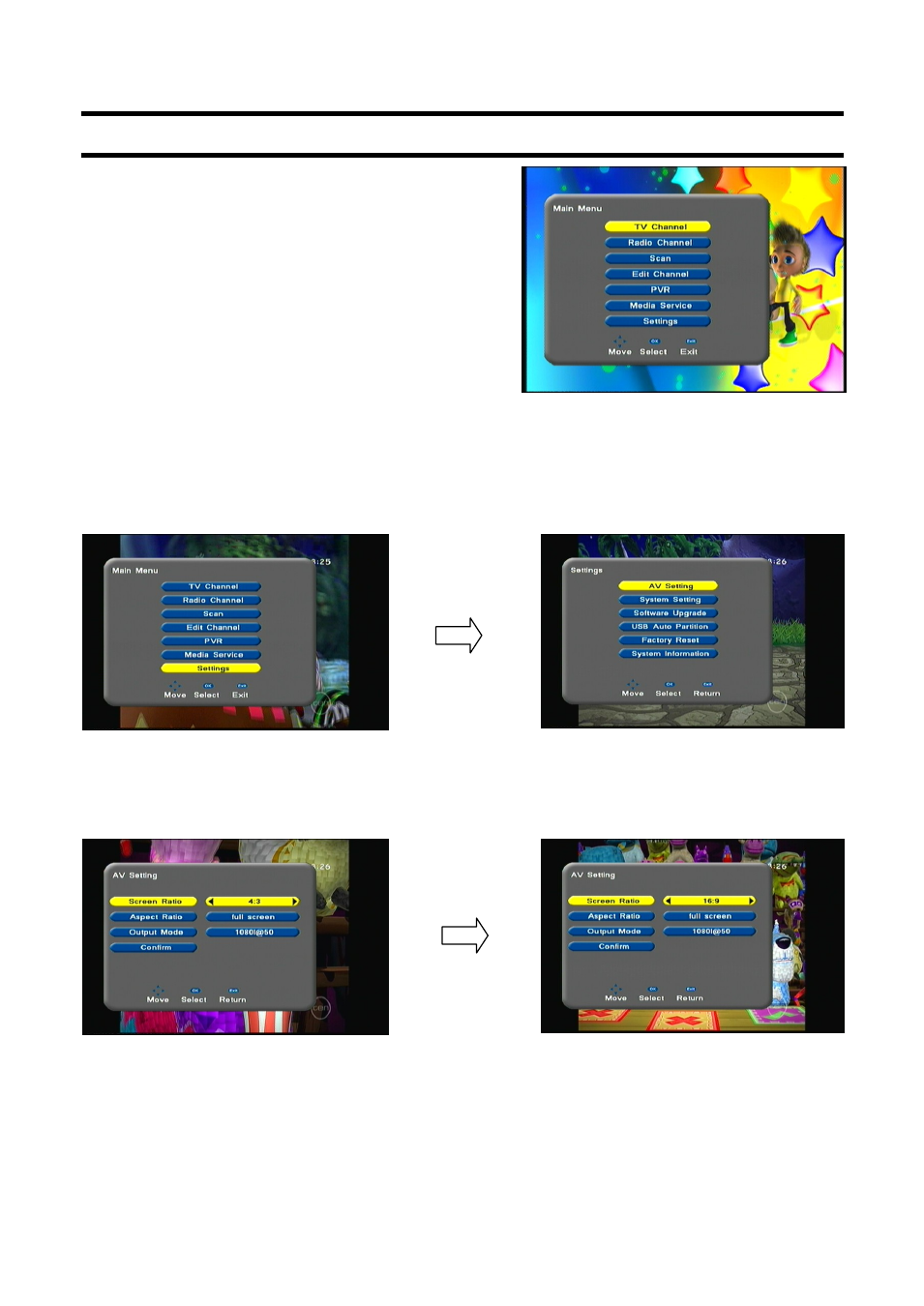
18
SETTINGS (INSTALLATION SET UP)
Press the key MENU to display [MAIN
MENU].
Press the UP/DOWN key to highlight the [Settings], press [OK] then input
code ( 0000) to enter.
TV display aspect can be set up here ( also available on Hot Key
( 16:9/4:3 ). Three modes are available 16:9, 4:3 full and 4:3 letterbox
Make your setting selection and press confirm to accept these settings.
