1 prepare your equipment – Altech UEC PVR6600 User Manual
Page 15
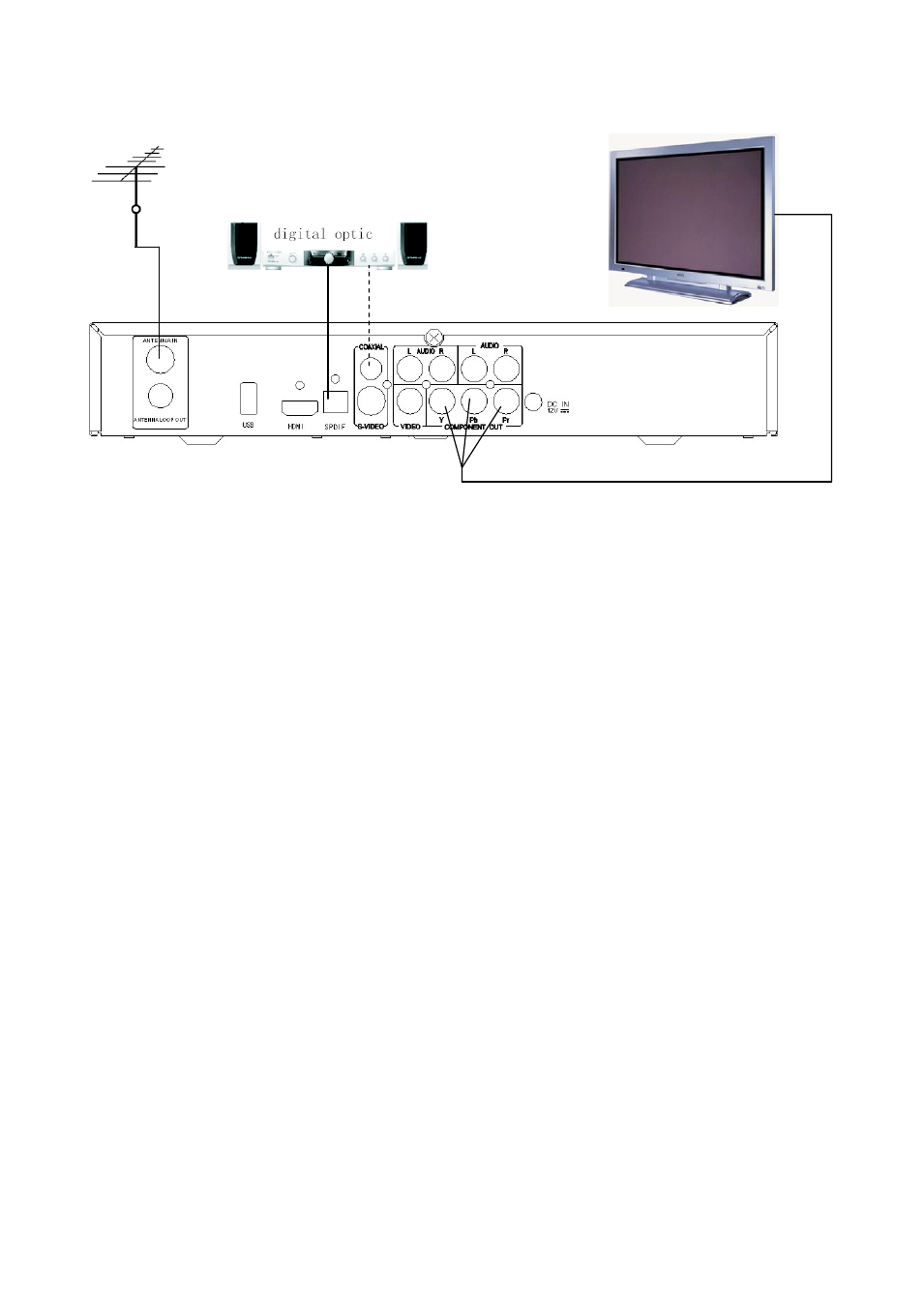
15
4.1 Prepare your equipment
Make sure that your television monitor has a component input; it may be
labeled “YPbPr”, COMPONENT VIDEO. In any case it will be
characterized by the red, green and blue connectors and grouped together.
Ensure that the power leads to both the TV monitor and the Set Top Box are
unplugged before you commence the set up procedure.
4.2 Connecting Video and Audio
Video
Follow the instructions for one of the previous video set up examples to suit
your system. YPbPr, for example.
Audio
a) Connect the optical cable to the SPDIF/COAXIAL connector on the rear
of the set top box.
b) Connect the other end of the optical cable to the Amplifier.
4.3 Connect the antenna
Connect the antenna lead to the ANTENNA IN connection on the rear of
the Set Top Box.
4.4 Connect the power
a)
Plug the connector of the power line of the receiver into the socket.
b)
Connect the power to your monitor and turn it on, you are now ready to
get started.
