Altech UEC PVR6690 User Manual
Page 6
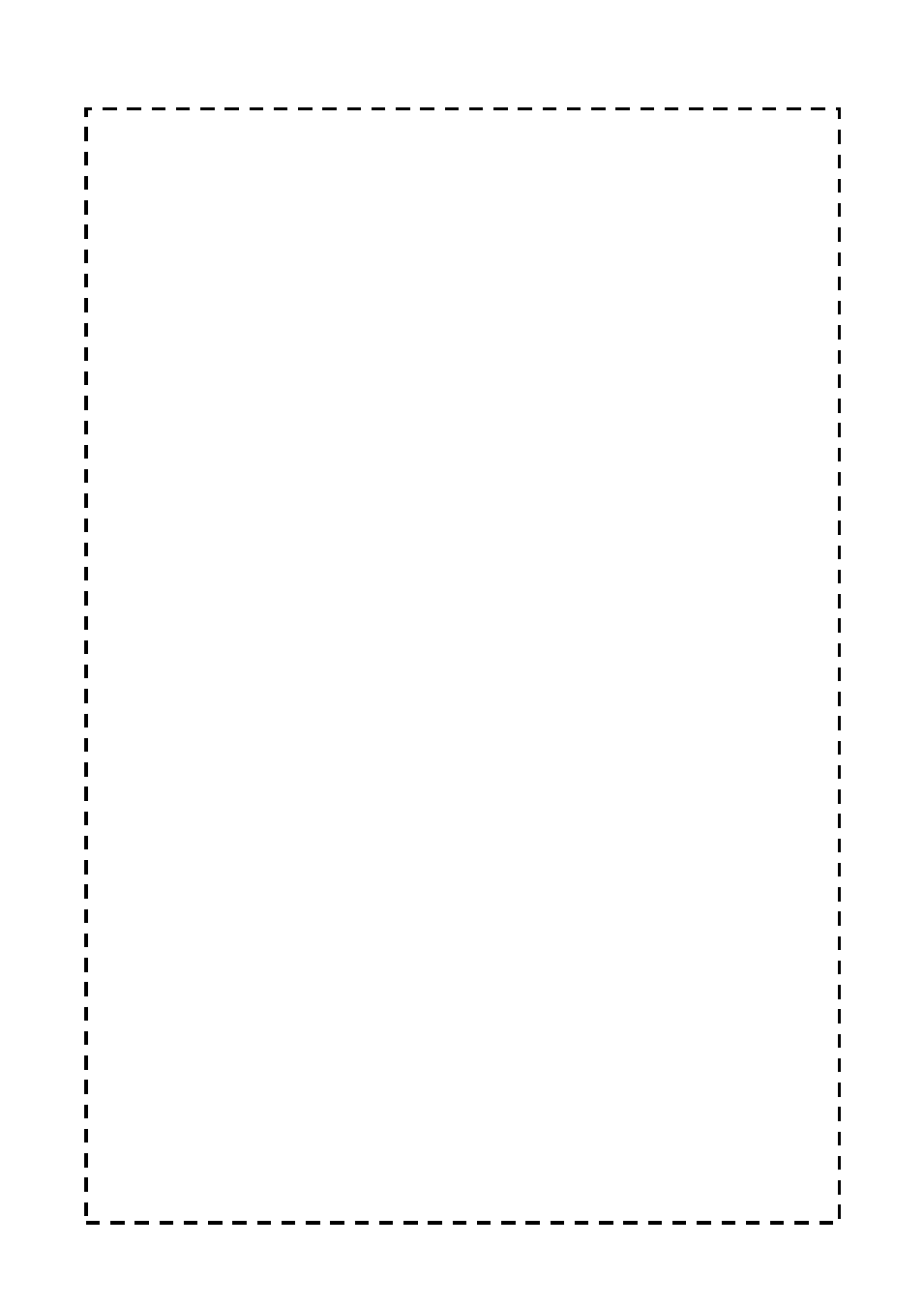
6
MUTE. Mutes the audio
STANDBY. Enters Standby mode
FAV. Displays Your Favorites List
TV/RAD. To switch program mode between TV and radio
LEFT/RIGHT. Menu mode: select or adjust settings
( Also controls volume up/down in viewing/playback mode )
UP/DOWN. Menu mode: move the cursor upwards/ downwards
( Also controls channel up/down in viewing mode )
EXIT. Return to the previous menu
MENU. Displays the Main Menu
0-9. Menu: input the parameter value; non-menu : Select Channel
INFO: displays information bar, press the key once more to show next
program information, press the OK key to display extended program
details
EPG. Activates the broadcasters 8 day EPG ( electronic program
guide ) – Please allow time for information to load.
RECALL. recalls the previous channel
AUDIO. displays the Audio sub-menu
OK. Operation confirmation
VOL+/-. Volume adjustment
CH+/-. Channel changing
LIST. TV or radio channel listing
RECORD. get into program-recording state ( 1 hr preset )
SLOW. In playing recorded program or time-shifting. Press the key to
slow down program [X1/2-X1/4-X1/8-X1/16-X1/32-normal play]
FF. In playing recorded program or time-shifting. Press the key to
speed up program [X2-X4-X8-X16-X32-normal play]
REW. In playing recorded program or time-shifting. Press the key to
get back program [X2-X4-X8-X16-X32]
PAUSE. Used to pause live TV , pause while playing recorded
program and pause while recording
STOP. Used to stop program playback, time-shifting and recording
program: cease action
PLAY. Used to play recorded program or in time-shift mode to play
normally
