Software upgrade – Altech UEC PVR6690 User Manual
Page 20
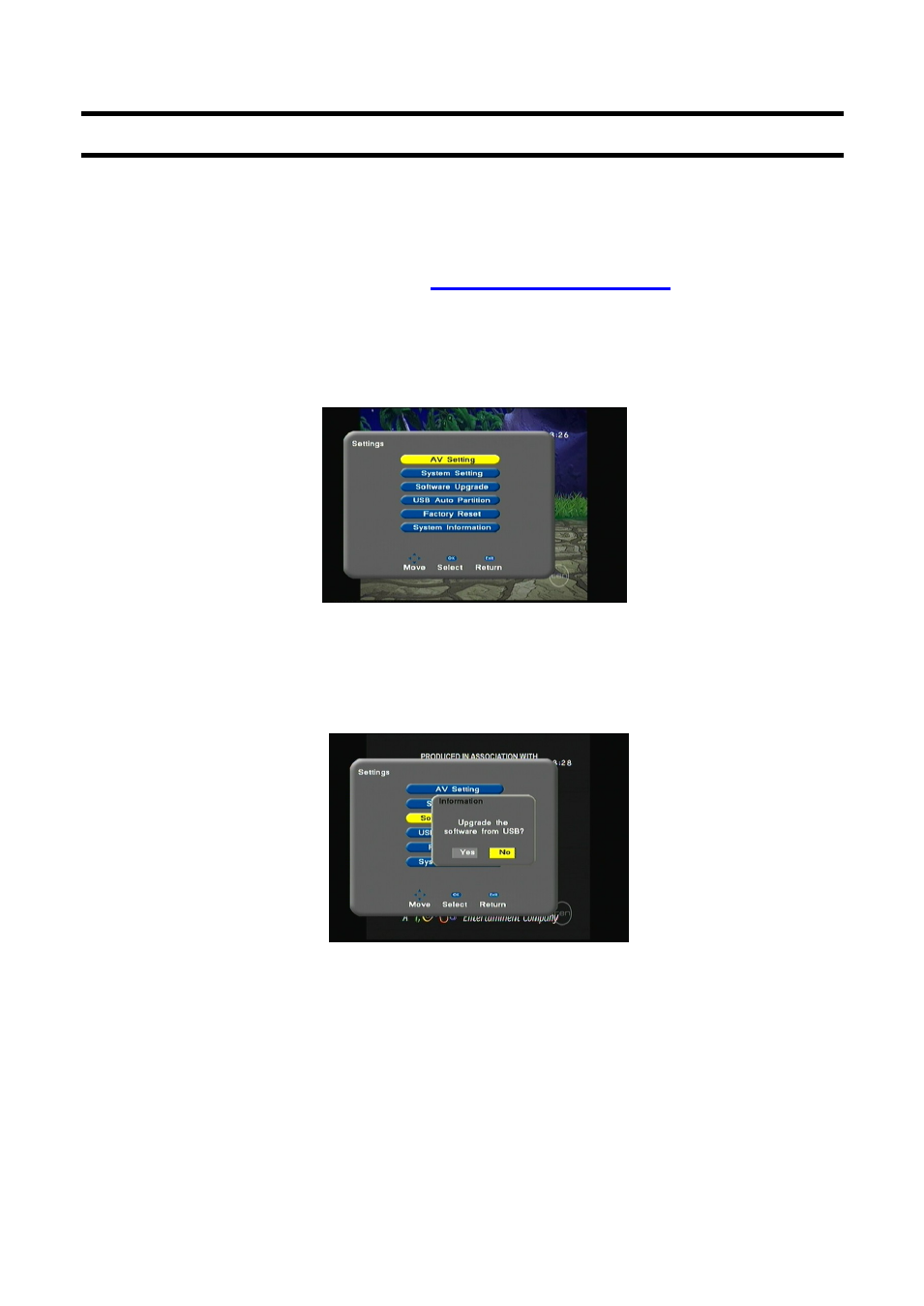
20
SOFTWARE UPGRADE
PLEASE NOTE ALTECH UEC WILL CONTINUE TO ENHANCE
PERFORMANCE OF THIS PRODUCT AND PROVIDE SOFTWARE
UPDATES. PLEASE VISIT
FOR MORE
INFORMATION.
Software upgrade function is under the setting menu.
Copy updating file directly onto a USB device and insert into front USB
port of PVR. Select software upgrade function from the menu and press [ok]
to enter.
During the updating process, the system of receiver will go under the order
of [Checking USB device, Searching update software, Reading & Verifying
update software, Updating and will restart automatically after 5 seconds]
The USB device has to be in non-locked state.
Don’t shut off the power when updating,
all of the updating steps will be completed automatically.
