ADLINK Medical-i7 18/21 User Manual
Page 48
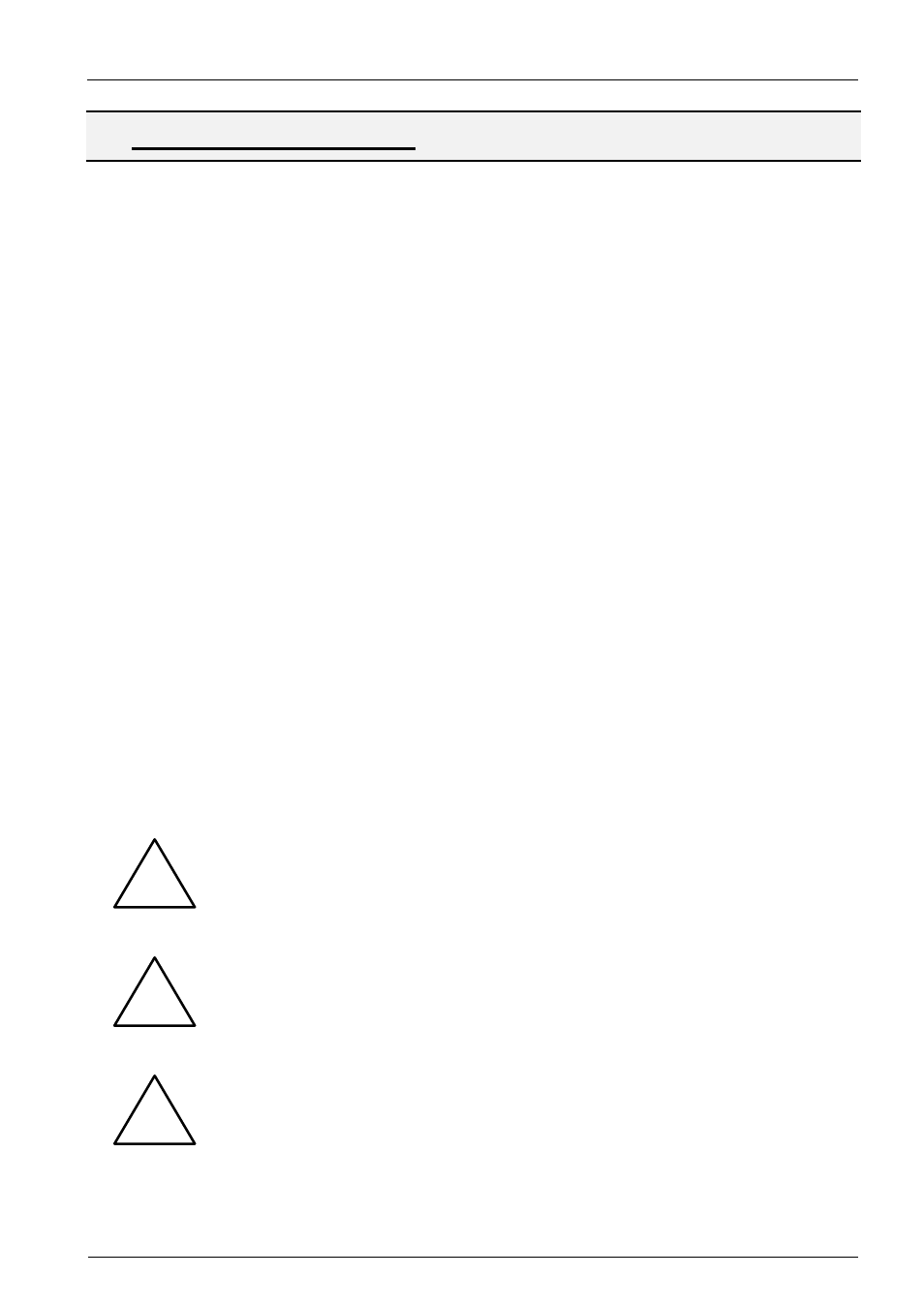
PENTA Medical i5/i7
Manual
Rev. 1.5
Document: Manual_Medical_i7_R1.5.docx
Page 48 of 59 pages
Last change date: 7-Mar-13
10. C
LEANING
&
D
ISINFECTING
PENTA recommends product cleaning and disinfecting according to the guidelines and specifications
of the German Robert Koch-Institute (RKI). These guidelines apply to the Medical i5/i7 only. For
cables, sensors and other peripheral items, follow the cleaning instructions in the Directions for Use
that accompany these accessories.
The following Germicidal products are
PENTA-approved disinfectants for use on your PENTA product,
especially for the touchscreen or glass front:
•
Incidin plus
•
Skinmansoft
•
Cutasept G. & F.
•
Sterilium
•
Aseptoman
Use a spray applicator, apply any of the approved liquids from the list and use a soft lint free cloth to
clean the screen. Follow the cleaning agent manufacturer guidelines.
While there are many other options for disinfecting
PENTA products, PENTA may not have tested the
effectiveness of these products on your
PENTA product. If you use a product or method other than
those that we’ve recommend above, you should document accordingly in your cleaning protocol.
Please contact your local
PENTA-partner for the approval of further germicides and detergents.
Note: Disinfect according to your facility's procedures and local regulations.
As a general safety precaution, your
PENTA product should undergo decontamination before
returning the device to
PENTA for service, repair, inspection or disposal.
Note: Contaminated items must not be returned without prior, written agreement.
Electric shock hazard. Before cleaning the Medical i5/i7, disconnect the power
cord to the device.
Electric shock hazard. DO NOT autoclave the Medical i5/i7. The device and
accessories are not autoclaveable.
Never wet the Medical i5/i7 or immerse it in fluid of any kind. Never allow liquid
to enter the device.
!
!
!
