2 hardware setup, 3 software setup – ADLINK EXP-ETH8 User Manual
Page 14
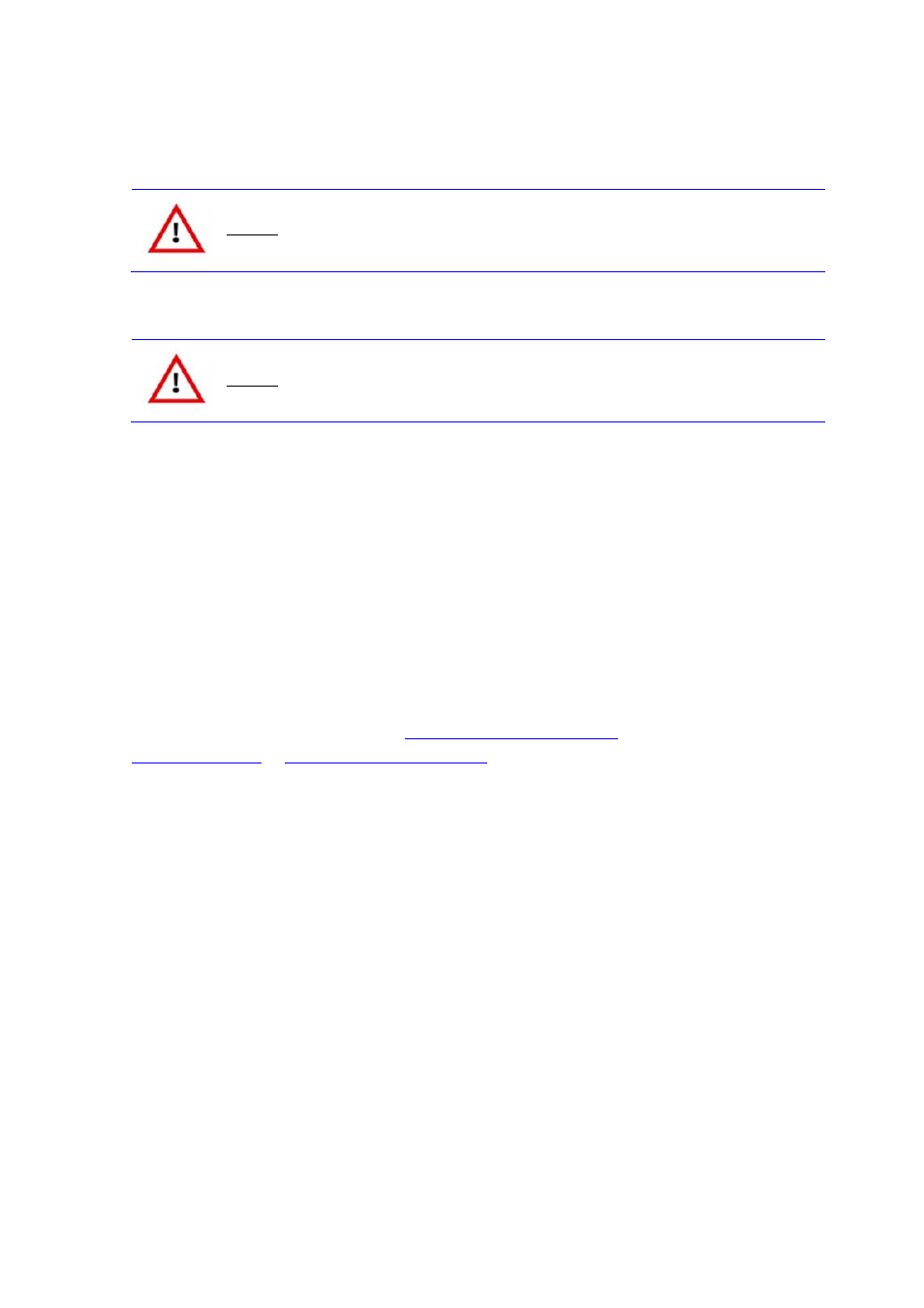
TME-EXP-ETH8-1V3
Rev 1.3
Page 10 of 17
2.2 Hardware Setup
Caution
Be sure to observe the EMC security measures. Make sure you are always at
the same potential as the module.
Caution
Do never connect or disconnect the EXP-ISO-COM8 Add-on Module with a
CPU board while that is running.
Be sure that your power supply is able to provide enough current to your system. An insufficient power supply
leads to an instable system.
The EXP-ETH8 need an extra heat sink for standard environment temperatures from –20 °C … +60 °C as well
as the extended range of -40 °C ... +85 °C.
2.3 Software Setup
Driver packages are available for all the common operating systems:
Please contact our support department at
http://askanexpert.adlinktech.com
or have a look at the website
www.adlinktech.com
or
http://downloadcenter.intel.com
for downloading the necessary drivers. Installation
guide and all necessary information is provided in the driver package.
- USB-1901 (84 pages)
- USB-1210 (54 pages)
- USB-2401 (60 pages)
- USB-7230 (50 pages)
- USB-2405 (56 pages)
- DAQe-2010 (92 pages)
- DAQe-2204 (100 pages)
- DAQe-2213 (94 pages)
- DAQe-2501 (74 pages)
- PXI-2010 (84 pages)
- PXI-2020 (60 pages)
- PXI-2501 (62 pages)
- cPCI-9116 (98 pages)
- ACL-8112 Series (93 pages)
- ACL-8112 Series (94 pages)
- ACL-8112 Series (92 pages)
- ACL-8216 (75 pages)
- ACL-8111 (61 pages)
- PCM-9112+ (10 pages)
- PCM-9112+ (94 pages)
- cPCI-6216V (47 pages)
- ACL-6126 (28 pages)
- ACL-6128A (40 pages)
- PCM-6308V+ (52 pages)
- PCM-6308V+ (4 pages)
- PCI-7444 (82 pages)
- PCI-7434 (48 pages)
- PCI-7234 (56 pages)
- PCI-7260 (66 pages)
- PCI-7258 (38 pages)
- PCI-7256 (48 pages)
- PCI-7250 (48 pages)
- LPCI-7250 (48 pages)
- PCI-7396 (65 pages)
- PCI-7296 (59 pages)
- PCI-8554 (67 pages)
- PCIe-7360 (94 pages)
- PCIe-7350 (86 pages)
- PCIe-7300A (114 pages)
- PCIe-7200 (51 pages)
- PCI-7300A (83 pages)
- PCI-7300A (112 pages)
- PCI-7200 (96 pages)
- cPCI-7300 (82 pages)
- cPCI-7300 (83 pages)
