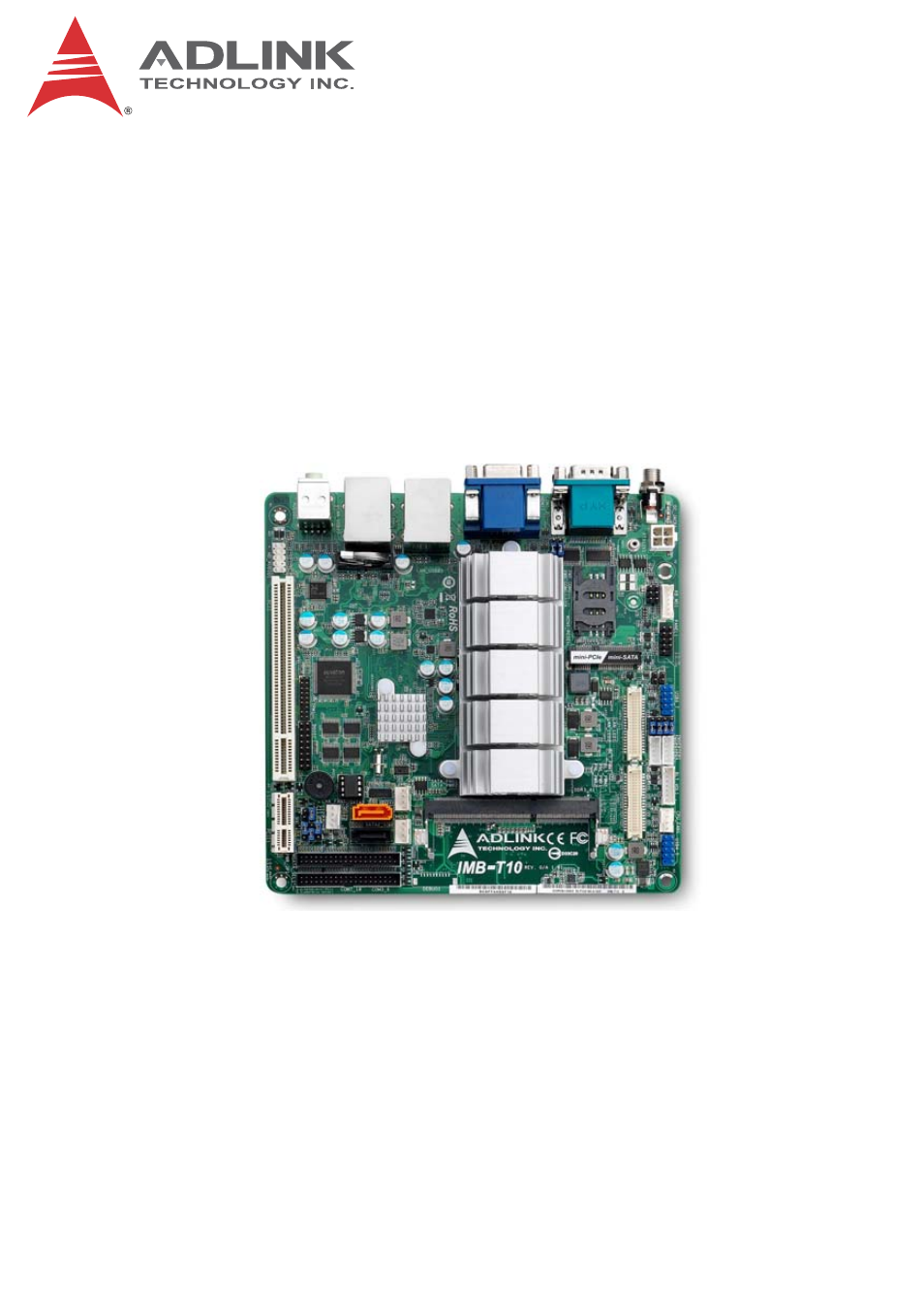ADLINK IMB-T10 User Manual
Imb-t10, Advance technologies; automate the world
Table of contents
Document Outline
- IMB-T10
- Revision History
- Preface
- Table of Contents
- List of Figures
- List of Tables
- 1 Introduction
- 2 Hardware Information
- 2.1 Rear I/O Layout
- 2.2 Rear I/O Connector Pin Definitions
- 2.3 Board Layout
- 2.4 Onboard Connector Pin Definitions
- LVDS Panel Connector (LVDS1/2)
- SATA Signal Connectors (SATA2_1/2)
- SATA Power Output Connectors (SATA_PWR1/2)
- COM3~6 Connector (COM3_6)
- COM7~10 Connector (COM7_10)
- CPU/Chassis Fan Connectors (CPU/CHA__FAN1)
- System Panel Header (PANEL1)
- Front Panel Audio Header (HD_AUDIO1)
- USB 2.0 Headers (USB4_5, USB6_7)
- Chassis Intrusion Headers
- TPM Header (TPM1)
- Keyboard/Mouse Connector (KB_MS1)
- ATX 12V Power Connector (ATX12V1)
- LAN Active LED Headers (LAN LED1/2)
- Inverter Connectors (Inverter1/2)
- Backlight Volume Control (BLT_VOL1)
- Digital IO Header (DGIO1)
- 2.5 Jumper Settings
- 3 Getting Started
- 4 BIOS Setup
- 4.1 Introduction
- 4.2 Main Screen
- 4.3 Advanced Screen
- Instant Flash
- Intel Hyper-Threading Technology
- No-Execute Memory Protection
- LVDS1 Panel Type Selection
- LVDS2 Panel Type Selection
- Primary Graphics Adapter
- ACPI HPET Table
- Restore on AC/Power Loss
- Onboard HD Audio
- Front Panel
- Onboard LAN1
- Onboard LAN2
- SATA Mode
- Hard Disk S.M.A.R.T.
- COM1~10 Configuration
- WDT Timeout Reset
- Suspend to RAM
- S3 Video Repost
- Check Ready Bit
- PS/2 Keyboard Power On
- PCI Devices Power On
- RTC Alarm Power On
- USB Keyboard/Remote Power On
- USB Mouse Power On
- USB 2.0 Controller
- Legacy USB Support
- 4.4 Hardware Health Event Monitoring System
- 4.5 Boot Screen
- 4.6 Security Screen
- 4.7 Exit Screen
- Appendix A - WDT Sample Code
- Important Safety Instructions
- Getting Service