ADLINK nanoX-TCR User Manual
Page 40
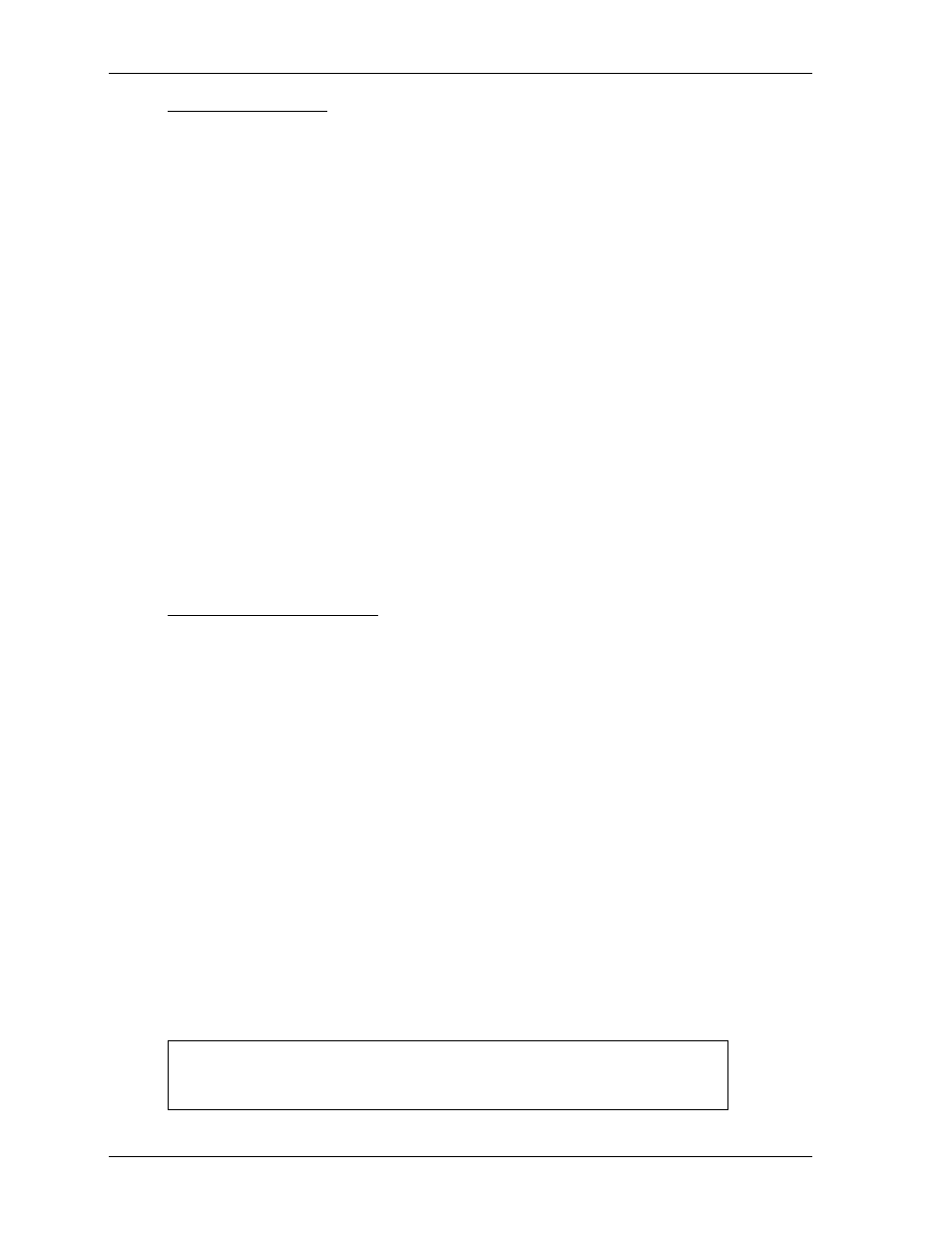
Chapter 4
BIOS Setup
36
Reference Manual
nanoX-TCR
•
Super IO Configuration
♦
Serial Port 0 Configuration
•
Serial Port [Disabled; Enabled]
•
Device Settings IO=3F8h; IRQ=4
•
Change Settings [Auto;
IO=3F8h; IRQ=4;
IO=3F8h; IRQ=3, 4, 5, 6, 7, 10, 11, 12;
IO=2F8h; IRQ=3, 4, 5, 6, 7, 10, 11, 12;
IO=3E8h; IRQ=3, 4, 5, 6, 7, 10, 11, 12;
IO=2E8h; IRQ=3, 4, 5, 6, 7, 10, 11, 12;]
♦
Serial Port 1 Configuration
•
Serial Port [Disabled; Enabled]
•
Device Settings IO=2F8h; IRQ=3
•
Change Settings [Auto;
IO=2F8h; IRQ=3;
IO=3F8h; IRQ=3, 4, 5, 6, 7, 10, 11, 12;
IO=2F8h; IRQ=3, 4, 5, 6, 7, 10, 11, 12;
IO=3E8h; IRQ=3, 4, 5, 6, 7, 10, 11, 12;
IO=2E8h; IRQ=3, 4, 5, 6, 7, 10, 11, 12;]
•
Serial Port Console Redirection
♦
COM0
•
Console Redirection [Disabled; Enabled]
•
Console Redirection Settings
- Terminal Type [VT100; VT100+; VT-UTF8; ANSI]
- Bits per second [9600; 19200; 38400; 57600; 115200]
- Data Bits [7; 8]
- Parity [None; Even; Odd; Mark; Space]
- Stop Bits [1; 2]
- Flow Control [None; Hardware RTS/CTS]
- Recorder Mode [Disabled; Enabled]
- Resolution 100x31 [Disabled; Enabled]
- Legacy OS Redirection Resolution [80x24; 80x25]
♦
COM1
•
Console Redirection [Disabled; Enabled]
•
Console Redirection Settings [Same as COM0]
.
NOTE
The serial port console is not hardware protected. Diagnostic software that
probes hardware addresses may cause a loss or failure of the serial console
functions.
