2 getting started, 1 connecting the usb-2401 module, Connecting the usb-2401 module – ADLINK USB-2401 User Manual
Page 31: Figure 2-1, Usb-2401 module in windows device manager, 2getting started
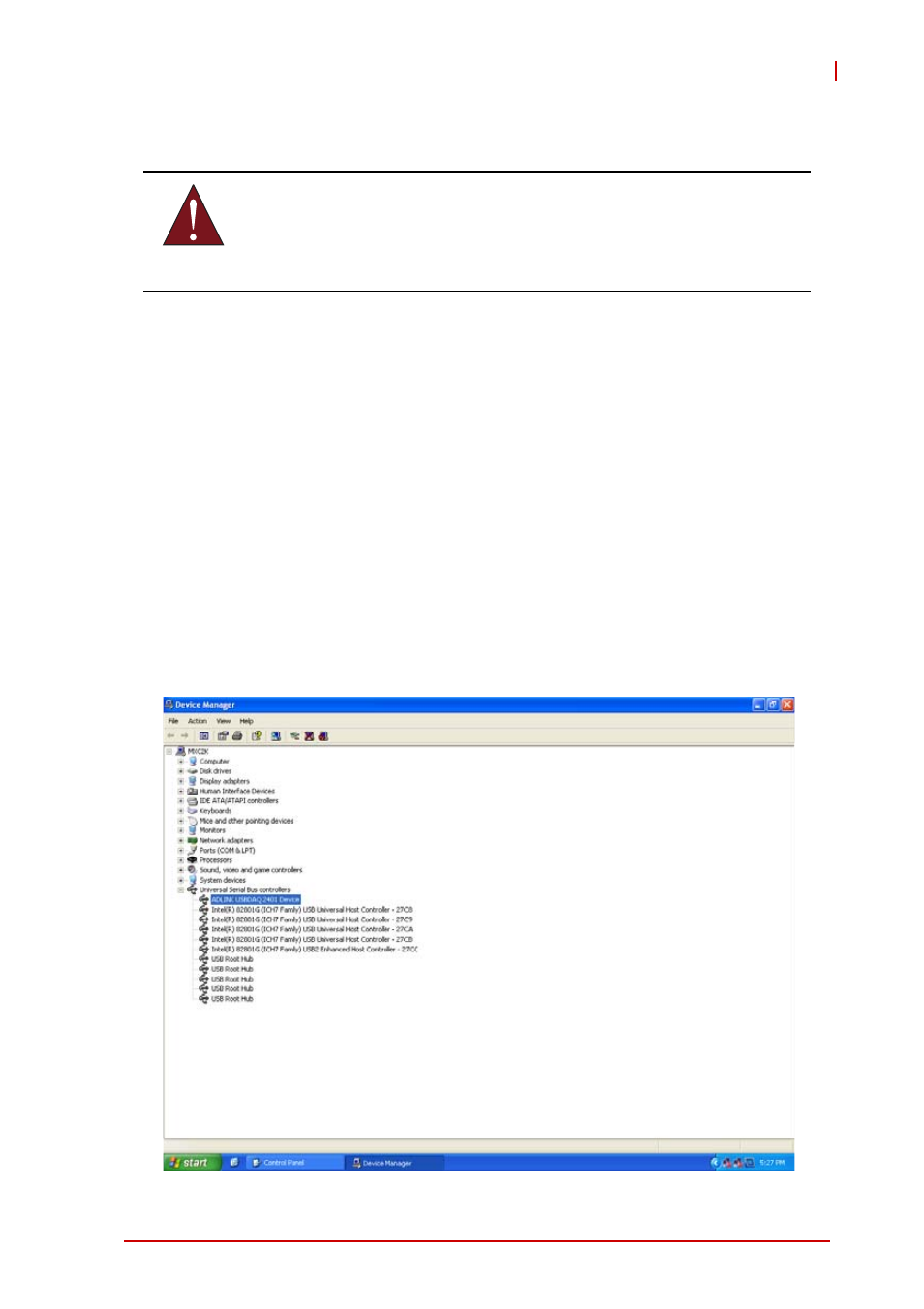
Getting Started
21
USB-2401
2
Getting Started
2.1
Connecting the USB-2401 Module
1. Turn on the computer.
2. Connect the USB-2401 module to one USB 2.0 port on
the computer using the included USB cable.
3. The first time the USB-2401 module is connected, a New
Hardware message appears. It will take around 6 sec-
onds to load the firmware. When loading is complete, the
LED indicator on the rear of the USB DAQ module
changes from amber to green and the New Hardware
message closes.
4. The USB-2401 module can now be located in the hard-
ware Device Manager, as shown.
Figure 2-1: USB-2401 Module in Windows Device Manager
WARNING:
The appropriate driver must be installed before you can con-
nect the USB DAQ to the computer system. Refer to
Section 1.6: Driver Support for Windows for driver support
information.
- USB-1901 (84 pages)
- USB-1210 (54 pages)
- USB-7230 (50 pages)
- USB-2405 (56 pages)
- DAQe-2010 (92 pages)
- DAQe-2204 (100 pages)
- DAQe-2213 (94 pages)
- DAQe-2501 (74 pages)
- PXI-2010 (84 pages)
- PXI-2020 (60 pages)
- PXI-2501 (62 pages)
- cPCI-9116 (98 pages)
- ACL-8112 Series (93 pages)
- ACL-8112 Series (94 pages)
- ACL-8112 Series (92 pages)
- ACL-8216 (75 pages)
- ACL-8111 (61 pages)
- PCM-9112+ (94 pages)
- PCM-9112+ (10 pages)
- cPCI-6216V (47 pages)
- ACL-6126 (28 pages)
- ACL-6128A (40 pages)
- PCM-6308V+ (52 pages)
- PCM-6308V+ (4 pages)
- PCI-7444 (82 pages)
- PCI-7434 (48 pages)
- PCI-7234 (56 pages)
- PCI-7260 (66 pages)
- PCI-7258 (38 pages)
- PCI-7256 (48 pages)
- PCI-7250 (48 pages)
- LPCI-7250 (48 pages)
- PCI-7396 (65 pages)
- PCI-7296 (59 pages)
- PCI-8554 (67 pages)
- PCIe-7360 (94 pages)
- PCIe-7350 (86 pages)
- PCIe-7300A (114 pages)
- PCIe-7200 (51 pages)
- PCI-7300A (112 pages)
- PCI-7300A (83 pages)
- PCI-7200 (96 pages)
- cPCI-7300 (83 pages)
- cPCI-7300 (82 pages)
