1 welcome to the ar-b1320 cpu board, 2 before you use this guide, 3 returning your board for service – Acrosser AR-B1320 User Manual
Page 5: 4 technical support and user comments, Preface
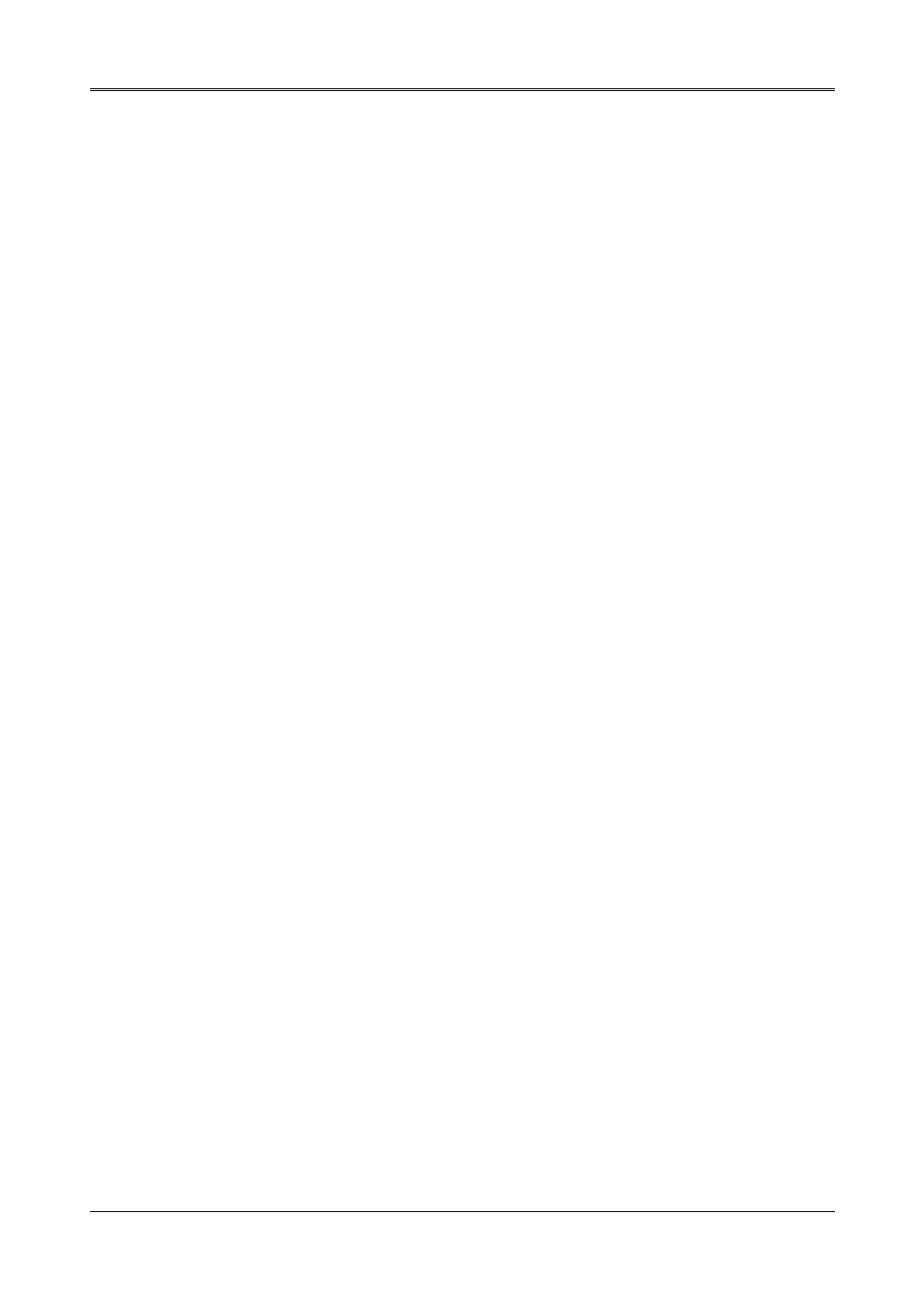
A
A
R
R
-
-
B
B
1
1
3
3
2
2
0
0
U
U
s
s
e
e
r
r
’
’
s
s
G
G
u
u
i
i
d
d
e
e
0. PREFACE
0.1
WELCOME TO THE AR-B1320 CPU BOARD
This guide introduces the Acrosser AR-B1320 CPU board.
The following information provided in this manual describes this card’s functions and features. It
also helps you start, set up and operate your AR-B1320. General system information can also be
found in this publication.
0.2
BEFORE YOU USE THIS GUIDE
Please refer to Chapter 3, “Setting System,” in this guide, if you have not already installed AR-
B1320. Check the packing list before you install and make sure the accessories are completely
included.
The AR-B1320 CD provides the newest information regarding the CPU card. Please refer to the
files of the enclosed utility CD. It contains the modification, hardware & software information, and
it has updated to product functions that may not be mentioned here.
0.3
RETURNING YOUR BOARD FOR SERVICE
If your board requires any services, contact the distributor or sales representative from whom you
purchased the product for service information. If you need to ship your board to us for service, be
sure it is packed in a protective carton. We recommend that you keep the original shipping
container for this purpose.
You can help assure efficient servicing for your product by following these guidelines:
1). Include your name, address, daytime telephone, facsimile number and e-mail.
2). A description of the system configurations and/or the software at the time of malfunction.
3). A brief description of the problem occurred.
0.4
TECHNICAL SUPPORT AND USER COMMENTS
User's comments are always welcome as they assist us in improving the quality of our products and
the readability of our publications. They create a very important part of input used for product
enhancement and revision.
We may use and distribute any of the information you provide in any way appropriate without
incurring any obligation. You may, of course, continue to use the information you provide.
If you have any suggestions for improving particular sections or if you find any errors on it, please
send your comments to Acrosser Technology Co., Ltd. or your local sales representative and
indicate the manual title and book number.
Send Internet electronic mail to: [email protected]
V
