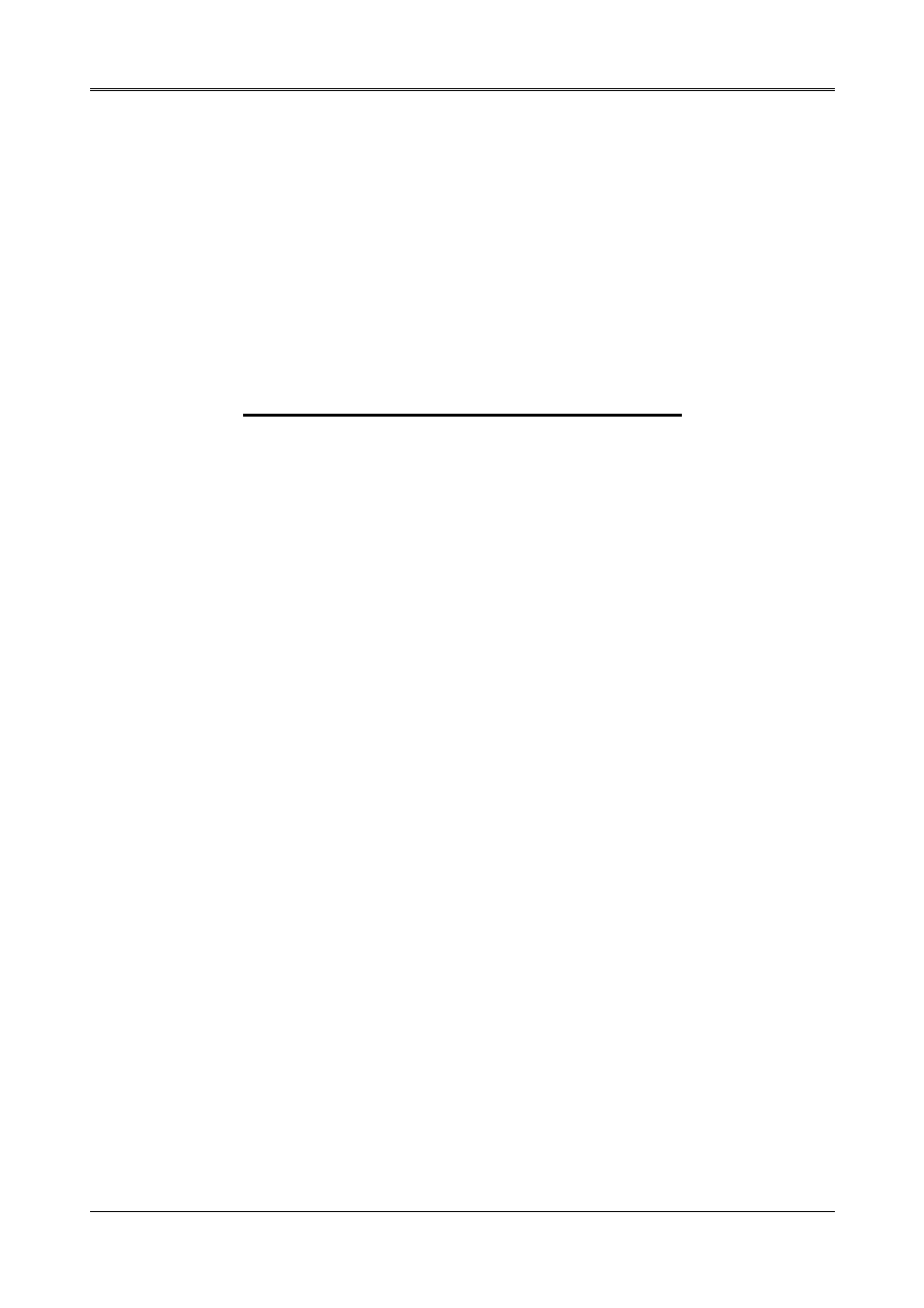Acrosser AR-B1320 User Manual
Acrosser Computer Accessories
Table of contents
Document Outline
- 0. PREFACE
- 0.1 WELCOME TO THE AR-B1320 CPU BOARD
- 0.2 BEFORE YOU USE THIS GUIDE
- 0.3 RETURNING YOUR BOARD FOR SERVICE
- 0.4 TECHNICAL SUPPORT AND USER COMMENTS
- 0.5 ORGANIZATION
- 0.6 STATIC ELECTRICITY PRECAUTIONS
- 1. OVERVIEW
- 0.
- 2. SYSTEM CONTROLLER
- (2) Transmitter Holding Register (THR)
- (3) Interrupt Enable Register (IER)
- (4) Interrupt Identification Register (IIR)
- (5) Line Control Register (LCR)
- (6) MODEM Control Register (MCR)
- (7) Line Status Register (LSR)
- (8) MODEM Status Register (MSR)
- (9) Divisor Latch (LS, MS)
- 3. SETTING THE SYSTEM
- 3.1 BOARD LAYOUT
- 3.2 CPU BASE CLOCK SELECT (JP1)
- 3.3 SWITCH SETTINGS (SW1)
- 3.4 EXTERNAL LED HEADER (J1)
- 3.5 KEYBOARD CONNECTOR (J2)
- 3.6 RESET HEADER (J3)
- 3.7 SPEAKER HEADER (J4)
- 3.8 POWER CONNECTOR (J5)
- 3.9 PRINTER CONNECTOR (CN1)
- 3.10 FLOPPY CONNECTOR (CN2)
- 3.11 SERIAL PORT CONNECTORS (CN3, CN4 & CN5)
- 3.12 HARD DISK CONTROLLER (CN6)
- 3.13 PC/104 CONNECTOR (CN7 & CN8)
- 3.14 LED INDICATOR (LED1 & LED2)
- (1) Active Square Wave Output (Act_Sqw)
- (2) Inactive Square Wave Output
- (3) Set Flash Rate
- (1) Unlock Configuration Register
- (2) Lock Configuration Register
- (3) Read the Value in the Configuration Register
- (4) Write Data to Configuration Register
- 4. BIOS CONSOLE
- Date & Time Setup
- Floppy Setup
- Hard Disk Setup
- Boot Sector Virus Protection
- 1st Boot Device
- 2nd Boot Device
- 3rd Boot Device
- 4th Boot Device
- Boot From Card Device
- Try Other Boot Device
- BootUp Num-Lock
- Floppy Drive Swap
- Floppy Drive Seek
- Typematic Rate
- System Keyboard
- Primary Display
- Password Check
- Wait for ‘F1’ If Error
- C000, 32k Shadow
- C800, 32k Shadow
- D000, 32k Shadow
- D800, 32k Shadow
- INTERNAL_FLASH_DISK
- AT Bus Clock
- Slow Refresh
- RAS Precharge Time
- RAS Active Time Insert Wait
- ISA I/O High Speed
- I/O Recovery/ I/O Recovery Period
- 16Bit ISA Insert Wait
- Watch Dog Timer Output Control
- Watch Dog Timeout Trigger Signal
- Hard Disk Delay
- OnBoard Primary IDE
- OnBoard FDC
- OnBoard Serial Port1
- OnBoard Serial Port1 IRQ
- OnBoard Serial Port2
- OnBoard Serial Port2 IRQ
- Onboard Parallel Port
- Parallel Port Mode
- Parallel Port IRQ
- Parallel Port DMA Channel
- 5. APPENDIX
- (1) Initializing the COM port
- (2) Send out one character (Transmit)
- (3) Send out one block data (Transmit – the data can be more than two characters long)
- (4) Receive data
- (5) Basic Language Example