Remote sound system controls — if equipped, Right-hand switch functions – Dodge JOURNEY 2010 User Manual
Page 270
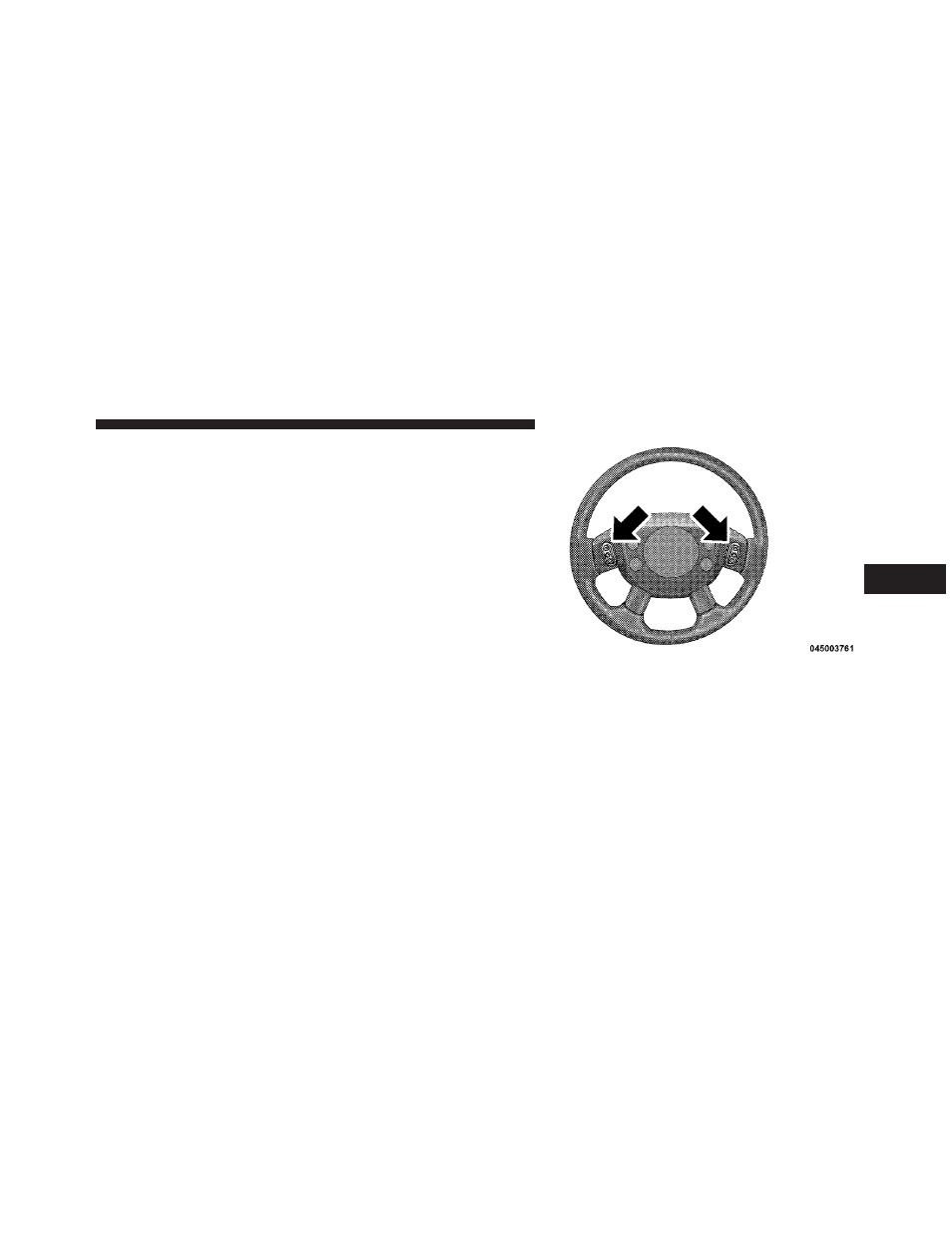
LIST Button
Pressing the LIST button will take to the top level menu
of the iPod
. This takes you to the same top level menu
as on your iPod
. Turn the Tune/Scroll knob to list the
top menu item you wish to select and then press the
Tune/Scroll knob. This will take you to the next sub
menu list item of the iPod
and you can follow the same
steps to go to the desired track in that list. Not all iPod
sub menu levels are available on this system.
MUSIC TYPE Button
The MUSIC TYPE button is another shortcut button to
the genre listing on your iPod
.
REMOTE SOUND SYSTEM CONTROLS — IF
EQUIPPED
The remote sound system controls are located on the rear
surface of the steering wheel. The left and right-hand
controls are rocker-type switches with a pushbutton in
the center of each switch. Reach behind the steering
wheel to access the switches.
Right-Hand Switch Functions
• Press the top of the switch to increase the volume.
• Press the bottom of the switch to decrease the volume.
• Press the button in the center of the switch to change
modes (i.e., AM, FM, etc.).
Remote Sound Controls (Back View Of Steering Wheel)
4
UNDERSTANDING YOUR INSTRUMENT PANEL
269
