Dodge JOURNEY 2010 User Manual
Page 208
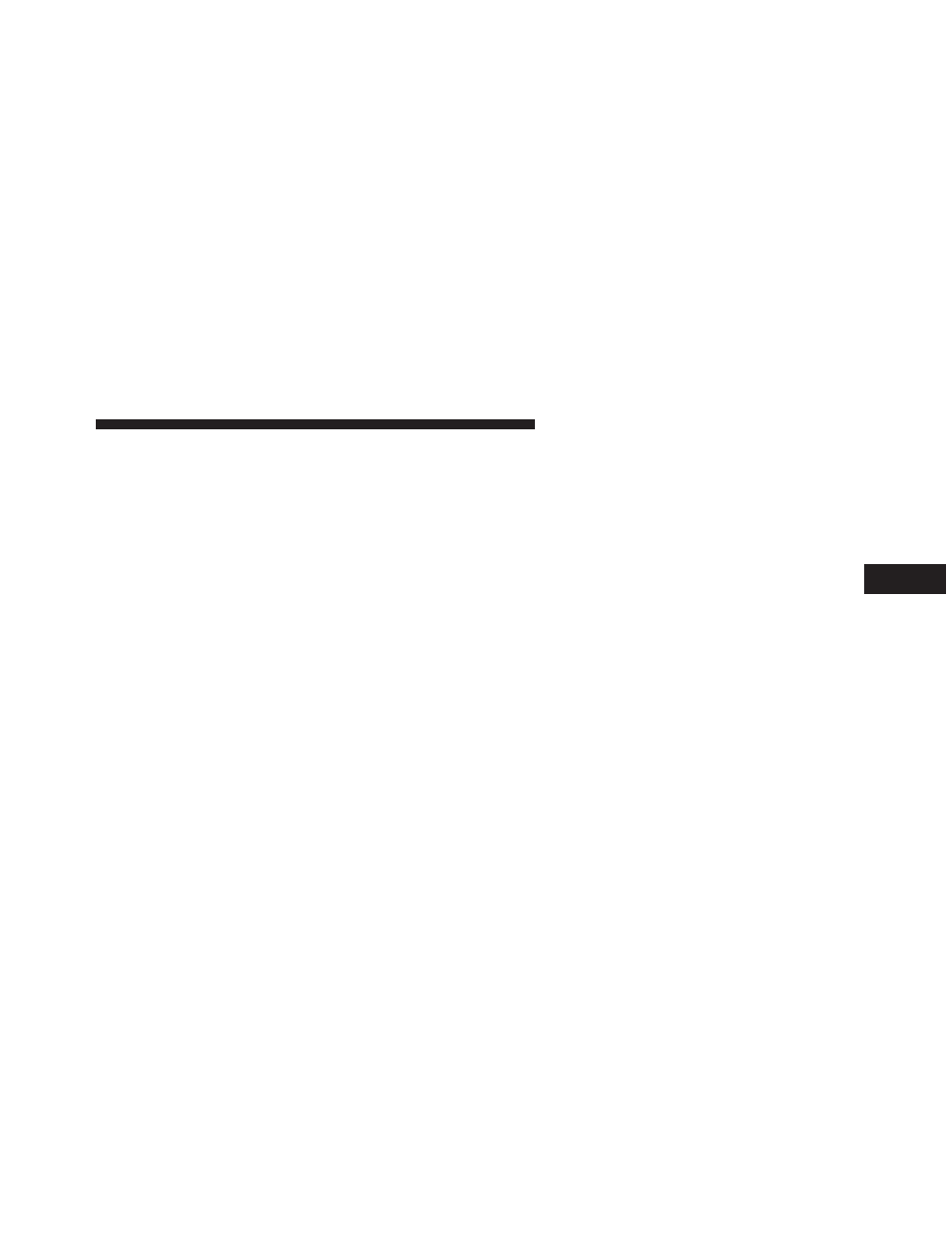
ECO (Fuel Saver Mode) — If Equipped
The ECO message will display below the outside tem-
perature in the EVIC display. This message will appear
whenever you are driving in a fuel efficient manner.
This feature allows you to monitor when you are driving
in a fuel efficient manner, and it can be used to modify
driving habits in order to increase fuel economy.
Automatic Compass Calibration
This compass is self-calibrating, which eliminates the
need to calibrate the compass manually. When the ve-
hicle is new, the compass may appear erratic and the
EVIC will display “CAL” until the compass is calibrated.
You may calibrate the compass by slowly completing one
or more 360-degree turns (in an area free from large metal
or metallic objects) until the “CAL” message displayed in
the EVIC turns off. The compass will now function
normally.
Manual Compass Calibration
If the compass appears erratic or is inaccurate, you can
calibrate the compass manually by performing the fol-
lowing steps.
1. Turn the ignition switch ON.
2. Press and release the MENU button until Personal
Settings displays in the EVIC.
3. Press the SCROLL button until “CALIBRATE COM-
PASS” displays in the EVIC.
4. Press and release the RESET button to start the cali-
bration. The message “CAL” will display in the EVIC.
5. Slowly complete one or more 360-degree turns (in an
area free from large metal or metallic objects) until the
“CAL” message turns off. The compass will now function
normally.
4
UNDERSTANDING YOUR INSTRUMENT PANEL
207
