Media center 830n (reu) — am/fm stereo – Dodge JOURNEY 2010 User Manual
Page 254
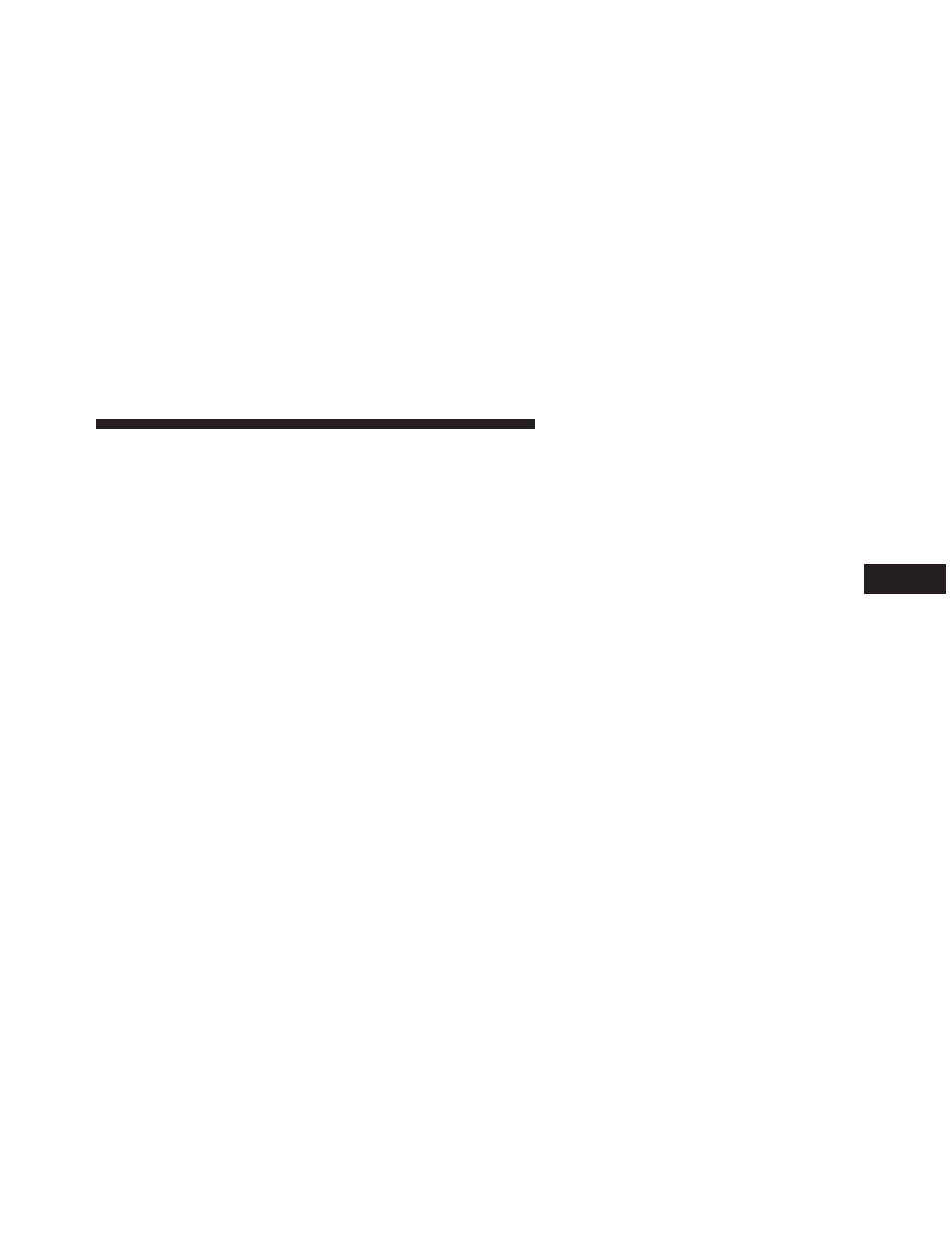
TIME Button (Auxiliary Mode)
Press this button to change the display to time of day. The
time of day will display for five seconds (when the
ignition is OFF).
Operating Instructions - Uconnect™ Phone (If
Equipped)
Refer to “Uconnect™ Phone” in “Understanding The
Features If Your Vehicle”.
Operating Instructions - Uconnect™ Multimedia
(Satellite Radio) (If Equipped)
Refer to “Uconnect™ Multimedia (Satellite Radio)”.
MEDIA CENTER 830N (REU) — AM/FM STEREO
RADIO AND 6–DISC CD/DVD/HDD/NAV CHANGER
— IF EQUIPPED
NOTE:
The sales code is located on the lower right side
of the unit’s faceplate.
The REU Multimedia system contains a radio, Sirius
Satellite Radio player, navigation system, six disc CD/
DVD player, USB port, 30-gigabyte hard drive (HDD),
and the uconnect™ phone cellular system.
A 7 in (17.8 cm) remote screen allows easy menu selec-
tion, while the Advanced Voice Dialog System recognizes
more than 1,000 words for audio, navigation, entertain-
ment, and hands-free mobile phone use.
The satellite navigation capability combines a Global-
Positioning System (GPS)-based navigation system with
a remote color screen to provide maps, turn identifica-
tion, selection menus, and instructions for selecting a
variety of destinations and routes.
A shared HDD for the navigation system, the database,
and other radio features allows uploads of music and
photos from CDs or through the USB port. The Gracenote
database finds the artist, track, and title for the music.
4
UNDERSTANDING YOUR INSTRUMENT PANEL
253
