Compass display / eco (fuel saver mode), If equipped – Dodge JOURNEY 2010 User Manual
Page 207
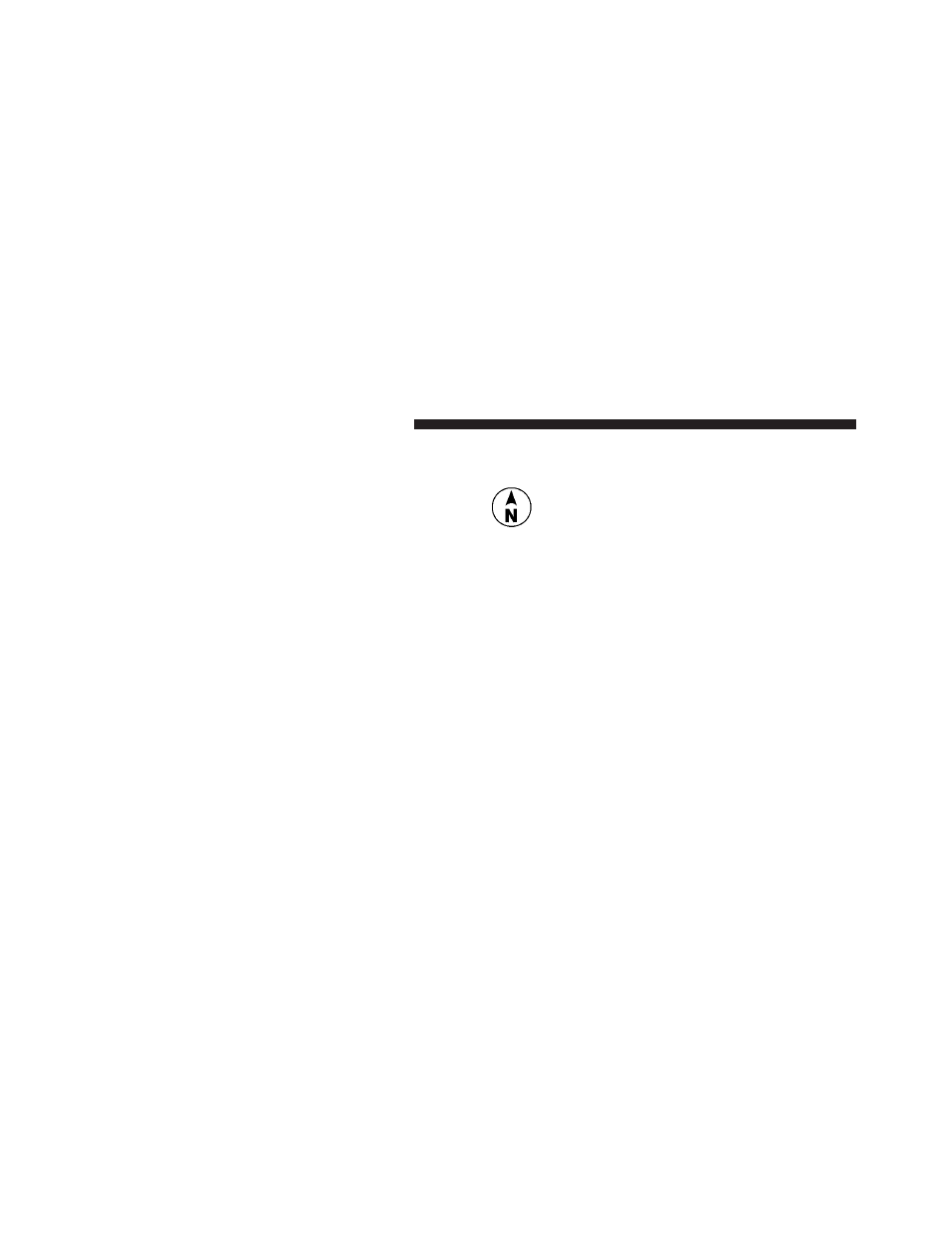
• Units In
The EVIC, odometer, and navigation system (if
equipped) can be changed between English and Metric
units of measure. To make your selection, press and
release the RESET button until “U.S.” or “METRIC”
appears.
To Reset The Display
Reset will only occur while a resettable function is being
displayed. Press and release the RESET button once to
clear the resettable function being displayed. To reset all
resettable functions, press and release the RESET button
a second time within three seconds of resetting the
currently-displayed function. (>Reset ALL will display
during this three-second window).
Compass Display / ECO (Fuel Saver Mode) — If
Equipped
Press and release this button to display one
of eight compass readings and the outside
temperature. The compass readings indi-
cate the direction the vehicle is facing.
NOTE:
The system will display the last known outside
temperature when starting the vehicle and may need to
be driven several minutes before the updated tempera-
ture is displayed. Engine temperature can also affect the
displayed temperature, therefore temperature readings
are not updated when the vehicle is not moving.
COMPASS/
TEMPERATURE
Button
206
UNDERSTANDING YOUR INSTRUMENT PANEL
