System configuration, System settings overview – Directed Electronics NAV350 User Manual
Page 46
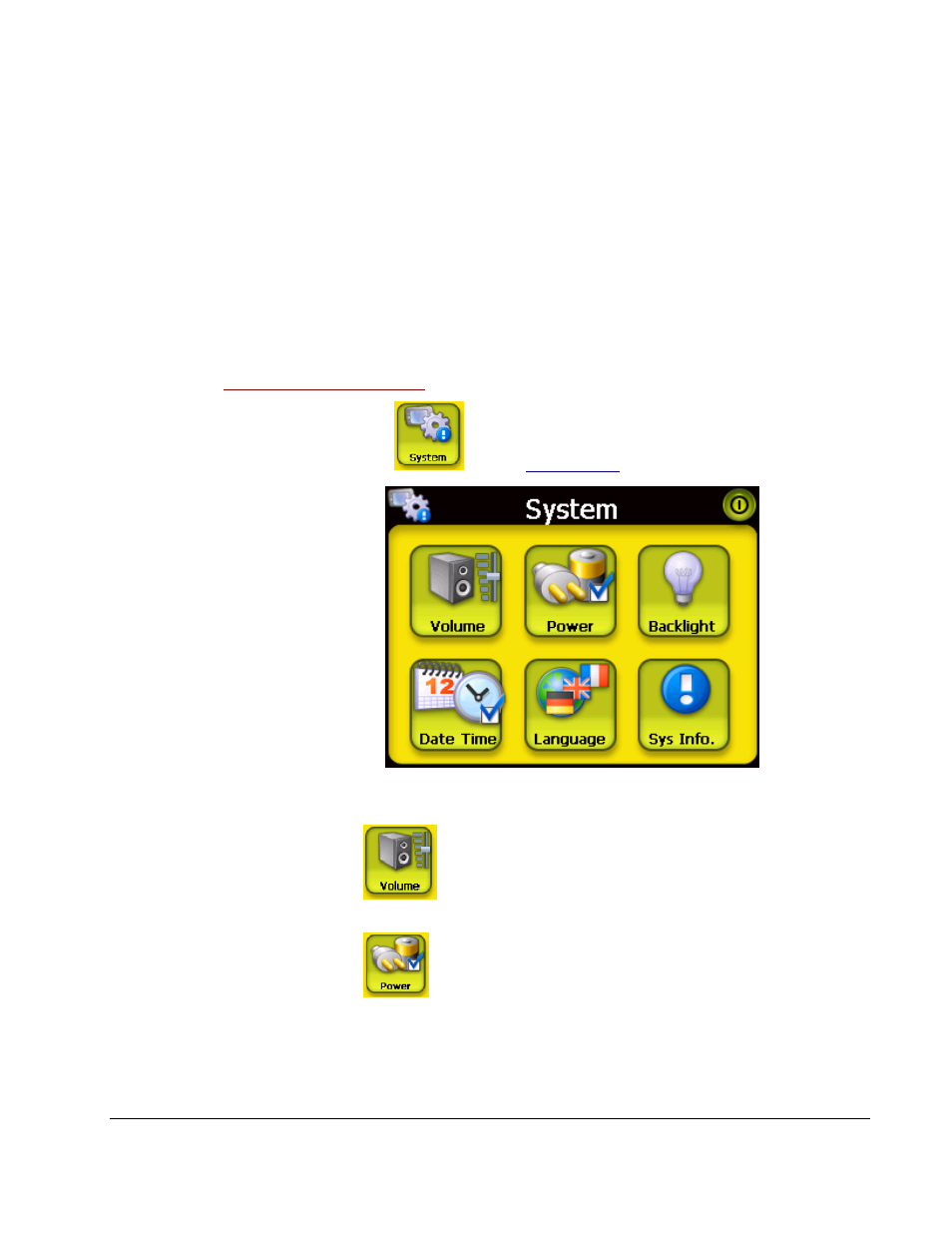
45
System configuration
This chapter describes the ways you can customize the NAV 350 by setting
user preferences.
System settings overview
You can adjust the settings of the device to suit the way. Adjusting certain
settings, such as those for system volume, power LED, and hot keys/ touch
screen backlight may increase the standby time.
To access the System panel:
• Tap
on the Main Menu panel.
There are six preferences icon on this panel:
•
- Tap to set the volume level for system sounds and
enable tapping sound.
•
- Tap to view the battery power level and enable the
hot keys backlight.
