Recharging the nav 350 – Directed Electronics NAV350 User Manual
Page 23
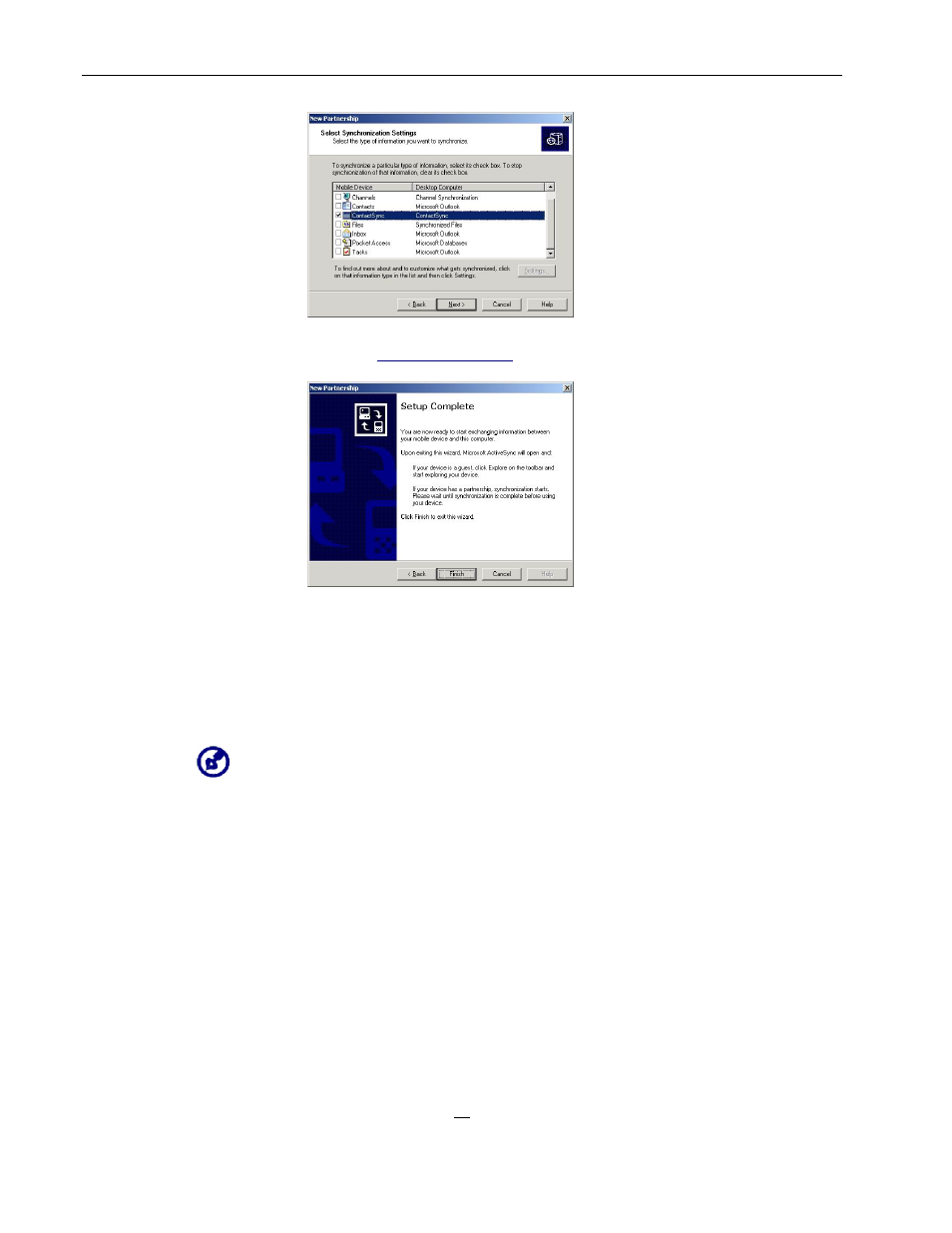
22
5. Click Finish on the Setup Complete dialog box.
The initial synchronization process will automatically begin when finish
using the wizard. After the initial synchronization, information you've stored
in Microsoft Outlook Contacts on the computer will now be available on
the NAV 350 without having to type a word.
6. Disconnect the device from the computer and you're ready to go.
Once you have completed the first synchronization process, you can initiate
synchronization from your device anytime, using the USB cable.
Recharging the NAV 350
NAV 350 uses a high-density rechargeable 2200 mAh Lithium Ion battery. The
status icon located on the top right corner of the Main Menu panel indicates
the level of the device’s battery power.
