Power on, Power failure, Ower on – D-Link DES-1016D User Manual
Page 13
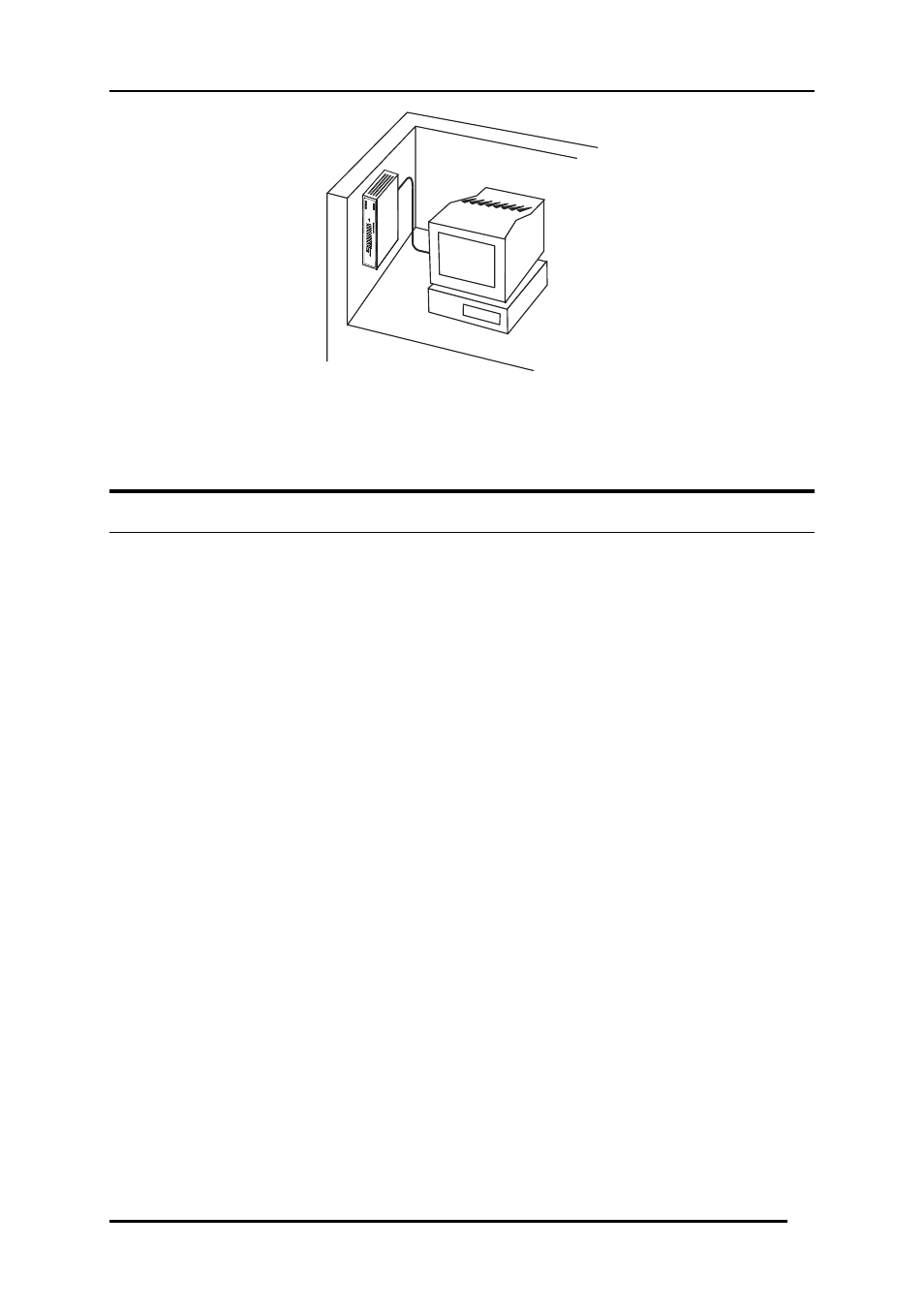
DES-1016D Fast Ethernet Switch User’s Guide
5
Figure 2.3 DES-1016D Switch mounted on a wall
Finally, mount the Switch on the two screws (as shown in the figure above).
Power on
Plug one end of the AC power cord into the power connector of the Switch and the other end into
the local power source outlet.
After the Switch is powered on, the LED indicators will momentarily blink. This blinking of the
LED indicators represents a reset of the system.
Power Failure
As a precaution, in the event of a power failure, unplug the Switch. When power is resumed, plug
the Switch back in.
See also other documents in the category D-Link Computer Accessories:
- DES-3624 (162 pages)
- DES-1008PA (2 pages)
- DES-802 (37 pages)
- SECURICAM NETWORK DCS-5300 (143 pages)
- DES-1108 (24 pages)
- DES-3225G (175 pages)
- DES-1105 (24 pages)
- DES-1228 (60 pages)
- DES1226 (42 pages)
- DES-1026G (16 pages)
- DES-1228P (100 pages)
- DES-3226 (179 pages)
- DES-3326 (285 pages)
- DES-1210-28P (1 page)
- DES-1004 (46 pages)
- DES-3018 (260 pages)
- DES-1024D (17 pages)
- DES-1024D (2 pages)
- DES-2212 (86 pages)
- DES-3208 (92 pages)
- DES-1252 (60 pages)
- DES-1008M (50 pages)
- DES-1226G (27 pages)
- DES-810 (38 pages)
- DE-805TP (19 pages)
- DES-3326S (349 pages)
- DES-5200 (144 pages)
- DES-1012 (47 pages)
- DES-3250TG (186 pages)
- DES-1200M (48 pages)
- DE-824TP (15 pages)
- DFE-2600 (147 pages)
- DES-5016 (96 pages)
- 16-Port 10/100/1000Mbps Gigabit Ethernet Switch + 2-Port Mini GBIC Web-Smart Switch DGS-1216T (61 pages)
- DES-3224 (75 pages)
- xStack DXS-3227P- (5 pages)
- DES-3216 (70 pages)
- WIRELESS G DCS-950G (2 pages)
- DES-2218 (86 pages)
- xStack DXS-3350SR (3 pages)
- DES-1008D (24 pages)
