Operation, Putting into operation, Flushing the toilet – Dometic VT 2500 User Manual
Page 5: Display panel
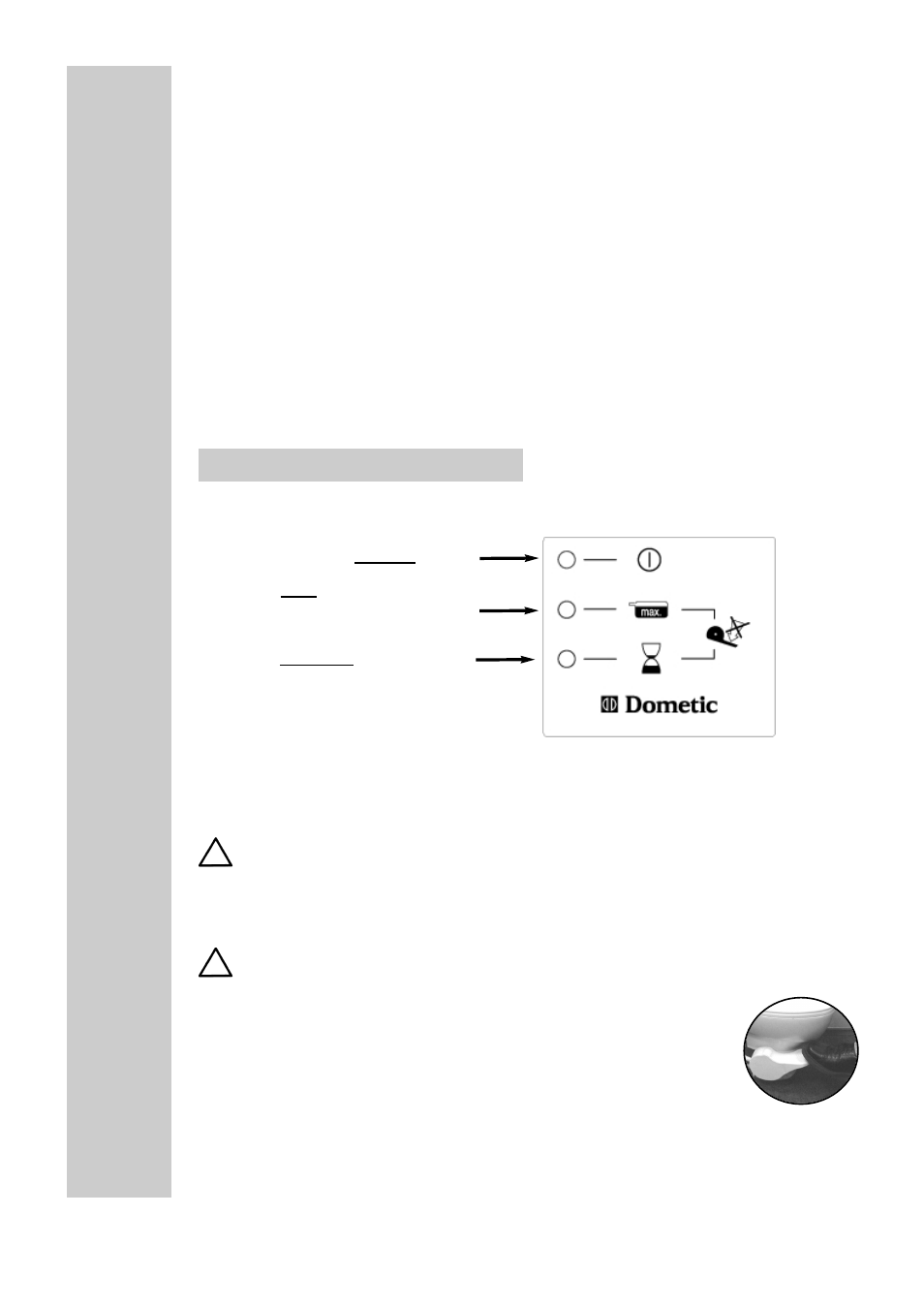
OPERATION
Putting into operation
First check whether:
the cassette has been inserted correctly
the vehicle water tank has been filled
the power supply has been switched on (main switch).
Once the power supply for the vehicle has been switched on, the toilet is also auto-
matically switched on and a vacuum is produced in the system for the first time.
The yellow LED illuminates on the display panel.
After approx. 1 minute this procedure is finished. The green LED illuminates.
By lifting the pedal allow a little water to enter the toilet, so that the closure on
the base of the receptacle is covered.
Repeat this procedure after each flushing.
Display panel
If the cassette is full or the operating voltage is insufficient, the red LED illuminates
and the system switches off.
It cannot be used further until the cassette has been emptied or the correct
voltage has been restored.
Flushing the toilet
The toilet may only be flushed whilst the green LED is illuminated.
To flush, press the pedal down on the left side of the toilet. During the
flushing process close the seat lid; this will considerably reduce the
noise.
In order to be able to use the toilet as often as possible for one cassette
filling, please economize on the water and paper. Normally approx. 0.4 L water
are sufficient for flushing once.
5
YELLOW (pump is run-
ning), do not use toilet
GREEN (ready)
RED (cassette full, or
undervoltage, toilet can-
not be used)
The system is ready for operation!
55..00
5.1
LED
5.2
