Dodge 2009 Journey User Manual
Page 296
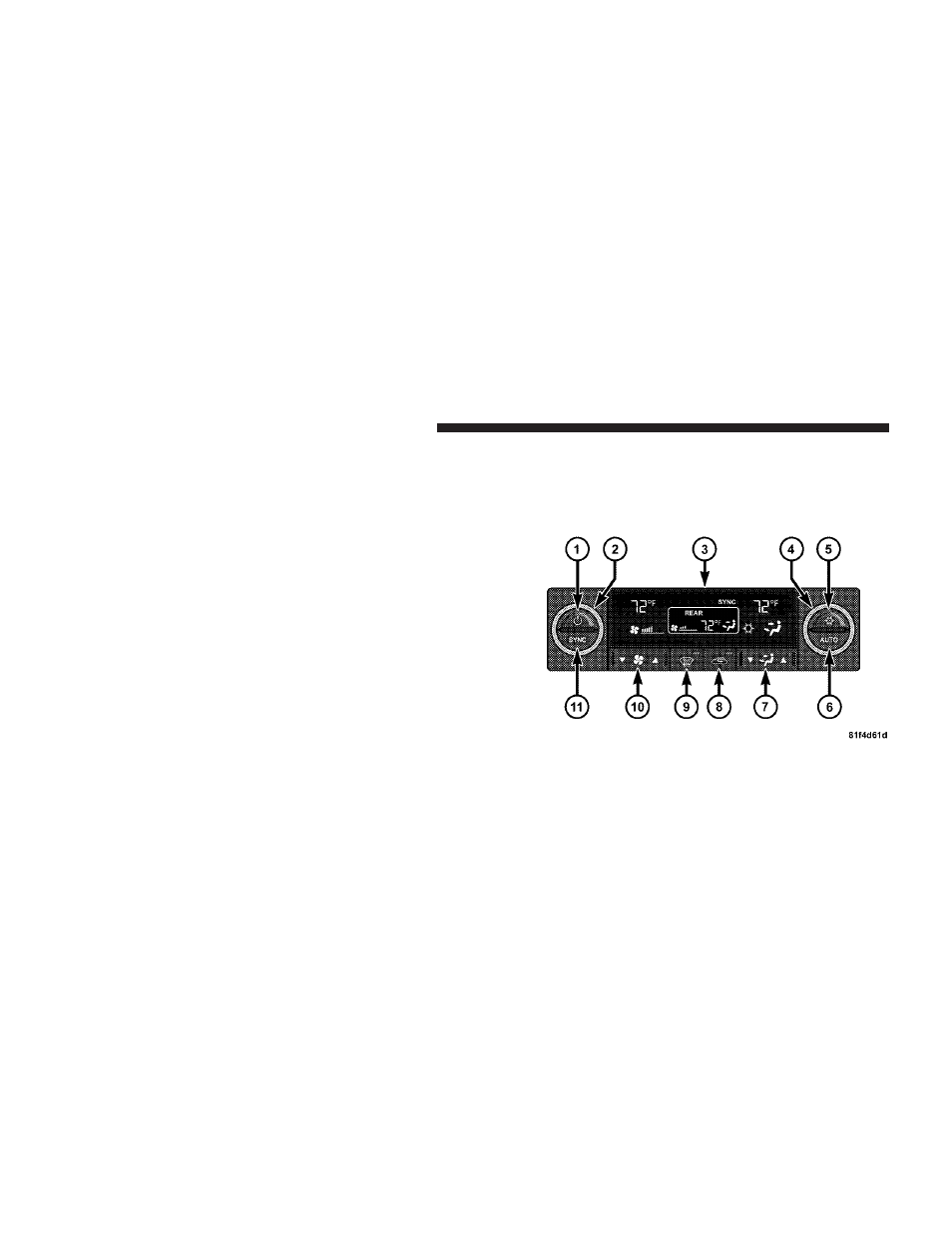
7. Mode Button
Press the DOWN or UP arrow to change the mode of air
distribution to Floor, Panel, Bi-Level, or Mix.
8. Electric Rear Window Defroster Button
Refer to “Rear Window Features” in Section 3 for more
information.
9. Defrost Mode Button
Press and release to select. The indicator illuminates
when ON.
10. Front Blower Button
Press the DOWN arrow to decrease or the UP arrow to
increase blower speed.
11. AUTO Button
Controls airflow temperature, distribution, volume, and
the amount of air recirculation automatically. Press and
release to select. Refer to “Automatic Operation — Two-
and Three-Zone ATC” for more information.
Note
1
-
To prevent window fogging, Recirculation Mode
will not operate when either Defrost or Mix mode is
selected. Doing so will cause the indicator to blink and
then turn OFF.
1. ATC ON/OFF Button
Press and release to change the current setting.
294
UNDERSTANDING YOUR INSTRUMENT PANEL
