Dodge 2009 Journey User Manual
Page 233
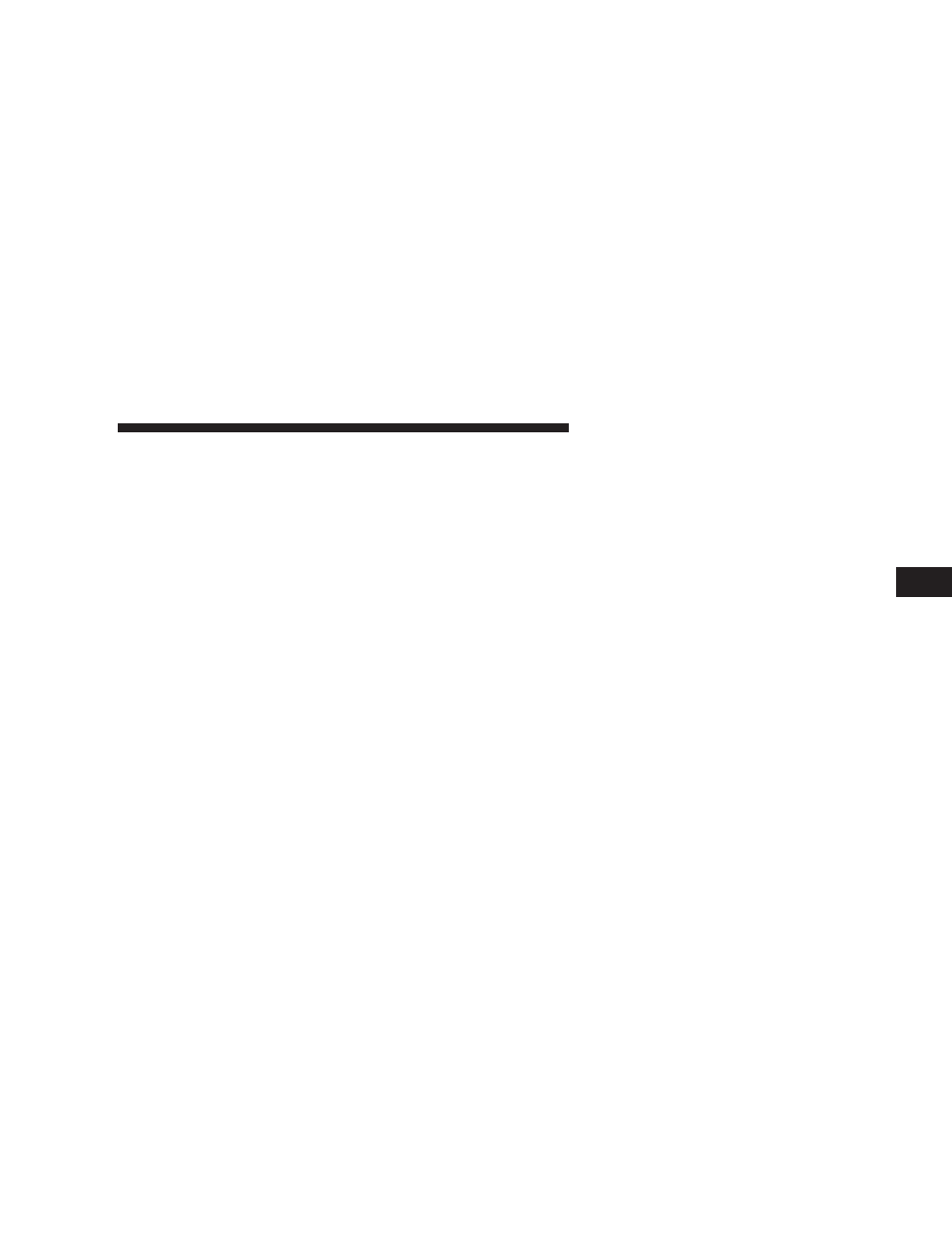
“RKE UNLOCK”
When Driver Door 1st Press is selected, only the driver’s
door will unlock on the first press of the Remote Keyless
Entry (RKE) UNLOCK button. When Driver Door 1st
Press is selected, you must press the RKE UNLOCK
button twice to unlock the passenger doors and liftgate.
When All Doors 1st Press is selected, all doors and the
liftgate will unlock on the first press of the RKE UN-
LOCK button. To make your selection, press and release
the RESET button until “Driver Door 1st Press” or “All
Doors 1st Press” appears.
“SOUND HORN WITH LOCK”
When ON is selected, a short horn sound will occur when
the RKE LOCK button is pressed. This feature may be
selected with or without the flash lights with lock feature.
To make your selection, press and release the RESET
button until “ON” or “OFF” appears.
“FLASH LAMP WITH LOCK”
When ON is selected, the front and rear turn signals will
flash when the doors are locked or unlocked with the
RKE transmitter. This feature may be selected with or
without the sound horn on lock feature selected. To make
your selection, press and release the RESET button until
“ON” or “OFF” appears.
“HEADLAMP OFF DELAY”
When this feature is selected, the driver can choose to
have the headlights remain on for 0, 30, 60, or 90 seconds
after turning the ignition to the LOCK position. To make
your selection, press and release the RESET button until
“0,” “30,” “60,” or “90” appears.
“HEADLAMPS WITH WIPERS” (Available with
Auto Headlights Only)
When ON is selected, and the multifunction lever is
placed in the AUTO position, the headlights will turn on
approximately 10 seconds after the wipers are turned
UNDERSTANDING YOUR INSTRUMENT PANEL
231
4
