Volume settings, Audiovox, Electronics corp – Audiovox FP2000 User Manual
Page 20
Attention! The text in this document has been recognized automatically. To view the original document, you can use the "Original mode".
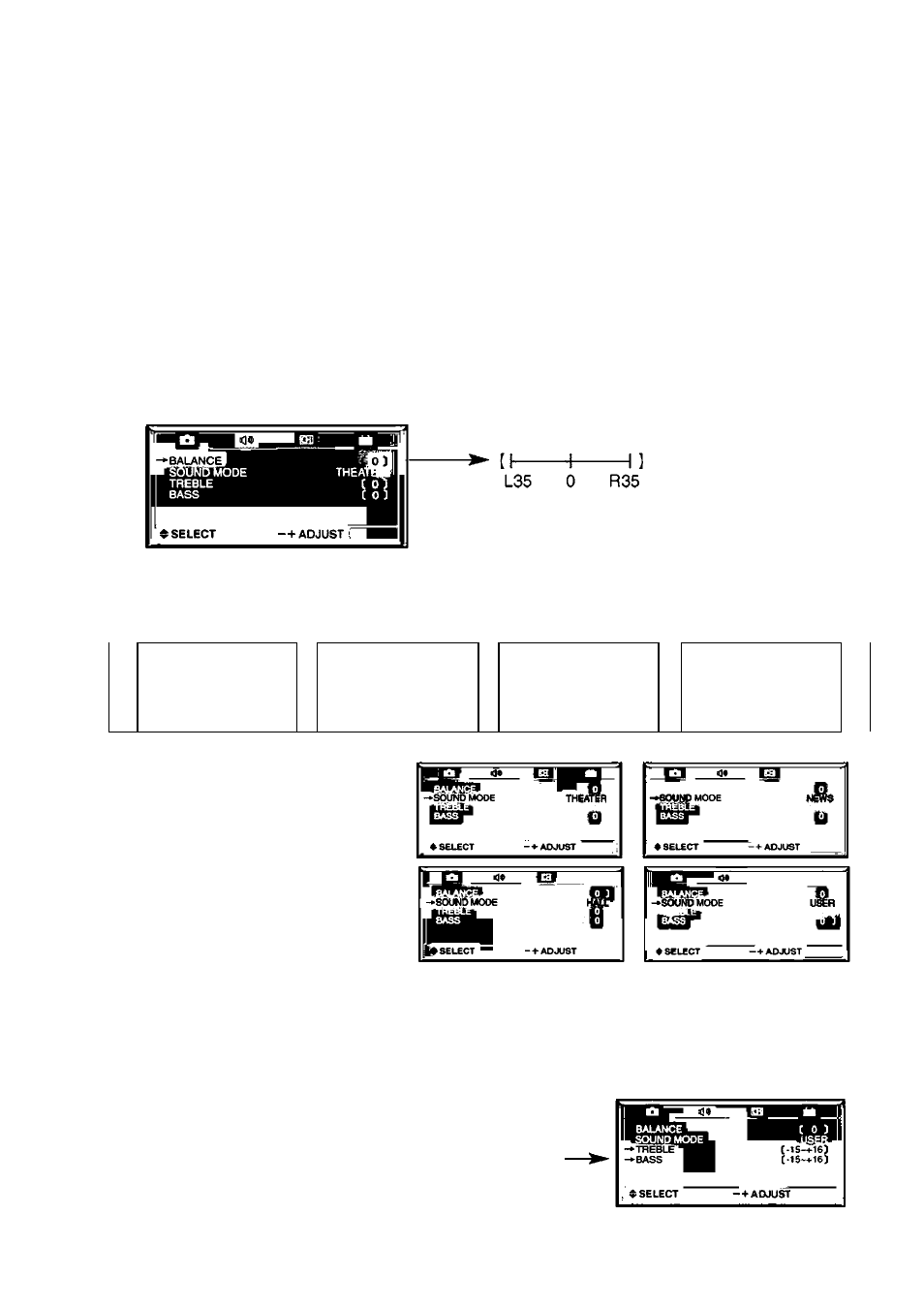
AUDIOVOX
ELECTRONICS CORP.
Volume Settings
I Volume Setting (1)
1 .You can adjust the "BALANCE" of the speakers.
2.Simply go to "MENU " setting, locate the "BALANCE", and press "VOL" (-/+), and perform
the desired adjustment
■Volume Setting (2)
1. On the remote, press AUDIO. You have 4 sound modes to choose from;
1
THEATER
1
NEWS
HALL
USER
2. Press MENU, press -/+ to
select"
select "SOUND MODE",
press -/+ to adjust the item to
your desired mode.
■Volume Setting (3)
You can adjust the TREBLE or BASS by following: Press MENU, set "SOUND MODE" to
[ USER} mode, then press (
A/T)
to select TREBLE or BASS controls, and press (-/+) to
perform the desired adjustment.
