Audiovox MP-1000 User Manual
Page 29
Attention! The text in this document has been recognized automatically. To view the original document, you can use the "Original mode".
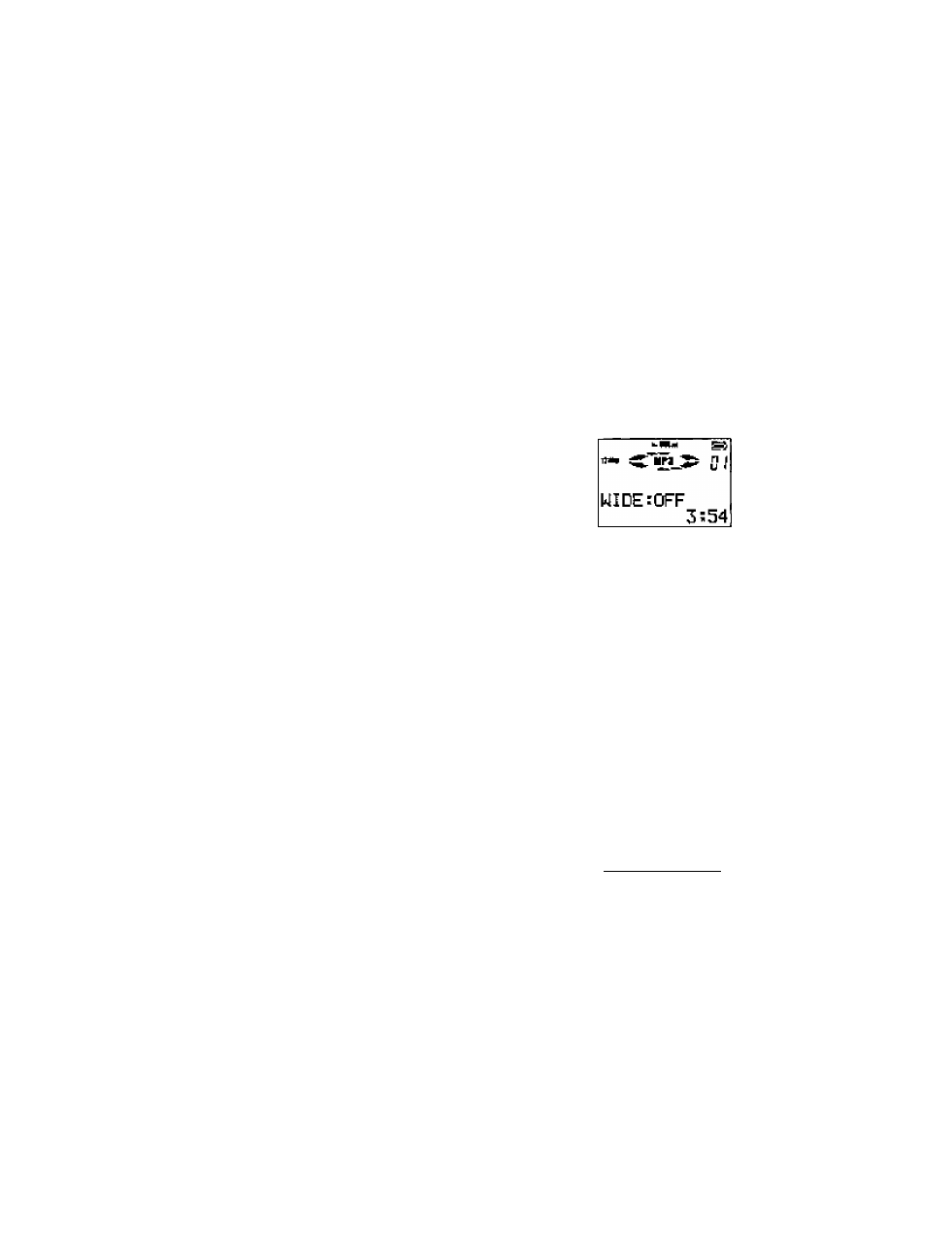
27
Mods Funclidn
1
Pressing Ihc mode button ones
wilt display the current volornfi
level. The [+) and {-] buttons can
bo used to adjust the volume level
at this lime.
A second pmss o1 the mode
button will display the wide
[surround sound) effect.
Default setting for WIDE is OFR
Press the (+) button to turn WIDE:
ON*
Press the button to turn WIDE:
OFF.
)f no buttons are pressed within 3
seconds, the MP-1000 will return
to play mode with the now
sellings
(M)
(+)
1)“ 0 /
Hytyde
ds of tine S
4!59
3i53
™*
LJ
WIDE;ON
3:55
[3 sec)
an*
^
[]
WIDE:OFF
3:56
nw ^
0
J
Hytyde
tin Sands o
4;50
3;59
