Audiovox MP-1000 User Manual
Page 12
Attention! The text in this document has been recognized automatically. To view the original document, you can use the "Original mode".
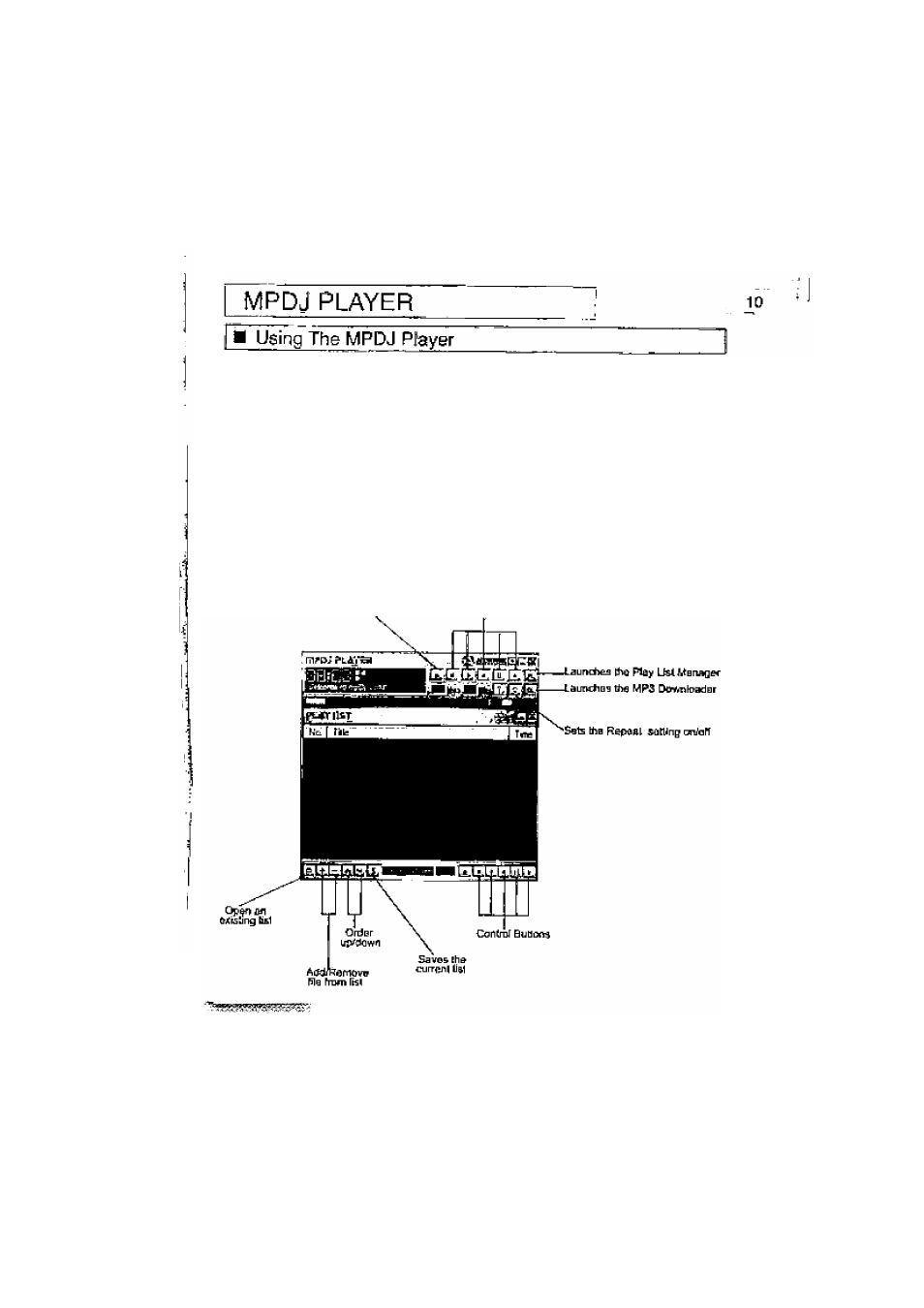
The MPDJ Player allows you to play different music formats (i.e.-MP3 Files) that
are located on your computer. It can be accessed by clicking its icon in the
Windows Start Menu.
STARTPROGRAMS MPDJ SOFTWARE MP3 PLAYER
You will be asked whether you wish to register the player as your default MP3
player. If you click yes, the MPDJ Player will be used to open all MP3 files.
There are two components to the player:
• Player:
Graphical Interface that holds control buttons (i.e.-PLAY, STOP
VOLUME)
• PJey Liet: Manages the playing of selected files you wish to listen to on your
computer
Below is a listing of the function buttons
open a new MP3 File Control Buttons
