Ojlo – Audiovox PG300 User Manual
Page 29
Attention! The text in this document has been recognized automatically. To view the original document, you can use the "Original mode".
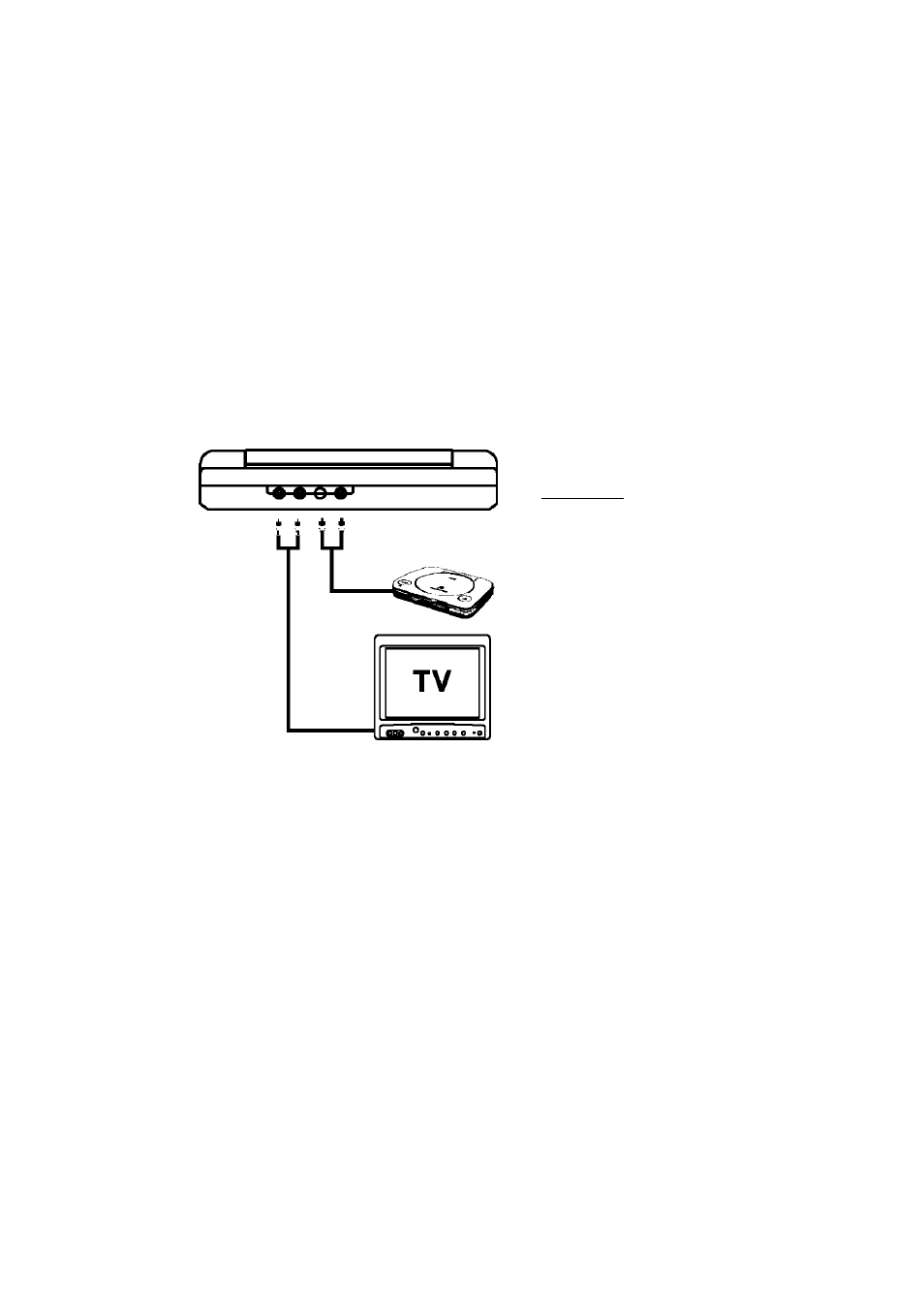
7. Connecting to a TV or another monitor ( Refer to Figure 4)
You can also connect the DVD player to a TV to enjoy high quality
stereo sound and picture on another monitor.
1. Connect one end of the audio/video cable’s black (1/8” stereo plug)
plug into the unit’s DVD AUDIO OUT jack, and connect the other
white and red plugs to the AUDIO INPUT jacks on your TV or Moni
tor (white = left channel, red = right channel).
2. Connect the audio/video cable’s yellow plug into the DVD VIDEO
OUT jack on the back of the unit, and the other yellow plug to the
VIDEO INPUT jack on your TV or Monitor.
mn = o ol
OJLO
Figure 4
8. Connecting an external source ( Refer to Figure 4)
Connect the A/V output from an external source to the A/V inputs
on the rear of the unit.
9. Connecting wired headphones ( Refer to Figure 4)
Connect any standard wired headphones with a 1/8" jack to either
headphone jack on the right side of the unit.
NOTE: Headphone jack number 1 will disconnect the internal speakers.
29
