Contrast screen display, Hue (tint) screen display, Saturation (color) screen display – Audiovox PG300 User Manual
Page 11
Attention! The text in this document has been recognized automatically. To view the original document, you can use the "Original mode".
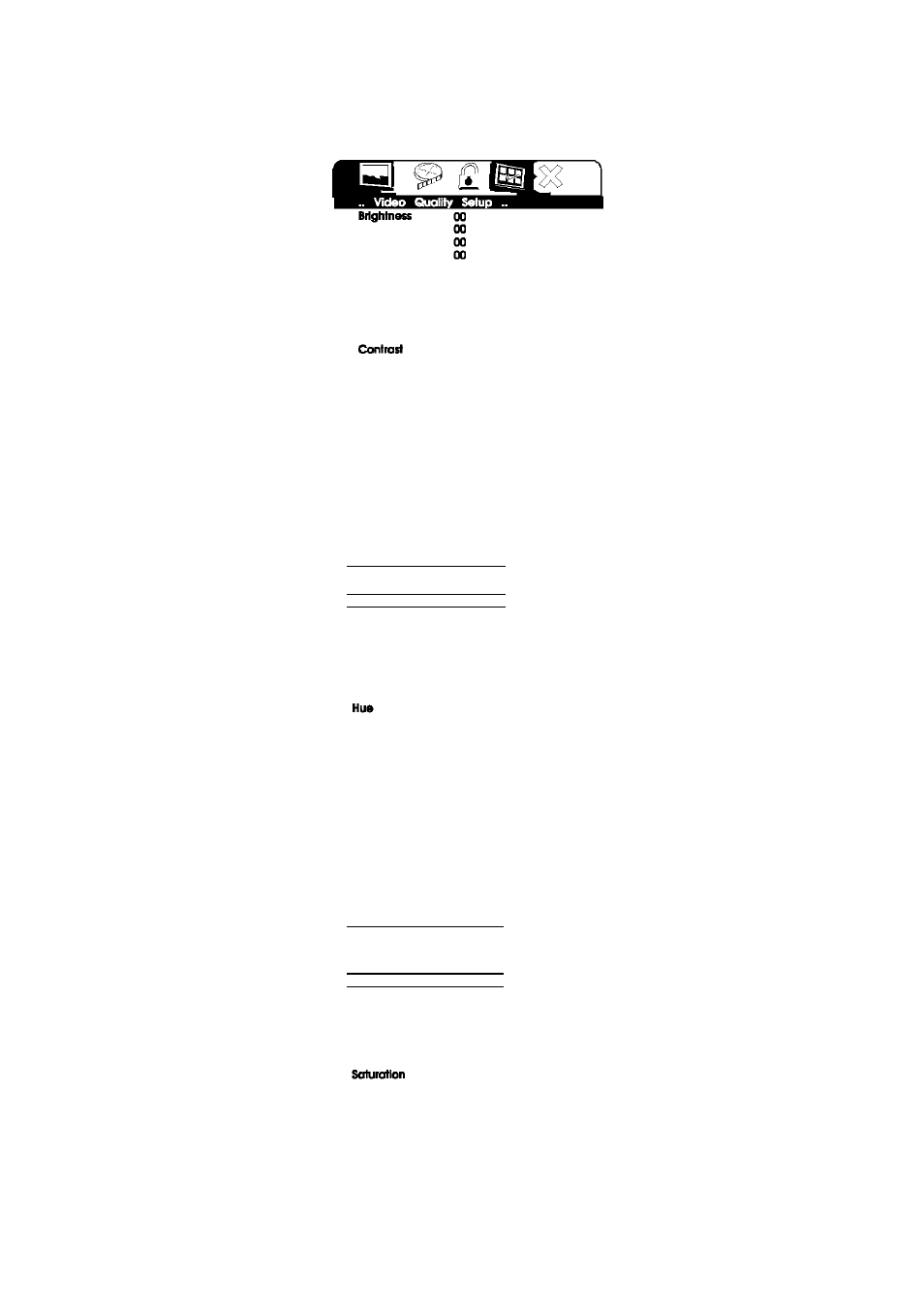
b).Select ‘Contrast’ by using the UP/DOWN button, then press ENTER
you can adjust the Contrast by pressing the LEFT/RIGHT button.
Contrast
Hue
Saturation
Contrast Screen Display
To exit ‘Contrast’ Setting, press ENTER again to return the main Menu.
c).Select ‘Hue’ by using the UP/DOWN button, then press ENTER you
can adjust the Hue by pressing the LEFT/RIGHT button.
Brightness
00
Contrast
00
IHue
M 1
Saturation
00
Hue (Tint) Screen Display
To exit ‘Hue’ Setting, press ENTER again to return the main Menu.
d).Select ‘Saturation’ by using the UP/DOWN button, then press ENTER
you can adjust the Saturation by pressing the LEFT/RIGHT button.
Brightness
00
Contrast
00
Hue
00
ISoturatlon
M 1
Saturation (Color) Screen Display
To exit ‘Saturation’ setting, press ENTER again to return to the
main Menu.
11
