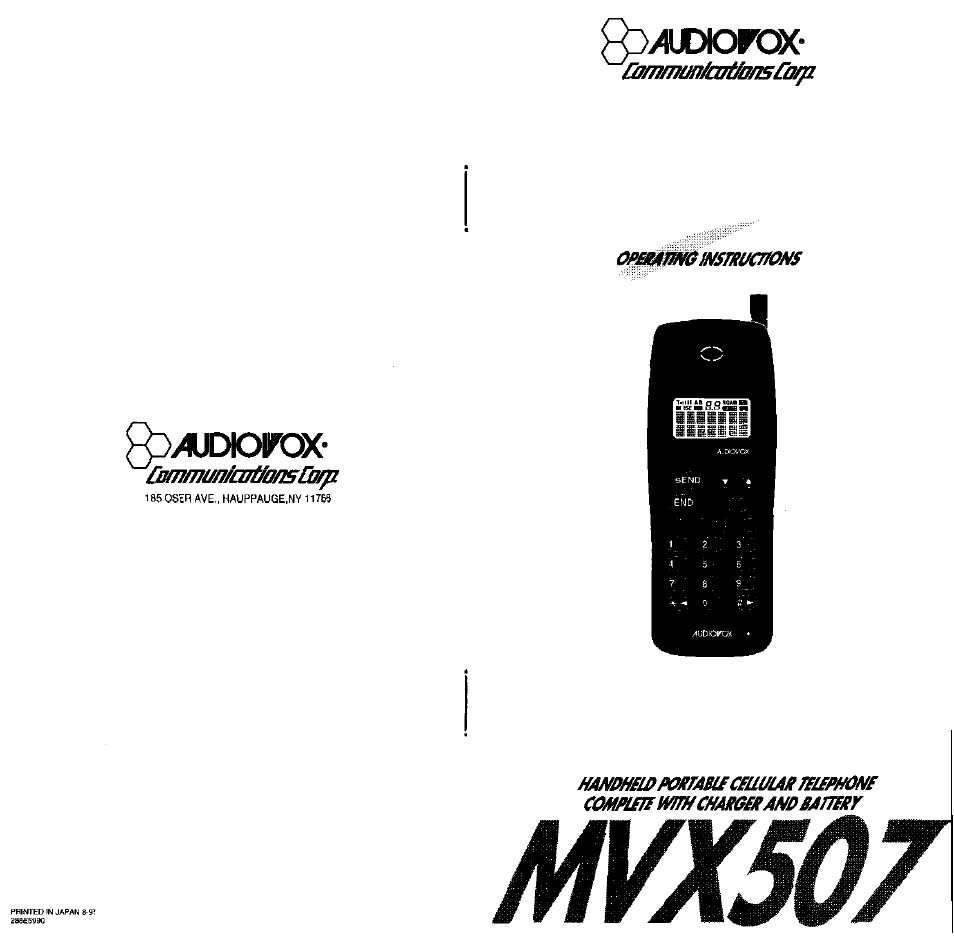Audiovox MVX507 User Manual
Hanmildporrabibciuuiârrslbphmi
Table of contents
Document Outline
- >1UDIOrOX-
- vtJDICrOX-
- MVX507 HANDHELD CELLULAR TELEPHONE
- TABLE OF CONTENTS
- INTRODUCTION
- BATTERY OPERATION
- BASIC OPERATION
- ENHANCED OPERATION
- Locking your Phone
- Changing your Unlock Code
- [Alphanumeric Character Entry Keys]
- [Editor Function Keys]
- Manual Storage
- Automatic Storage
- Storage After Vacant Memory Location Search
- Editing the Telephone Numbers
- Editing the Names
- Editing Phone Number under stored Name
- Memory Search
- Memory Dialing
- Dialing after Telephone Number Search
- Dialing after Name Search
- Speed Dialing
- Storing Number in Link Dialing Memory
- Recalling number from Link Dialing Memory
- Making Link Dialing
- Storing in the One Touch Memory
- Placing One Touch Emergency Call
- One Touch Emergency Call ON/OFF
- Programming a New Emergency Number
- Storing Numbers in the Scratch Pad Memory
- Dialing Numbers in the Scratch Pad Memory
- Storing the Emergency and Priority Number
- Dialing the Emergency and Priority Number
- To Activate Call Restriction
- To Change your Call Restriction Code
- KEYPAD (DTMF) TONES
- Keypad (DTMF) Tones Duration Selection
- Keypad (DTMF) Tones Mute during conversation
- Sending DTMF Tones During a Call
- TIMER AND COUNTER FUNCTIONS Elapsed Time Display
- Outgoing Cali Timer
- Cumulative Call Timer
- Temporary Accumulated Call Counter
- Outgoing Call Counter
- Accumulated Call Counter
- To Change your Call Timer/Call Counter Codes
- Call Time Warning Tone
- To Thrn the Warning Tone OFF:
- standard Mode:
- System A Only Mode:
- System B Only Mode:
- Home Mode:
- Family Mode;
- To Program the Phone Number:
- To Place a Call Using the PIN service:
- To Enter the PIN and 'Dim the PIN Feature ON or OFF:
- Message Indicator
- Message Display On/Off Mode Selection
- Message Display at Message Receiving
- Message Display Upon Power Up
- Common Incoming Memory Stack
- Message Review
- Note: When your phone has no messages, “NC
- Notes: • The mark in the display indicates there is a hidden display. Press {▼) to view the display.
- Example
- hr
- U
- Deleting a Message Individually
- Deleting all the Messages
- Storing a Digit Message of Call Back Number and Caller ID into Phone Number Memory
- Caller ID
- Voice Mail Access Number
- Message Beep Alert
- Note: When Message Display Mode is the above Beep Alert will not be repeated.
- Message Beep Alert Tone Level Control
- Qo/WDiorox-