Standard mode, System a only mode, System b only mode – Audiovox MVX507 User Manual
Page 19: Home mode, Family mode, To program the phone number, To place a call using the pin service, Multiple city registration, Current sid, channel and rssi level display, Esn (electronic serial number) display
Attention! The text in this document has been recognized automatically. To view the original document, you can use the "Original mode".
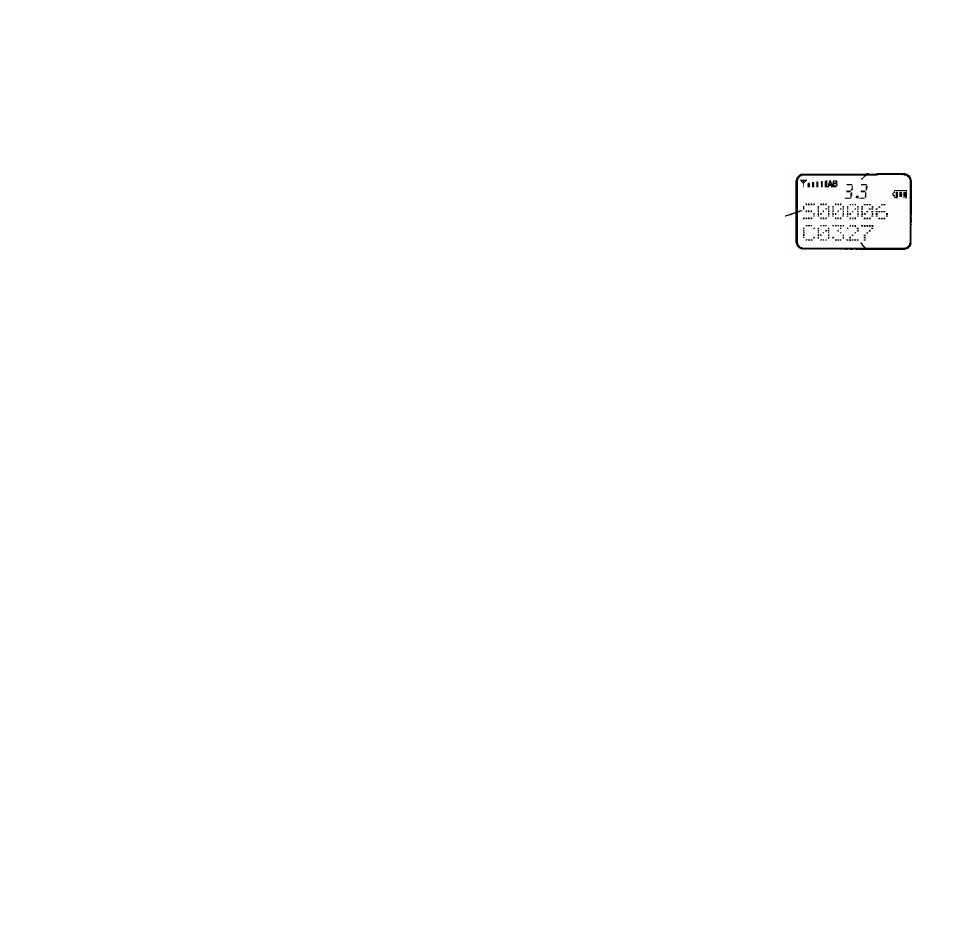
standard Mode:
Your phone will scan the preferred system channels. If un*
able to find an acceptable preferred channel, your phone
switches to scan the non-preferred system channels.
“A B”
will light in the display.
System A Only Mode:
Your phone will scan the system A only.
“A”
will light in the
display.
System B Only Mode:
Your phone will scan the system B only.
“B”
will light in the
display.
Home Mode:
Your phone will scan preferred system and Brother/Sister
system channels.
You can place or receive calls only within your Home area.
Family Mode;
Your phone will scan both systems A and B regardless of
Brother/Sister or Cousin system channels,
MULTIPLE CITY REGISTRATION
You can reprogram the different phone numbers for the cit
ies in which you are registered. Each programmed phone
number will be designated as your home system.
Note: To use this feature, you must register your phone
with the carrier in order to get both the system ID
number and your phone number.
To Program the Phone Number:
1. Press then enter the new system ID number (5 dig
its).
2. Enter corresponding phone number including your area
code
(10
digits).
3. Press
4. Enter your 3-digit Unlock code.
After programming the new number, your phone auto
matically wakes up again and displays the new phone
number.
Note: Calls are placed or received using the progranuned
phone number only.
34
CURRENT SID, CHANNEL AND RSSI
LEVEL DISPLAY
You can see the current SID (System Identification), chan
nel No. and RSSI level at a time. The RSSI is the signal
strength of the current channel of operation represented in
voltage. The higher voltage shows the better connection and
clearer communications.
rssi
level
1. Press @),
2. To clear the display, press @)
CHANNEL NO.
ESN (Electronic Serial Number) Display
Press
to display your ESN.
To clear the display, press @).
ANTI FRAUD SECURITY FEATURE (PIN
Feature)
If your cellular carrier offers Personal Identification Num
ber (PIN) service, your new phone must be programmed with
your PIN. For your protection, you cannot make any outgo
ing calls until establishing your PIN. Please contact your
cellular service provider for specific instructions.
To Place a Call Using the PIN service:
1. Enter the telephone number
2. Press
“PIN” will flash in the display.
3. Press
again. Your call will then be placed.
To Enter the PIN and 'Dim the PIN Feature ON or OFF:
1. Press
C*3^-
2. Enter your 3-digit Unlock code.
Note: Please contact your authorized Audiovox dealer to
check your initial Unlock code.
3. Enter your PIN (up to
6
digits).
4. Press (J) or 0 to turn the PIN feature on or off.
5. Press
6
. To exit the mode, press
35
