Yehicle status request, Vehicle status request – Autostart AS-2370 User Manual
Page 6
Attention! The text in this document has been recognized automatically. To view the original document, you can use the "Original mode".
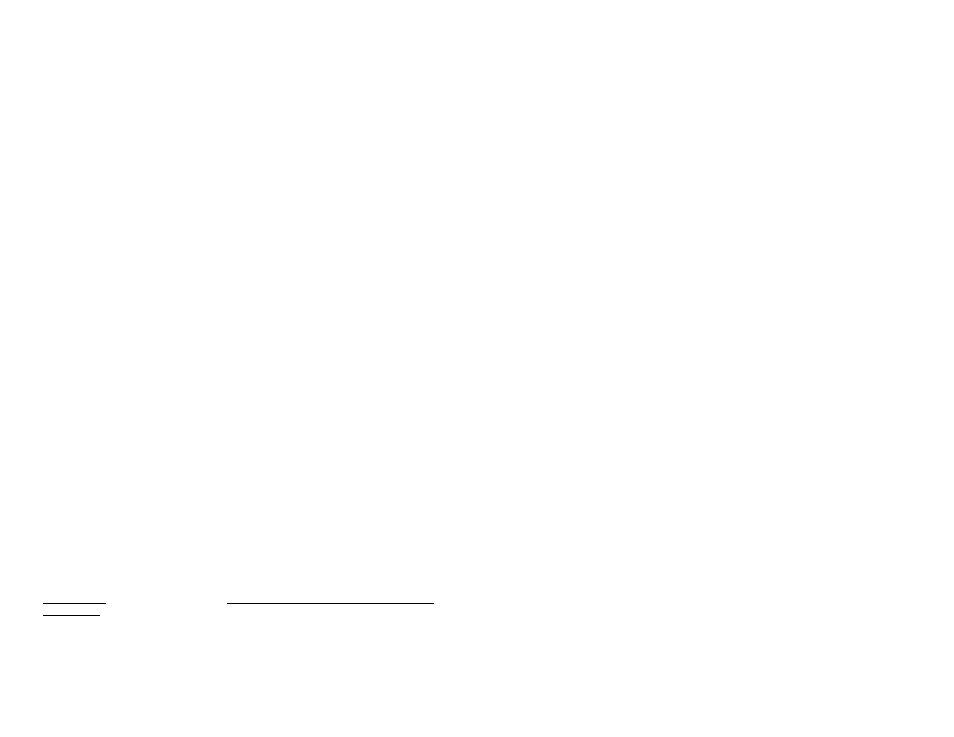
Getting out of Valet Mode
• Hold the
UNLOCK
and
start
/
stop
buttons simultaneously for 3 second.
• The Parking Lights will flash 2 times.
The LED will turn off.
Note
: With the Remote Valet activated, the remote starter will be disabled.
Panic Mode
Note:
Panic mode can only be activated if the horn has been adequately configured by your
installer.
In an emergency situation, you can activate panic mode by pressing and holding the
shift
button
for 3 seconds. if the vehicle is under a remote start, you can shutdown the engine, stop the horn
and lock your doors by pressing the
lock
button:
If the car is not running, you can stop the horn by pressing the
lock
or
unlock
buttons but it will not
lock or unlock the doors.
Furthermore, the panic mode can be stop by activating one of the following three (3) features:
a)
Remote valet (pressing
unlock
and
start
;
stop
for 3 seconds)
b)
Ignition valet (turning the key inside the ignition switch from OFF to ON 5 times in a row)
c)
By pressing the valet switch (if included).
Panic Mode will automatically shut down after 25 sec.
Quick Lockout^^
(Also called
Secure Panic
.) For fast protection in emergency situations, the system will
lock
all
doors when you
press the brake pedal while you hear the sound signal
. (
Quick Lockout
is
only available when
Panic Mode
has been set off.)
Cold Weather Mode
When Cold Weather Mode is active, the engine starts every 2 hours and runs for 3 minutes (or for
8 or 20 minutes with diesel engines).
The System must be in Ready Mode in order to enter
Cold Weather Mode.
Cold Weather Mode automatically ends after 24 hours.
To enter Cold Weather Mode:
• Press the
shift
button and then press and hold the
start
;
stop
button for 3 seconds
until the parking lights flash three times.
To exit Cold Weather Mode, do any one of the following actions:
• Open the hood.
• Start the engine by remote.
• Turn the ignition key to the
ignition
on
(
run
)
position.
• Press the brake pedal.
• Press the
shift
button then press and hold the
start
;
stop
button for 3 sec.
(The parking lights will flash once)
.
when the vehicle exits Cold Weather Mode, the Parking Lights will flash once.
If Safe Start is enabled, you can activate Cold Weather Mode by
• Pressing and releasing the
shift
button, then
• Pressing and holding the
start
;
stop
button until the parking lights flash 3 times.
Extended Run Time
With the vehicle running under a remote start, pressinfl and holding the
start
;
stop
button for moie
than 1 secPnj will reset the run time counter to zero and restart the run time cycle from the
beginning.
To stop the vehicle, at any moment, simply press the
start
;
stop
button. This procedure can only
be carried out once per remote start.
Example: if your Module is programmed for a run time of 3 minutes and your vehicle has been
running for 2 minutes already, pressing the
start
;
stop
button will reset the counter to zero and the
Engine will run for another cycle (in this case, 3 minutes).
P. 6
User Guide
Your installer can customize the system as to personalize these multi-level features in an order that
best suits you. Your options are:
Level 1
(requires pressing the SHIFT button 1X)
Level 2
(requires pressing the SHIFT button 2X)
Level 3
(requires pressing the SHIFT button 3X)
Level 1
(requires pressing the SHIFT button 1X)
Level 2
(requires pressing the SHIFT button 2X)
Level 3
(requires pressing the SHIFT button 3X)
Level 1
(requires pressing the SHIFT button 1X)
Level 2
(requires pressing the SHIFT button 2X)
Level 3
(requires pressing the SHIFT button 3X)
Level 1
(requires pressing the SHIFT button 1X)
Level 2
(requires pressing the SHIFT button 2X)
Level 3 (
requires pressing the SHIFT button 3X)
Option 1:
Option 2:
Option 3:
Option 4:
Multi car operation
Basic features
Customized features
Basic features
Multi car operation
Customized features
Customized features
Multi car operation
Basic features
Basic features
Customized features
Multi car operation
Example: If the multi-level features have been modified from their default state to option 3, the
setup would be as follows:
For
“Basic features”:
• To access the aux.
2 feature, the user needs to press on the
shift
button three (3) times
followed by the
lock
button.
• To access the status request feature, the user needs to press on the
shift
button three (3)
times followed by the
trunk
button.
• To access
cold weather mode, the user needs to press on the
shift
button
three (3) times
followed by the
start
;
stop
button..
yehicle Status Request _
___ __ _____________________
The status request feature allows the user to see the status of the vehicle —i.e.: if the doors are
locked or unlocked or if the vehicle is in cold weather mode, home valet mode, in valet mode or
how much time is left in the run time cycle. The following charts (Tables 1, 2 and 3) indicate the
confirmation sequences.
To retrieve the vehicle status:
Press and release the
shift
button then press and release the
trunk
button (there will be a beep).
The transmitter will then flash the corresponding sequence of LEDs depending on the vehicle's
status.
• If the engine is NOT running, refer to Table 1.
•
If the vehicle is in or out of ready mode, refer to Table 2
•
If the engine IS running under a remote start, refer to Table 3 (if the doors are locked)
or refer to Table 4 (if the doors are unlocked).
The status request feature is a two-step procedure:
• The first sequence of flashes denotes if the vehicle's doors are locked or unlocked.
• The second sequence of flashes (if applicable) denotes if the vehicle is
Cold weather mode,
Home valet mode,
or,
Valet mode.
•
If there is no second sequence transmission, then the vehicle is none of the three (3) mentioned
features
(
Cold weather mode, Home valet mode
or
Valet mode).
User Guide
P. 11
