Remote-starting your vehicle, Rernote starter features, Troubleshooting poor transmitting range – Autostart AS-2370 User Manual
Page 4: Remote starter features
Attention! The text in this document has been recognized automatically. To view the original document, you can use the "Original mode".
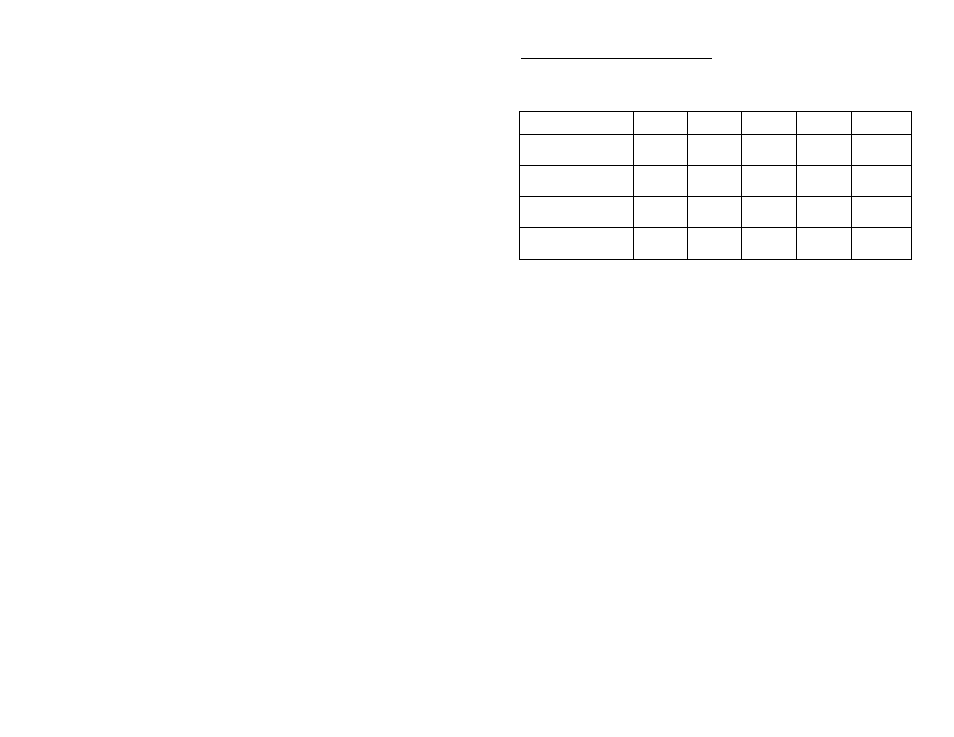
Remote-Starting Your Vehicle
Setting Your Vehicle Into Ready Mode
In order to start the vehicle by remote, the unit must first be set to Ready Mode. If the unit is not set
to Ready Mode, it cannot remote-start the vehicle.
Once the system is set to Ready Mode, the vehicle can be remote-started and stopped at wish.
To set the system to Ready Mode:
1.
Ensure that all the doors are closed and that the shifter is in the
NEUTRAL
position.
2.
With the engine already running, apply the parking brake and release the brake pedal.
•
Make sure to release the brake pedal.
3.
Within 20 sec. press
lock
,
unlock
or
start
/
stop
on the transmitter.
•
The parking lights will flash 3 times quickly and remain lit.
4.
Remove the key: the engine will go on running.
5.
Exit the vehicle and close the door.
6.
Press and hold either:
a.
lock
to lock the doors and shut down the engine;
b.
unlock
to unlock the doors and shut down the engine;
c.
start
/
stop
to shut down the engine without affecting the doors.
Remaining In Ready Mode
Once the vehicle is in Ready Mode you can start and stop the vehicle at wish. However, should
any of the following occur, the vehicle will exit Ready Mode - thus eliminating the remote start
option until Ready Mode is restored:
• Door opened;
• Hood opened;
• Brake pedal pressed;
• Parking brake disengaged;
• Ignition key turned to the
ignition
on
(
run
)
position.
Note:
The unit will notify the user that it has exited Ready Mode by giving 3 slow flashes
(parking lights).
Remote-starting
Press the
start
/
stop
button for approx. 1 second. The parking lights will come
on
to inform you
that the Remote Car Starter has received your signal. Approximately 5 seconds later, the engine
will start. The parking lights will remain
on
during the pre-programmed run time of the engine.
If the vehicle does not start at the first attempt, the system will shut down.
Driving Off
With the vehicle running under remote control, press the
unlock
button to disarm and unlock the
doors. Enter the vehicle and do the following:
•
Turn the ignition key to the
ignition
on
(
run
)
position.
(Do not turn the key
to the
crank
position while the engine is running. This would cause the starter motor to re-engage.)
•
Press the brake pedal to disengage the remote starter unit.
You are now ready to drive off.
Rernote Starter Features _
______________________________
Idle Mode
Convenience feature:
Idle Mode allows you to keep the engine running and the doors
locked while you stop, for example, at a convenience store or for a short delivery.
P. 4
User Guide
Status Request When the Engine is Running
When the vehicle doors are locked:
The LED # 1 will flash 3 times to denote that the vehicle's doors are locked.
When the vehicle doors are unlocked:
The LED # 2 will flash 3 times to denote that the vehicle's doors are unlocked.
RUN TIME
Beep(s)
LED #1
LED #2
LED#3
LED #4
If there is more than 3/4 of run
time cycle
3
on
for 1-sec ON for 1-sec ON for 1-sec ON for 1-sec
If there is more than half of
run time cycle
3
ONfor1-sec ON for 1-sec ON for 1-sec
X
If there is more than 1 /4 of run
time cycle
3
ONfor1-sec ON for 1-sec
X
X
If there is less than 1/4 of run
time cycle
3
ONfor1-sec
X
X
X
Table 3
Troubleshooting Poor Transmitting Range
Many factors may affect the operating range of the transmitter. Some of these are:
• The condition of the battery in the transmitter.
•
The operating environment (for example: downtown radio-frequency noise, airports, cellular
phone towers^)
• Metal: any type of metal will affect operating range. This includes the metal in the car.
• The shape of the vehicle can affect range as well; vans in general have an especially poor
range.
• The shape of the roof and A-pillars brings about considerable radio-frequency deflection (in
this case the signal from the remote control). As a result, the direction in which the vehicle is
facing in relation to the remote control can affect the range. Straight on - standing in front of
the vehicle - generally gives you the greatest range; the second best performance is from the
back. Using the remote control from either side of the vehicle will usually give the lowest
range.
• The range will be significantly lower in a crowded parking lot than in open space.
•
Always hold the transmitter high, approximately at shoulder height. Holding the transmitter
against your chin will also increase your range: your head acts as an antenna.
•
The operating range will be somewhat lower on vehicles equipped with an aftermarket or
factory alarm.
User Guide
P. 13
