DXG Technology DXG-571V User Manual
Page 20
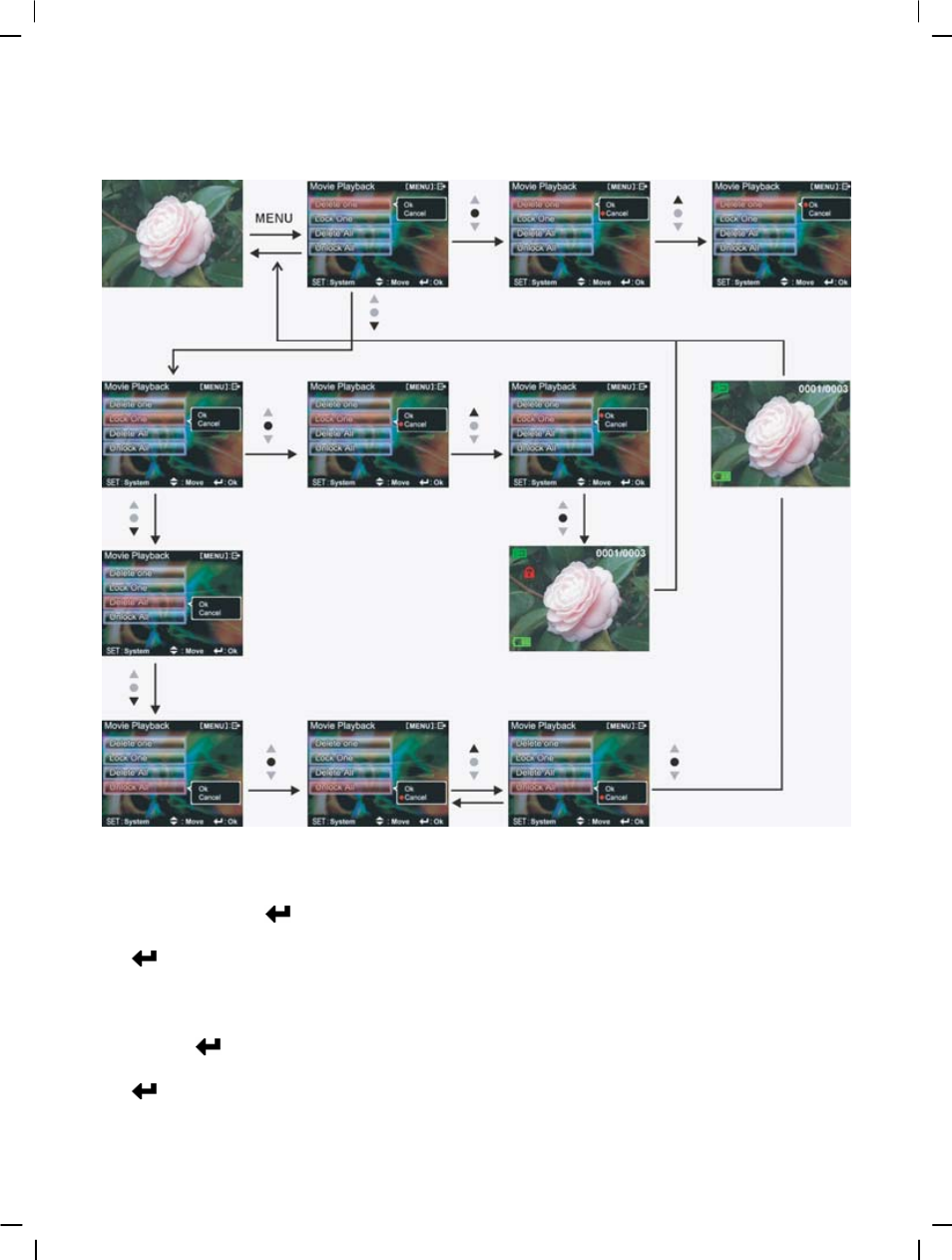
19
Video playback menu:
Under the video playback mode, press the MENU button to return to the playback menu.
Delete single video
1. Press up button ▲ or down button ▼ to select the single choice to delete, then press the
confirm button
.
2. Press up button ▲ or down button ▼ to confirm or cancel, press the confirm button
to either delete single video or cancel deletion (protected files cannot be deleted).
Delete all video
1. Press up button ▲ or down button ▼ to select all to delete, then press the confirm
button
.
2. Press up button ▲ or down button ▼ to confirm or cancel, press the confirm button
to either delete all files or cancel deletion (protected files cannot be deleted).
