Electronic graphic equalizer, Press one of the geq (graphic equalizer) buttons, When the music source is monaural – Aiwa AV-X120 User Manual
Page 9: To cancel the selected mode, To select with the remote control, To adjust the volume of the surround speakers, Electronic graphic equalizer dsp surround
Attention! The text in this document has been recognized automatically. To view the original document, you can use the "Original mode".
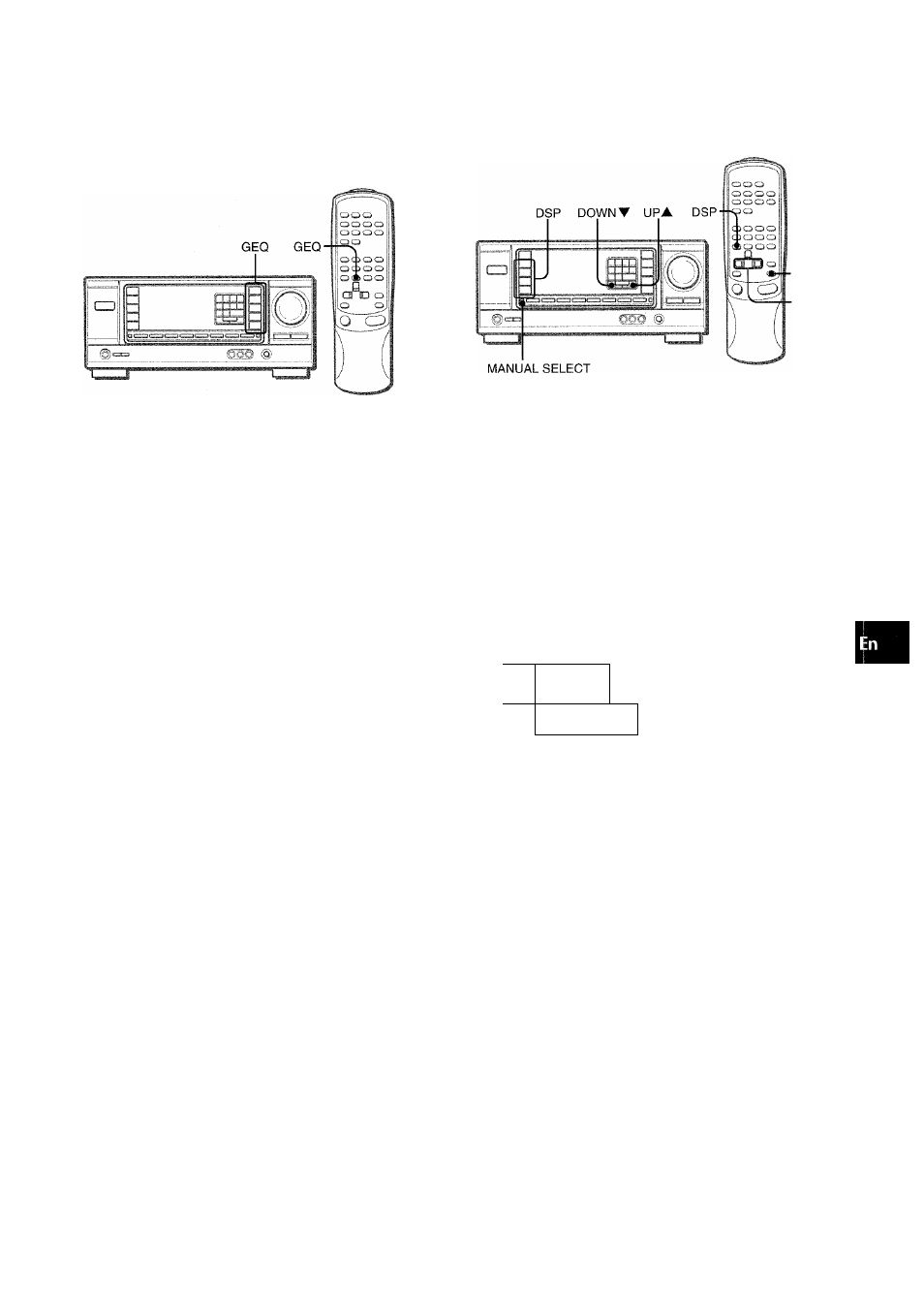
ELECTRONIC GRAPHIC
EQUALIZER
DSP SURROUND
■MANUAL
SELECT
■UP^,
DOWN^
Q
Z
:s
o
(0
This unit provides the foiiowing five different equalization modes.
ROCK: Powerfui sound emphasizing trebie and bass
POP: More presence in the vocais and midrange
JAZZ: Accented iower frequencies for jazz-type music
CLASSIC: Enriched sound with heavy bass and fine trebie
BGM: Cairn tone with suppressed bass and trebie
Press one of the GEQ (Graphic Equalizer) buttons.
The seiected mode name appears on the display for two seconds,
and the selected mode on the right side of the dispiay is enclosed
with parentheses.
Seiected mode-
OANCE
HALL
isjilpsl
I
CROCK]
; ; ; ;
\ / / /
/
I
/'■] I
POR
JAZZ
ClASSIC
BGnS
The DSP (Digitai Signal Processor) surround circuits can recreate
the effect of sounds refiected from waiis or ceiiings, to obtain the
sound presence of reai environments. There are four modes with
matching graphic equaiization modes. Equalization modes are
seiected automaticaiiy and can aiso be seiected or turned off to
suit your preference.
Press one of the DSP buttons (DANCE:, LIVE, HALL
or ARENA).
The seiected mode name appears on the dispiay for two seconds,
and the seiected DSP and matching GEQ modes on the dispiay
are enciosed with parentheses.
Seiected DSP mode Matching GEQ mode
LIVI;:
HALL
.ARENA
! i i i i\ i i !
J J i ^ L . L .
CHOC^
.FCF^
To cancel the selected mode
Press the selected button again. “GEQ oFF” appears on the
dispiay.
To select with the remote control
Press the GEQ button repeatedly until the desired equalization
mode is displayed.
When the music source is monaural
Select LIVE to obtain a simulated stereo effect. When DANCE
or HALL is selected, no sound will be heard from the surround
speakers.
To cancel the selected mode
Press the selected button again. “DSP oFF” appears on the
display. Even if canceling the selected DSP mode, the matching
or selected GEQ mode still remains. While the DSP surround
system is off, no sound is heard from the surround speakers.
To select with the remote control
Press the DSP button repeatedly until the desired DSP mode is
displayed.
To adjust the volume of the surround speakers
Press the MANUAL SELECT button once. “SUR” is displayed
for four seconds. Press the UPA or DOWNV button while “SUR”
is displayed.
Note that the Dolby Pro Logic surround speakers level is also
changed (see page 13).
The DSP system is automatically canceled when the DQLBY
PRO LOGIC is turned on.
ENGLISH 8
