Address mode and range selection – Connect Tech CANPRO CTIM-00043 User Manual
Page 20
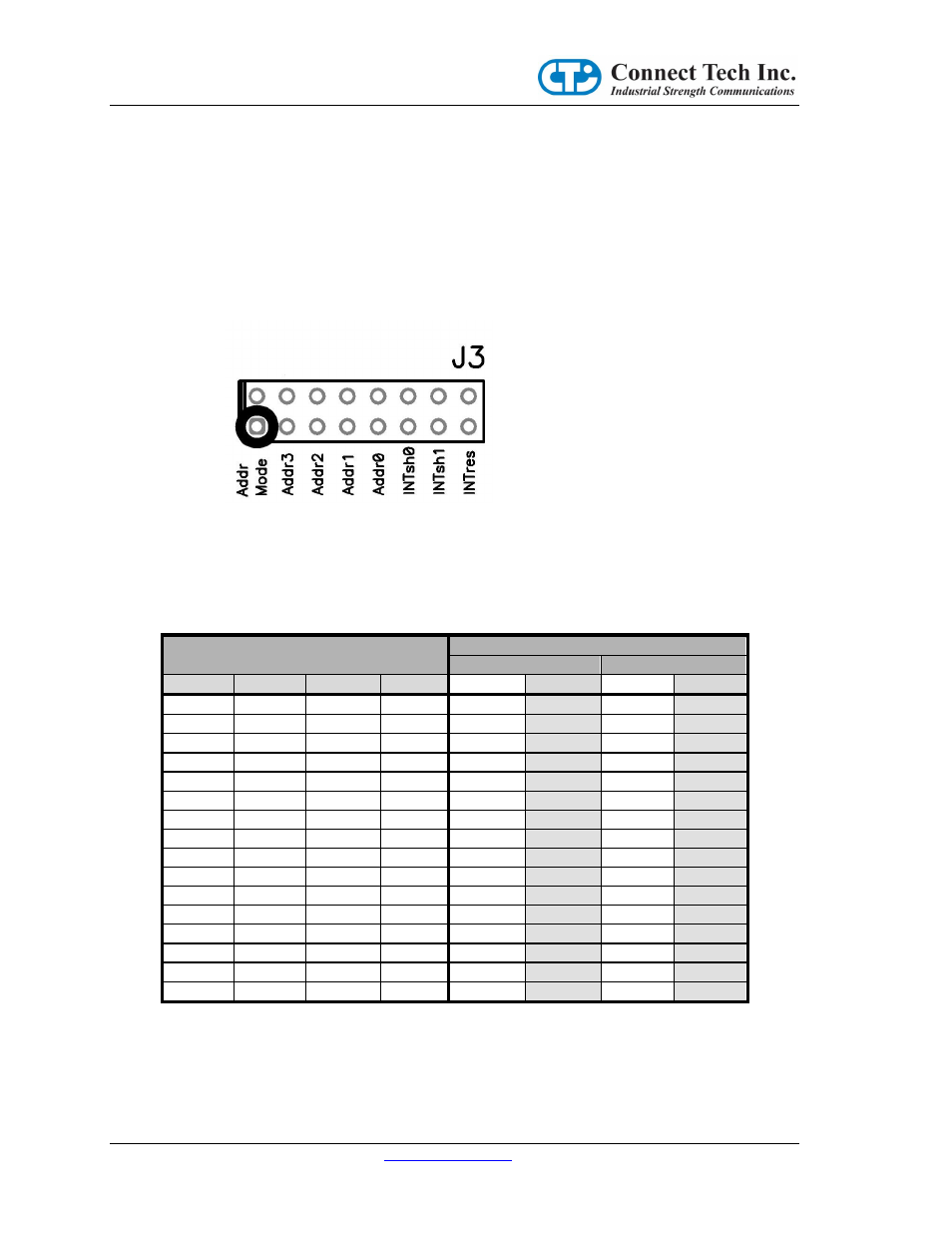
CANpro/104 User Manual
CTIM-00043 (0.01) 1/15/2010
www.connecttech.com
20
800-426-8979 | 519-836-1291
Address Mode and Range Selection
The first five jumper locations of jumper block J3 are used for board address selection. The first
jumper location (Addr Mode) selects the number of address bits to use for the decoding of the board
address. The next four jumpers configure the actual board address.
If you intend to configure both of the board’s controllers in BasicCAN mode, install a jumper in the
Addr Mode location. This configures the board to respond to a 64 byte address range (32 bytes per
controller).
Alternatively, if you intend to operate one or both of the CAN controllers in PeliCAN mode, leave
the Addr Mode location unpopulated. This configures the board to respond to a 256 byte address
range (128 bytes per controller).
The address range for the board itself is directly selected by the Addr3, Addr2, Addr1 and Addr0
jumper locations. The following table describes the base addresses of the controllers 0 and 1 (CAN
0 and CAN 1) for every possible combination of Addr Mode and AddrX jumper locations.
Table 24: CAN 0 and CAN 1 Base Addresses
Jumper Location
Board Mode Selection
ON (BasicCAN)
OFF (PeliCAN)
Addr3
Addr2
Addr1
Addr0
CAN 0
CAN 1
CAN 0
CAN 1
ON
ON
ON
ON
0x000
0x020
0x000
0x080
ON
ON
ON
OFF
0x040
0x060
0x000
0x080
ON
ON
OFF
ON
0x080
0x0A0
0x000
0x080
ON
ON
OFF
OFF
0x0C0
0x0E0
0x000
0x080
ON
OFF
ON
ON
0x100
0x120
0x100
0x180
ON
OFF
ON
OFF
0x140
0x160
0x100
0x180
ON
OFF
OFF
ON
0x180
0x1A0
0x100
0x180
ON
OFF
OFF
OFF
0x1C0
0x1E0
0x100
0x180
OFF
ON
ON
ON
0x200
0x220
0x200
0x280
OFF
ON
ON
OFF
0x240
0x260
0x200
0x280
OFF
ON
OFF
ON
0x280
0x2A0
0x200
0x280
OFF
ON
OFF
OFF
0x2C0
0x2E0
0x200
0x280
OFF
OFF
ON
ON
0x300
0x320
0x300
0x380
OFF
OFF
ON
OFF
0x340
0x360
0x300
0x380
OFF
OFF
OFF
ON
0x380
0x3A0
0x300
0x380
OFF
OFF
OFF
OFF
0x3C0
0x3E0
0x300
0x380
